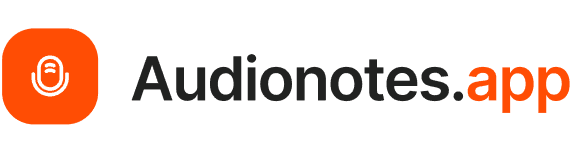Feb 19, 2025

Transcribing meetings, lectures, or interviews was once a frustrating task—slow, repetitive, and full of errors. Whether you're a professional capturing critical decisions, a student taking notes, or someone who prefers speaking over typing, speech-to-text transcription apps can save you time and effort.
Thanks to advancements in AI and voice recognition, these apps now offer greater accuracy, faster processing, and seamless integration with various platforms. These apps are transforming how we capture and convert spoken words into written text, saving countless hours and reducing the risk of error. They are no longer limited to dictation; many tools now offer advanced features like real-time transcription, speaker identification, and audio and video editing.
The objective of this article is to help you discover the best transcription apps available in 2025—whether you need them for business, personal use, or creative work.
What Are Speech-to-Text Apps?
Speech-to-text apps, also known as transcription tools, convert spoken language into written text using voice recognition technology. These tools work by analyzing the sound waves of speech, breaking them down into data points, and then converting them into accurate text. They’ve become essential for creators, professionals, and anyone needing to transcribe spoken content quickly.
Here are some of the key features you can expect:
Real-Time Transcription: Many speech-to-text apps provide instant transcription, allowing you to get text while you speak. This is especially useful for meetings, interviews, and live lectures, where capturing information accurately in real-time is crucial.
Error Correction & Customization: Modern transcription tools use AI that learns from previous mistakes and adapts to your unique vocabulary, making the transcription process smoother and more accurate over time.
Speaker Labels: With multiple speakers in a conversation, it can be hard to distinguish who is saying what. Many apps now automatically label speakers, saving time and confusion during the editing process.
Language Support: Many apps offer multilingual support, allowing users to transcribe in multiple languages or switch between languages seamlessly during transcription. This feature is especially helpful for global professionals, multilingual users, and those working with international content.
Security & Privacy: Since transcriptions often contain sensitive information, many apps offer encryption and secure cloud storage to protect your data. Some also provide offline transcription for added privacy.
With these features, speech-to-text apps have become indispensable tools for anyone who needs to convert spoken words into structured, searchable text with ease.
Why is Speech-to-Text Software Important?
Many professionals still rely on outdated methods to transcribe their meetings, interviews, and content, often using manual transcription or low-quality transcription tools. This leads to wasted time, inefficiencies, and inaccuracies. Speech-to-text software solves these issues by providing fast, accurate transcriptions that can be edited or reviewed in real-time. Here’s how you can increase efficiency with transcription tools:
Productivity Challenges: Manual transcription is slow and prone to errors. In fast-paced industries, relying on such outdated methods only creates delays, impacting your efficiency. Speech-to-text apps automate the transcription process, letting you focus on more critical tasks without sacrificing quality.
Meeting Fatigue: How often have you spent an entire meeting only taking notes to realize you missed vital details? Speech-to-text tools reduce this fatigue by offering automatic transcriptions that you can review after the meeting, ensuring you never miss a beat again.
Value for Remote & Hybrid Teams: For teams working remotely or in hybrid environments, communication can suffer. Speech-to-text apps ensure that everyone has access to clear, accurate notes, regardless of their location. They bridge gaps in communication, ensuring that meetings are effective and inclusive.
Organizing Brain Dumps: Transcription tools make it easy to convert your stream-of-consciousness ideas into structured text. Whether brainstorming for a project or jotting down creative ideas, these apps allow you to freely speak while organizing your thoughts for future reference.
Capturing Thoughts Anywhere: Speech-to-text apps let you record your ideas on the go, ensuring no inspiration is lost. Whether walking, commuting, or multitasking, you can effortlessly capture and transcribe your thoughts, saving time and keeping your workflow uninterrupted.
Speech-to-text apps increase productivity, boost accuracy, and allow for better collaboration in every industry, whether legal, healthcare, or education.
Now, let’s explore the top 10 speech-to-text transcription apps that stand out in 2025 for their unique features.
The 10 Best Speech-to-Text Transcription Apps of 2025
Amongst numerous tools available in the market, here are the top 10 speech-to-text transcription apps that stand out in 2025 for their performance and accuracy:
1. Audionotes
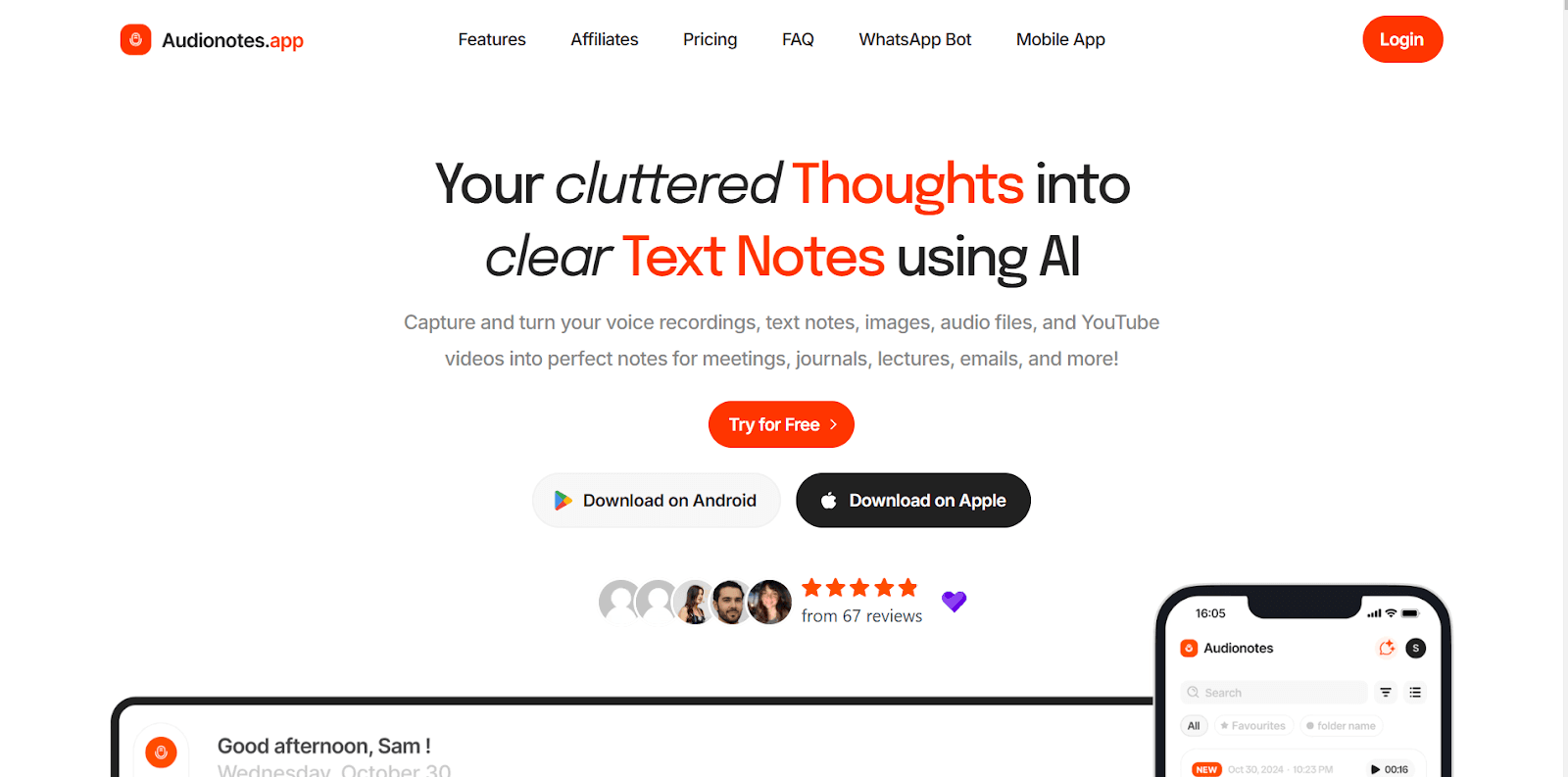
Audionotes is a versatile AI-powered transcription app that turns voice recordings, text notes, images, and even YouTube videos into clear, organized notes. With seamless support for multiple input formats, it allows you to record directly or import content effortlessly.
Beyond transcription, Audionotes offers translation, summaries, flashcards, and quizzes, making it invaluable for condensing complex material. Its interactive chat feature enables detailed exploration of notes while easy sharing and publishing enhance collaboration. Let Audionotes catch your thoughts and turn them into sleek, organized notes so you can act fast and stay ahead of the game. Plus, with offline mode, you can keep working even without an internet connection.
Its versatility ensures that everyone can benefit from it. Healthcare providers can rely on it for medical transcription, while lawyers can use it for transcribing legal documents and notes.
Key Features:
Multi-Input Format Processing: Audionotes stands out with its ability to process diverse input formats, including voice recordings, text notes, images, and YouTube videos. This unique versatility ensures that no matter how your information is captured, it can be seamlessly converted into notes.
Customizable Output Style: Unlike generic transcription tools, Audionotes allows users to tailor the output style to their preferences. You can choose whether you need meeting minutes, meeting emails, to-do lists, bullet point summaries, detailed summaries, or action items. This flexibility makes it ideal for users with varying workflows and priorities.
Advanced Search and Categorization: Audionotes provides an intelligent, searchable archive, automatically categorizing notes by topics, tags, or projects. This feature ensures that users can quickly locate relevant information without sifting through extensive transcripts.
Integrations for Workflow Automation: With integrations to platforms like WhatsApp, Notion, and Zapier, Audionotes empowers users to streamline their workflows. Automatically share summaries, sync notes with organizational tools, or trigger actions in third-party apps for a seamless productivity experience.
Multi-Language Adaptability with Contextual Precision: Supporting over 30 languages, Audionotes delivers accurate transcription and contextual understanding. This ensures nuanced and reliable results for global teams and multilingual users.
Free Plan
Personal Plan: $69.99/year
Pro Plan: $129.99/year
Pros:
High transcription accuracy and fast AI-powered summarization
Easy-to-use interface with custom output prompts
Cons:
The app may have a steep learning curve due to its wide range of features.
2. Descript
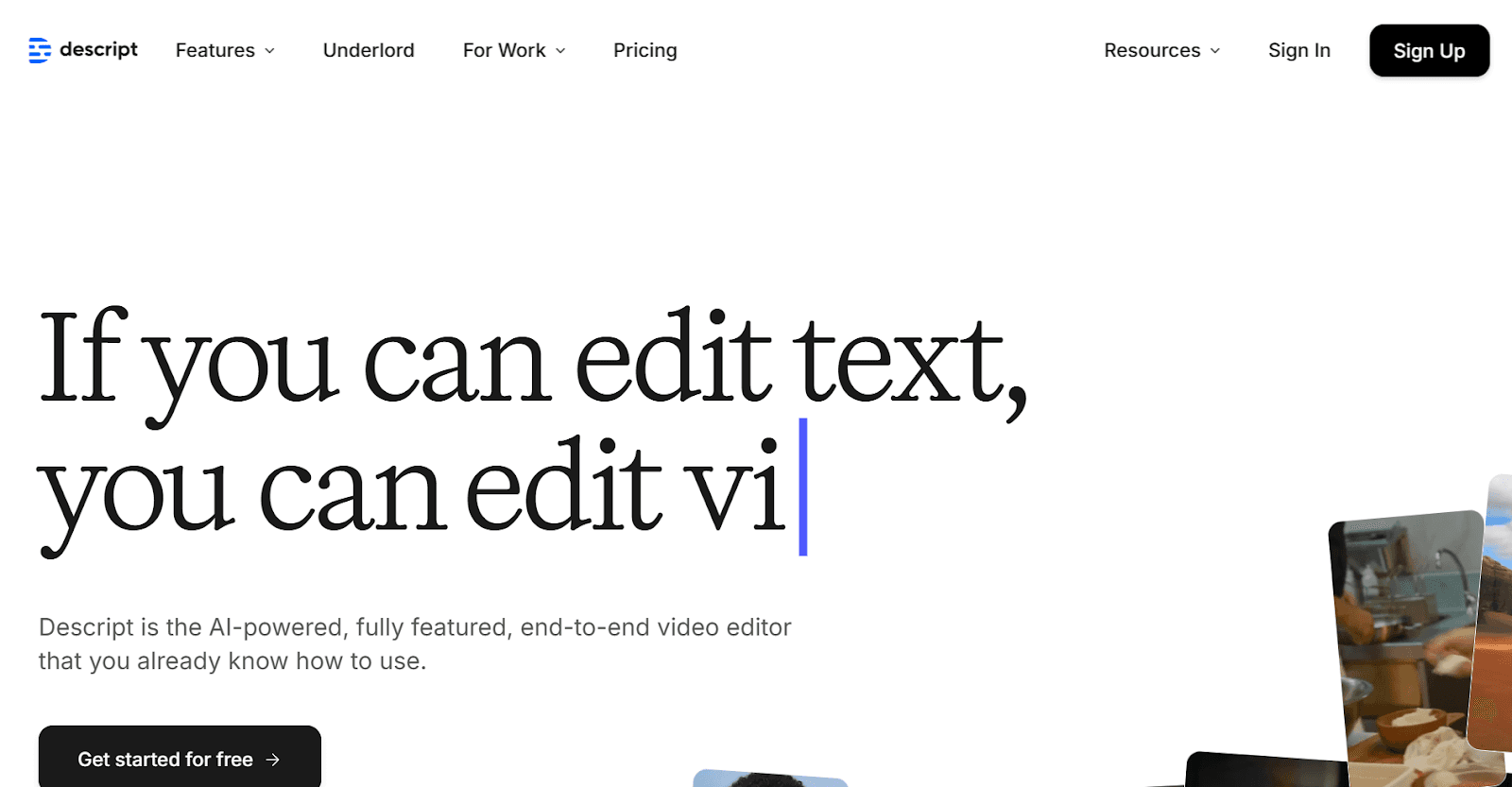
Descript is an AI-powered transcription tool that allows users to convert audio and video into text. It provides robust editing features that simplify transcription and content creation. Descript's versatility in editing makes it a top choice for content creators, especially podcasters, YouTubers, and others who require quick, accurate transcriptions with a seamless editing process.
Key Features:
High Accuracy: Converts audio and video files into text with up to 95% accuracy in minutes, saving users time. You can easily add subtitles to your videos using the generated transcription.
Filler Word Removal: Automatically detects and removes filler words like "um," "uh," and "you know," improving transcript clarity.
Audio & Video Editing: Enables users to edit both audio and video directly from the transcript within the built-in editor, making content creation faster and more efficient.
Overdub: AI tool that allows users to add missing words or phrases without re-recording, perfect for quick content updates.
Multilingual Support: Supports transcription in over 23 languages, catering to a global audience.
Pricing:
Free Plan
Hobbyist: $12/month
Creator: $24/month
Business: $40/month
Enterprise: Custom
Pros:
Powerful AI editing tools
Seamless workflow with media editing and transcription
Cons:
The free plan is limited to 1 hour of transcription per month
Some editing features are only available in paid plans
3. oTranscribe
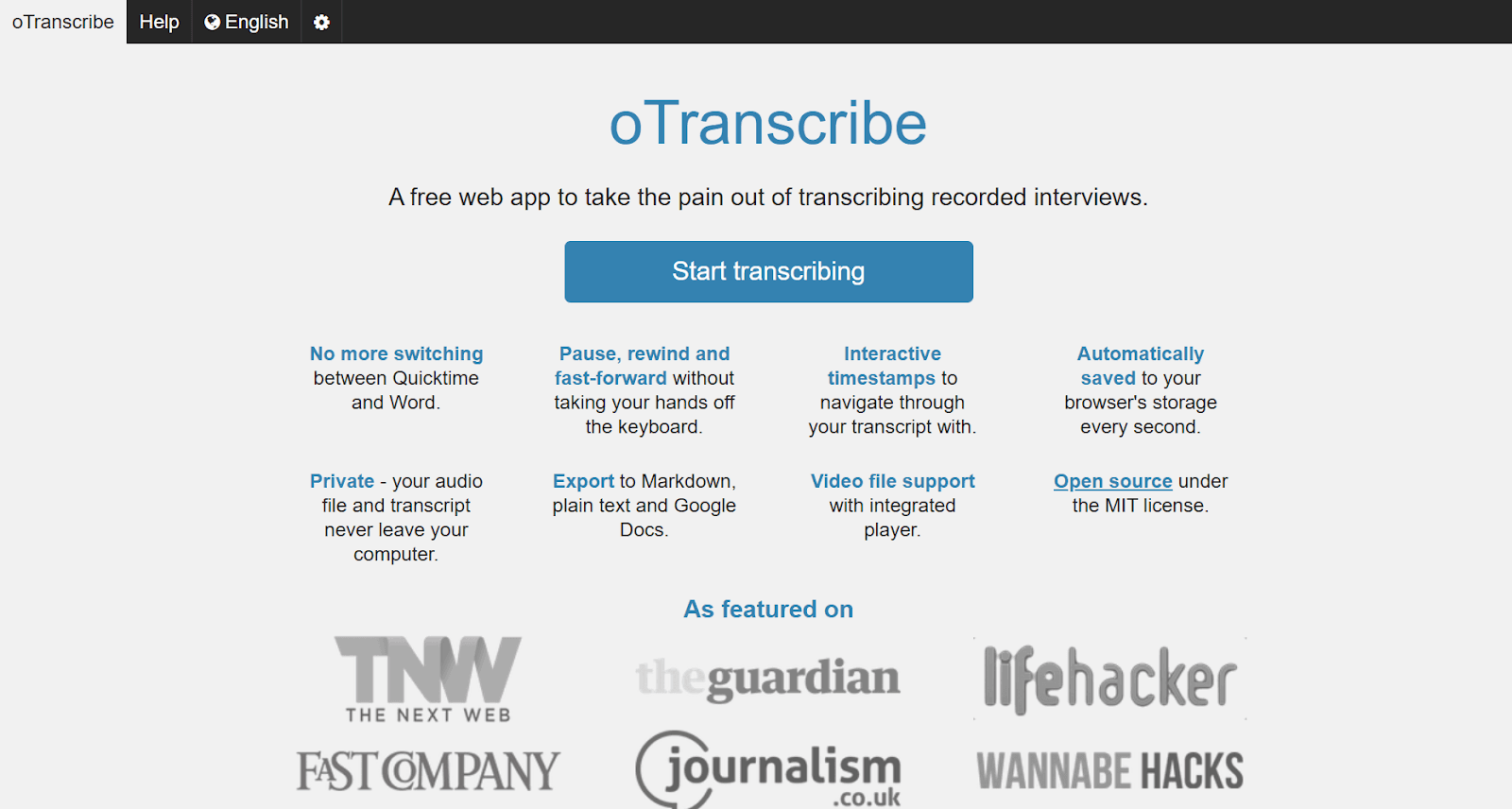
oTranscribe is a free, open-source transcription tool designed to make manual transcription easier by providing an integrated interface for both audio playback and text input. It is a browser-based tool that eliminates the need to switch between multiple windows, making it perfect for users who prefer to manually transcribe content at their own pace.
Key Features:
No Sign-Up Required: Start transcribing immediately without creating an account or logging in.
Interactive Timestamps: Insert and edit timestamps directly within the transcript to mark specific moments in the audio, making it easier to reference key sections.
Playback Controls: Control playback speed, pause, rewind, and fast-forward functions with keyboard shortcuts, enhancing transcription speed.
Export Options: Export transcriptions to Google Docs, Markdown, or TXT formats for further editing or sharing.
Browser-Based: Works in Chrome or Safari, ensuring accessibility without installing additional software.
Pricing: Free
Pros:
Completely free and open-source
Works across multiple platforms via web browser
Cons:
Lacks automated transcription features
Minimal customization options for advanced transcription needs
4. Dictanote
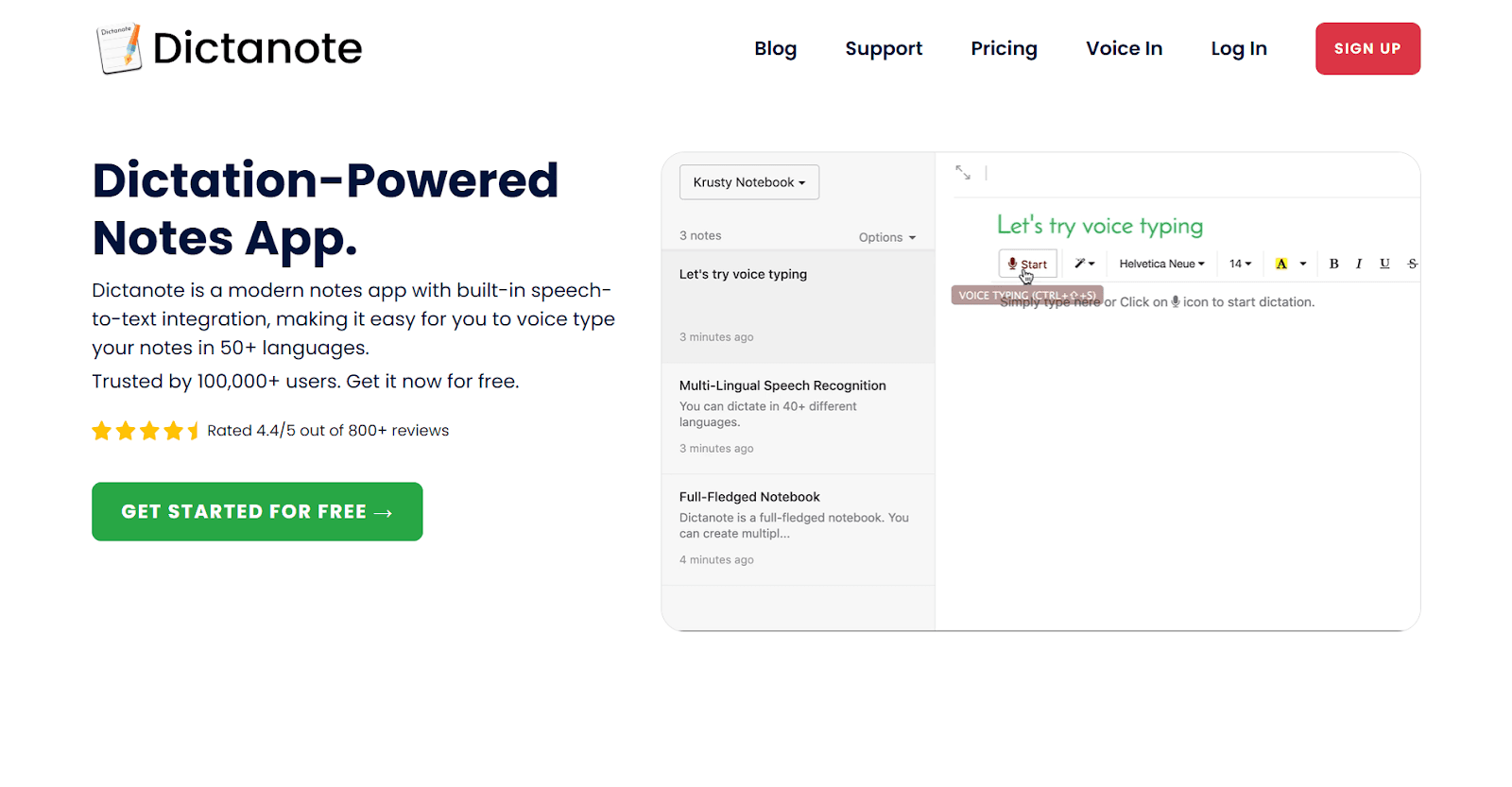
Dictanote is a straightforward note-taking app that integrates speech-to-text functionality. Perfect for users who need a fast and efficient way to take notes on the go, it offers basic text editing and voice commands to streamline the process. The app also provides access to synced notes across multiple devices, allowing users to work seamlessly from anywhere.
Key Features:
Speech Recognition in 50+ Languages: Convert speech to text in over 50 languages and 80 dialects, making Dictanote a versatile tool for global users.
Voice Commands and Customization: Insert punctuation, add technical terms, and correct mistakes effortlessly with voice commands for a smoother transcription process.
Offline Editing with Rich Text Formatting: Modify notes without an internet connection and enhance them using rich text tools for polished results.
Cloud Sync: Automatically sync your notes to the cloud, ensuring they are securely stored and easily accessible at any time.
Notebooks for Better Organization: Organize your notes into notebooks, making it easy to categorize and retrieve your content for various projects and tasks.
Pricing:
Free Plan
Pro: $5/month
Pros:
Simple and fast dictation tool
Easy-to-use interface for beginners
Affordable AI transcription option for users needing more features
Cons:
Lacks advanced transcription features for media.
Some users experience compatibility issues with external microphones or devices.
5. Apple Dictation
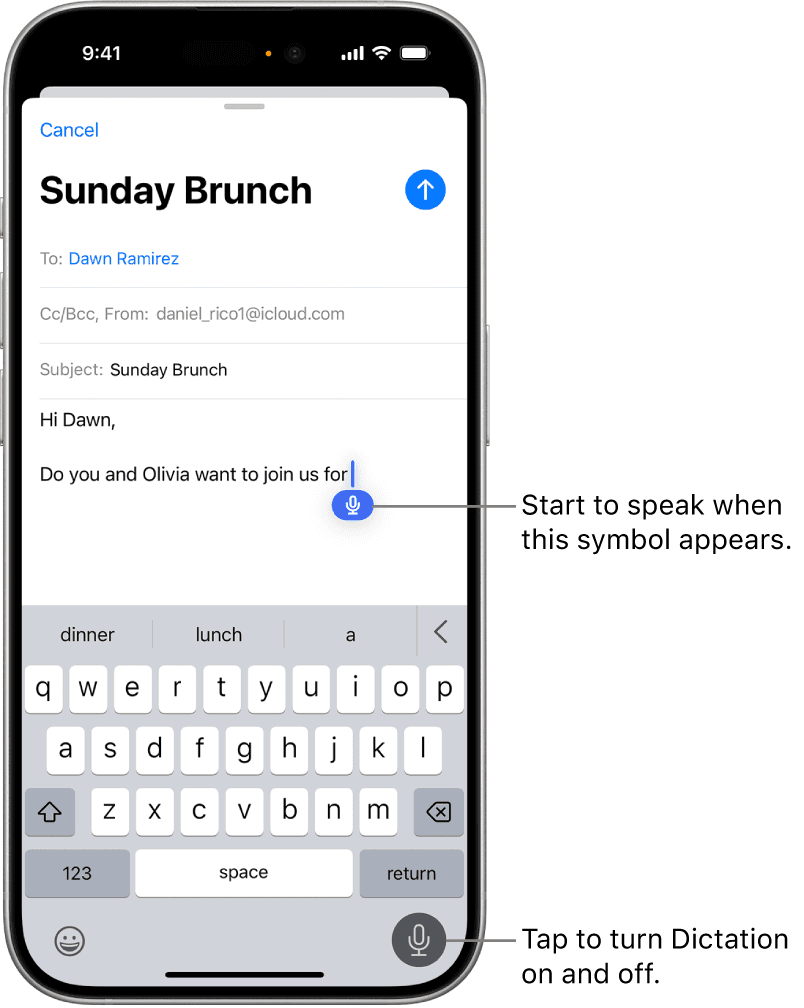
Apple Dictation is a built-in speech-to-text feature available on Apple devices, offering a seamless and accurate transcription solution for iPhone, iPad, and MacBook users. It’s perfect for those who need a quick, reliable dictation tool that integrates smoothly with Apple’s ecosystem. With newer devices, it provides real-time transcription without the need for an internet connection.
Key Features:
No Internet Required: Enables offline dictation on Apple Silicon devices for faster and more private transcription.
96% Accuracy: Offers high accuracy for transcribing everyday speech, with fewer errors for common vocabulary.
Voice Command Support: Integrates well with voice commands, allowing users to control formatting and navigation within text.
Continuous Dictation Mode: Allows users to dictate without interruptions, making it ideal for longer transcriptions and content creation.
Multilingual Support with Auto-Detection: Effortlessly switch between multiple languages during transcription, with automatic language detection ensuring smooth and accurate transcriptions for bilingual users.
Pricing:
Free (built-in feature for Apple devices)
Pros:
High accuracy for everyday language
Integrated directly with Apple apps
Cons:
Limited to Apple devices, no support for cross-platform usage
Doesn’t work well for complex or technical vocabulary
6. Otter.ai
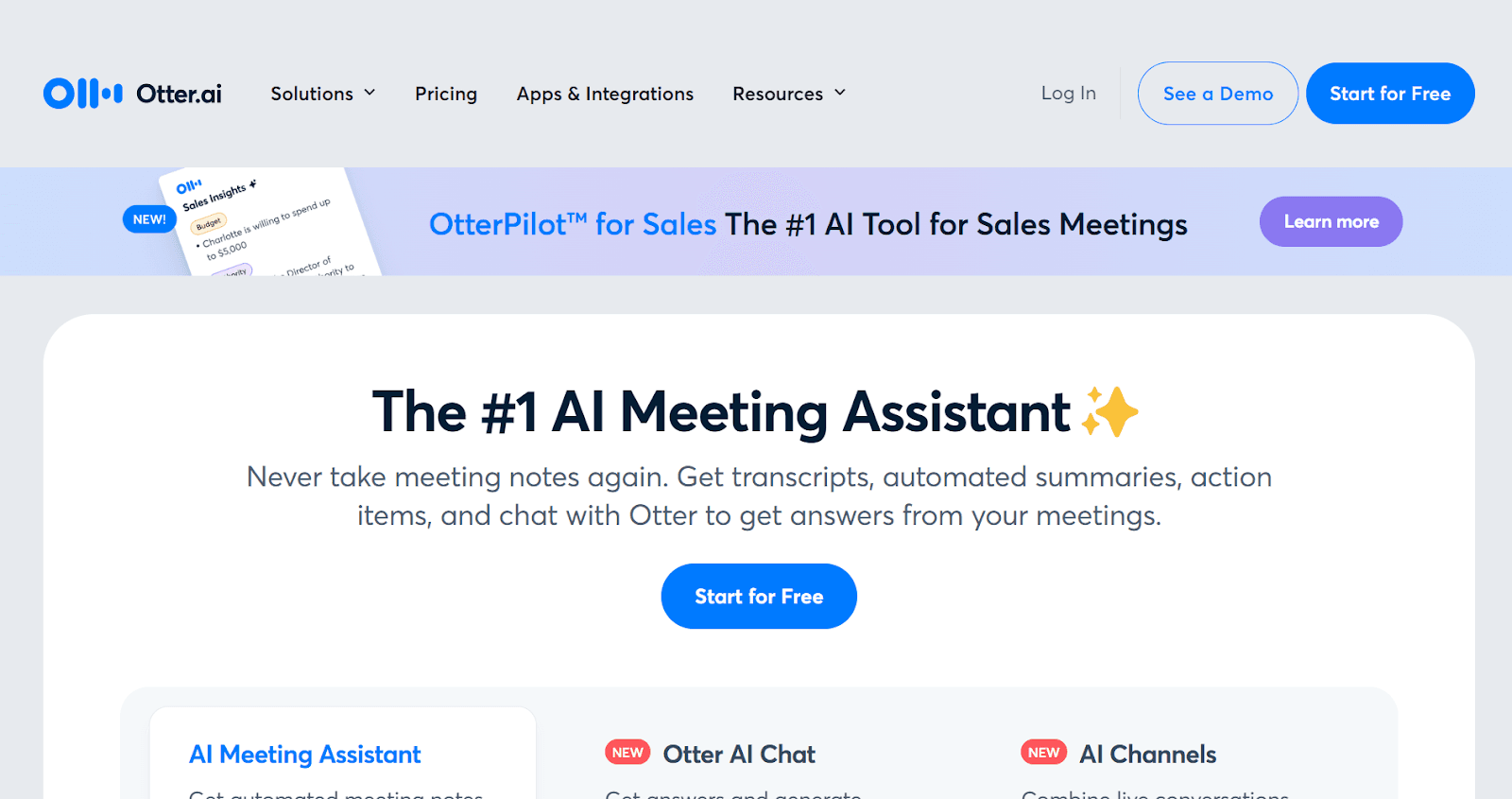
Otter.ai is an AI-powered transcription service designed for meetings, interviews, and team collaborations. It excels in real-time transcription and speaker identification, making it perfect for professionals and remote teams looking to transcribe and share meeting notes easily. With advanced features like keyword highlights and searchable transcripts, Otter.ai ensures efficient organization and accessibility of information.
Key Features:
Speaker Identification: Automatically distinguishes between speakers, tagging them for clear and accurate transcriptions, ideal for meetings and interviews.
AI Summaries: Provides quick summaries of meetings, highlighting key points and action items.
Integration with Zoom and Google Meet: Syncs with major video conferencing tools for effortless transcription of virtual meetings.
Collaboration Features: Allows users to share transcripts and collaborate in real-time, making it perfect for team environments.
Keyword Highlights: Highlights important keywords within transcripts, making it easier to find relevant information quickly.
Custom Vocabulary: Allows users to add custom terms or industry-specific jargon to improve transcription accuracy.
Pricing:
Free
Pro plan: $8.33/month
Business plan: $20/month
Enterprise: Custom
Pros:
Excellent for team collaboration
Speaker identification makes transcripts clear
Cons:
Otter currently supports English (US and UK accents), Spanish, and French, with plans to expand to more languages in the future. However, the current language options may limit its accessibility for non-English speakers or those in multilingual settings.
Limited to 300 minutes per month on the free plan
7. Trint
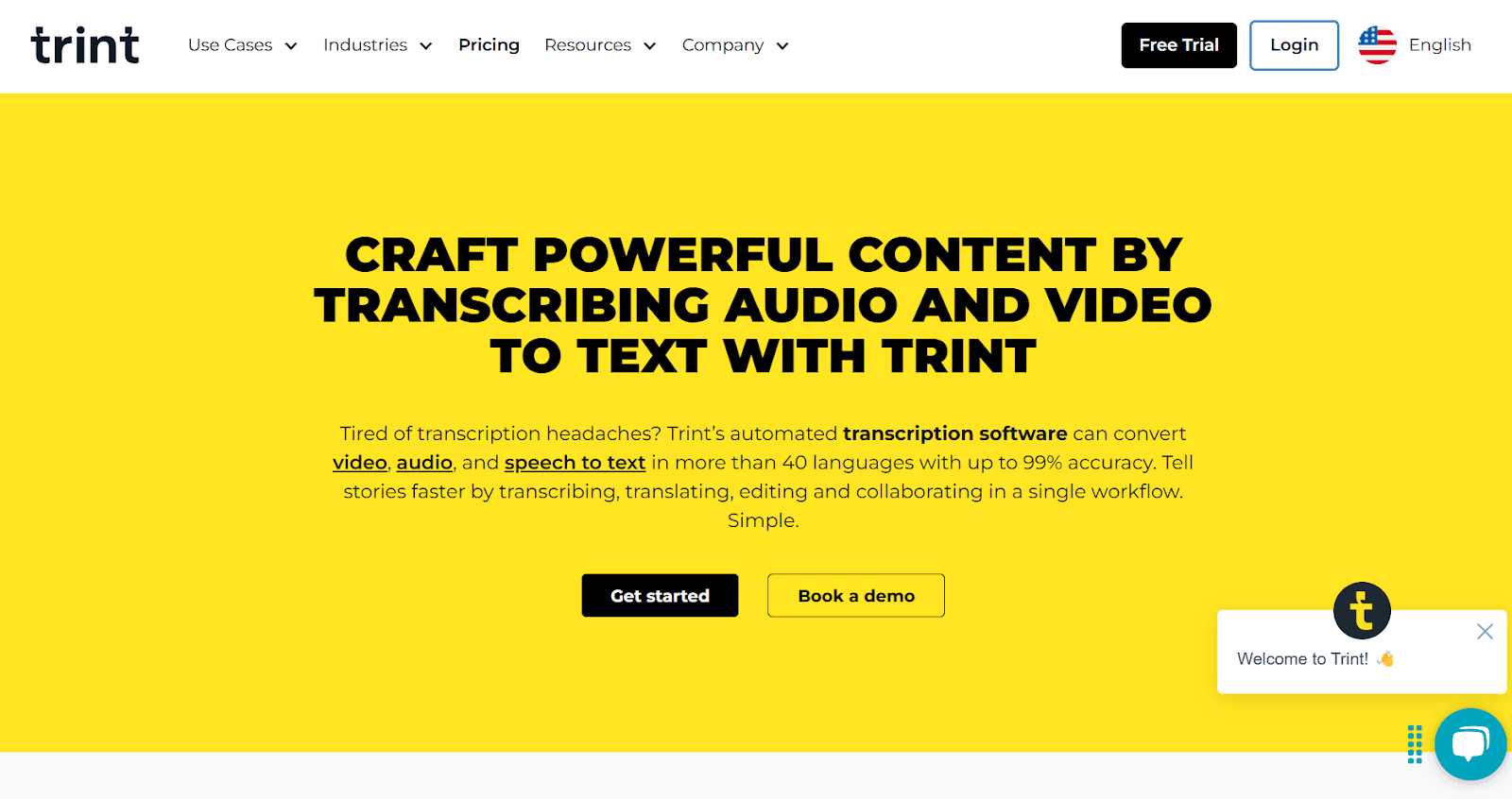
Trint is an AI-powered transcription tool designed to create soundbites and quotes from audio and video content. It provides quick, accurate transcriptions and offers robust editing and collaboration features. This makes it a favorite for journalists, marketers, and content creators looking to pull compelling excerpts from interviews or discussions.
Key Features:
Interactive Transcription Editor: Offers an interactive editor that synchronizes text with audio or video, allowing users to listen, edit, and verify transcripts effortlessly for precision.
Custom Vocabulary and Speaker Identification: Enhances transcription accuracy with custom vocabulary for industry-specific terms and automatic speaker identification, ensuring transcripts are tailored to your unique needs.
Multi-Language Support: Supports transcription in multiple languages, making it ideal for global teams or content creators working in diverse markets.
Team Collaboration: Allows for seamless collaboration with team members by sharing and editing transcriptions in real time.
Security and Compliance: ISO 27001-certified security that ensures your transcriptions are stored safely and in compliance with data protection regulations.
Pricing:
Starter Plan: $52/month per user
Advanced Plan: $60/month per user
Enterprise: Custom
Pros:
Excellent for extracting soundbites from content
Secure and compliant with industry standards
Cons:
Accuracy may decrease with multiple speakers
The free trial is limited to 7 days, which may not be enough for a thorough evaluation.
8. Sonix
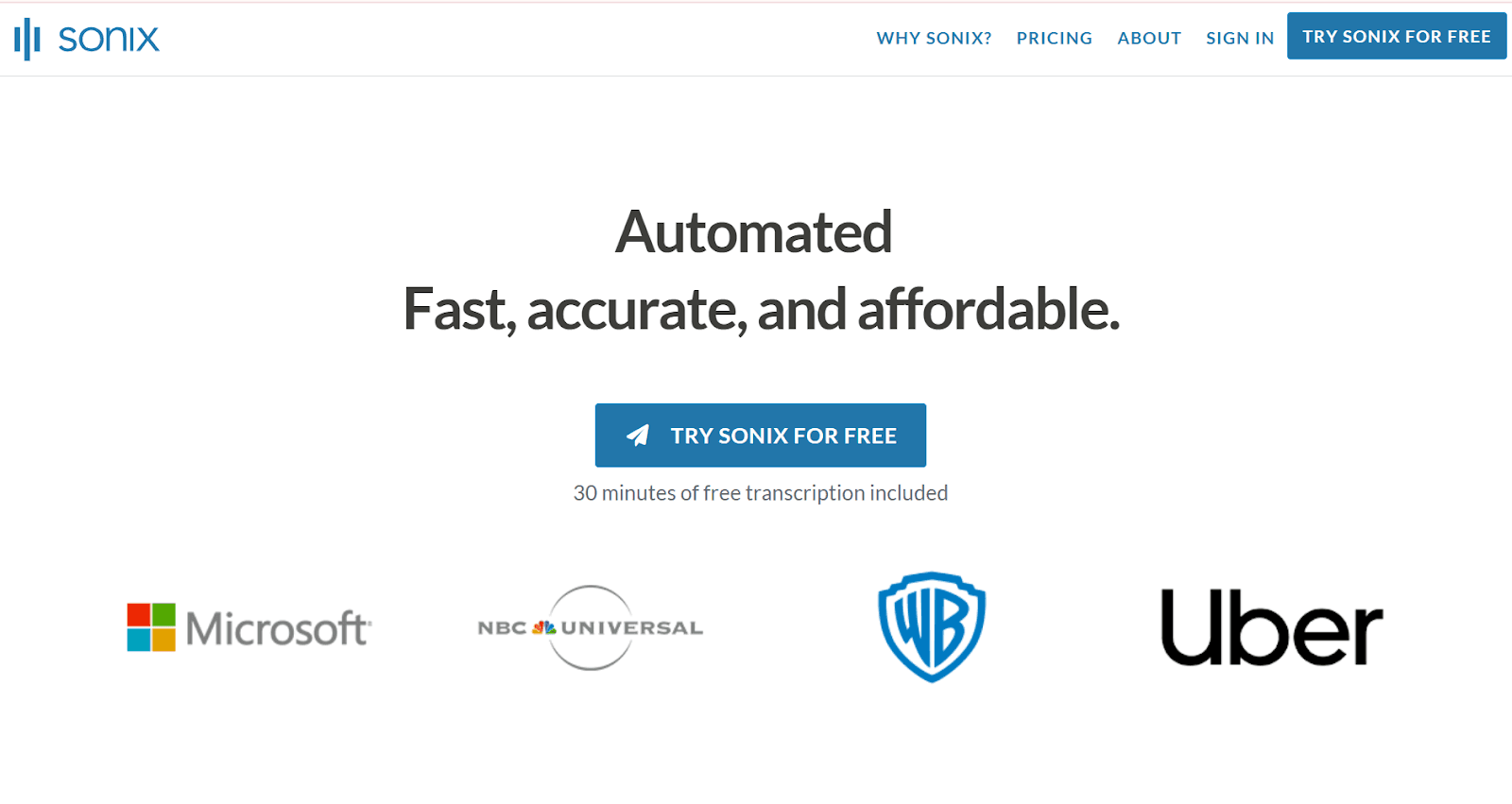
Sonix is a transcription service that offers AI-powered transcriptions focusing on web embedding, making it a great choice for content creators who need to display their transcriptions on websites. It also provides translation features, which are useful for reaching international audiences.
Key Features:
Customizable Transcript Styling: Allows users to customize the appearance of their embedded transcriptions, enabling consistent branding and seamless integration with website designs.
Automated Time-Stamping and Highlights: Automatically generates time-stamps and highlights key sections within transcripts, making it easier to navigate and extract important information.
Subtitles Creation: Generates subtitles for videos, enhancing accessibility and improving viewer experience.
Multi-Language Support: Supports transcription in over 37 languages, ideal for global content creators and companies.
Pricing:
Standard Plan: $10/hr
Premium Plan: $5/hr
Enterprise: Custom
Pros:
Sonix offers a clean and user-friendly interface, making it accessible even for those with minimal technical expertise.
The app handles large audio and video files efficiently, delivering accurate transcriptions quickly, even for high-volume projects.
Cons:
Accuracy can suffer, especially with low-quality audio
Pricing for additional hours can get expensive
9. InqScribe
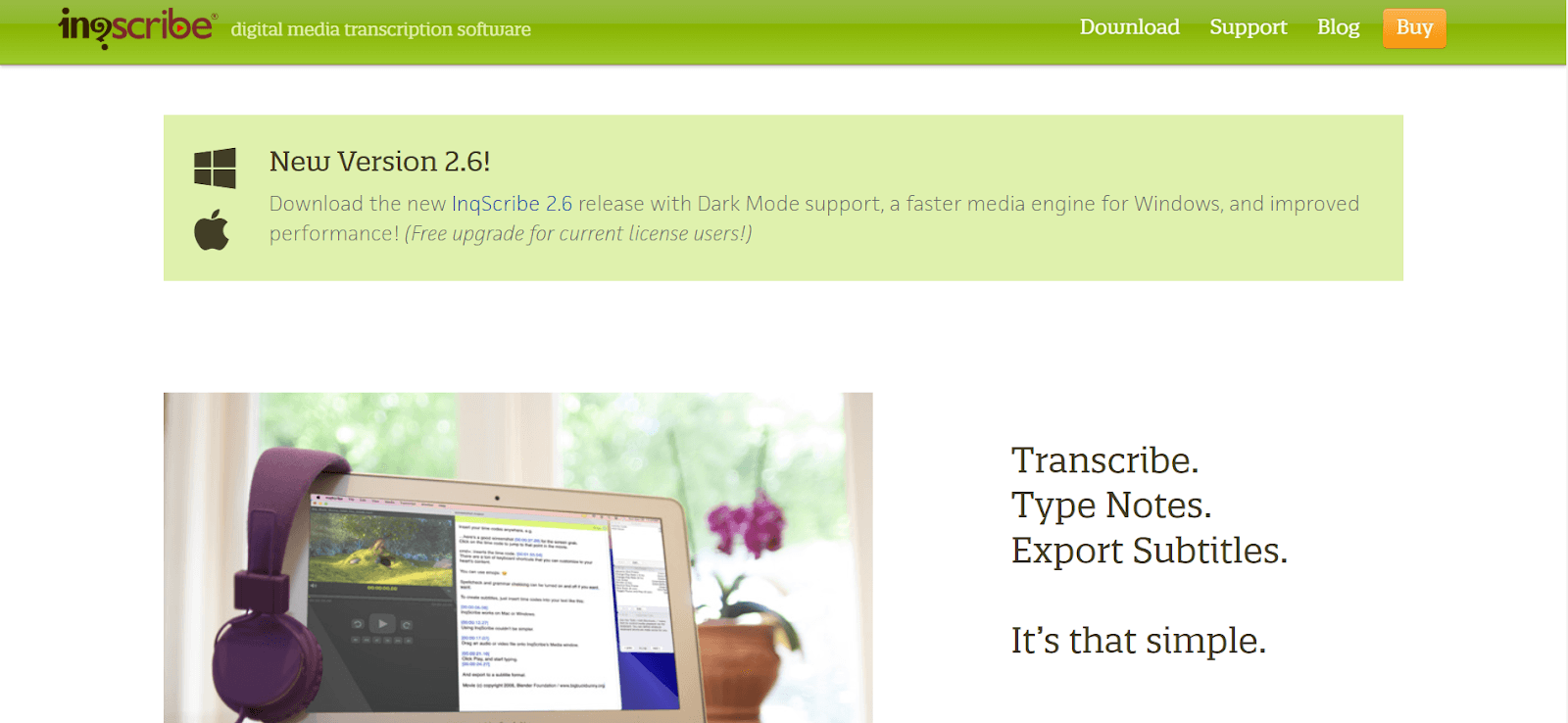
InqScribe is a manual transcription tool that excels in supporting foot pedals, making it a preferred choice for professional transcriptionists. With its timecode insertion feature and customizable shortcuts, InqScribe streamlines the transcription process for users who work with long-form content like interviews and lectures.
Key Features:
Foot Pedal Support: Integrates seamlessly with foot pedals, allowing transcriptionists to control playback hands-free, boosting productivity.
Timecode Insertion: Automatically adds timecodes at designated intervals in the transcription, allowing easy reference to specific moments in the audio or video.
Custom Snippets: Allows users to create reusable snippets for commonly used phrases, speeding up the transcription process.
Playback Control: Advanced playback options, including variable speed controls, to help users transcribe at their preferred pace.
Cross-Platform Compatibility: Works on both Windows and macOS, providing flexibility for users with different operating systems.
Pricing:
Free trial for 14 days
Full version: $99 (one-time fee)
Pros:
Works great for long-form content
No subscription fees; one-time payment
Cons:
The interface feels dated compared to other modern tools
Requires manual timecode entry, which can be time-consuming
10. Rev
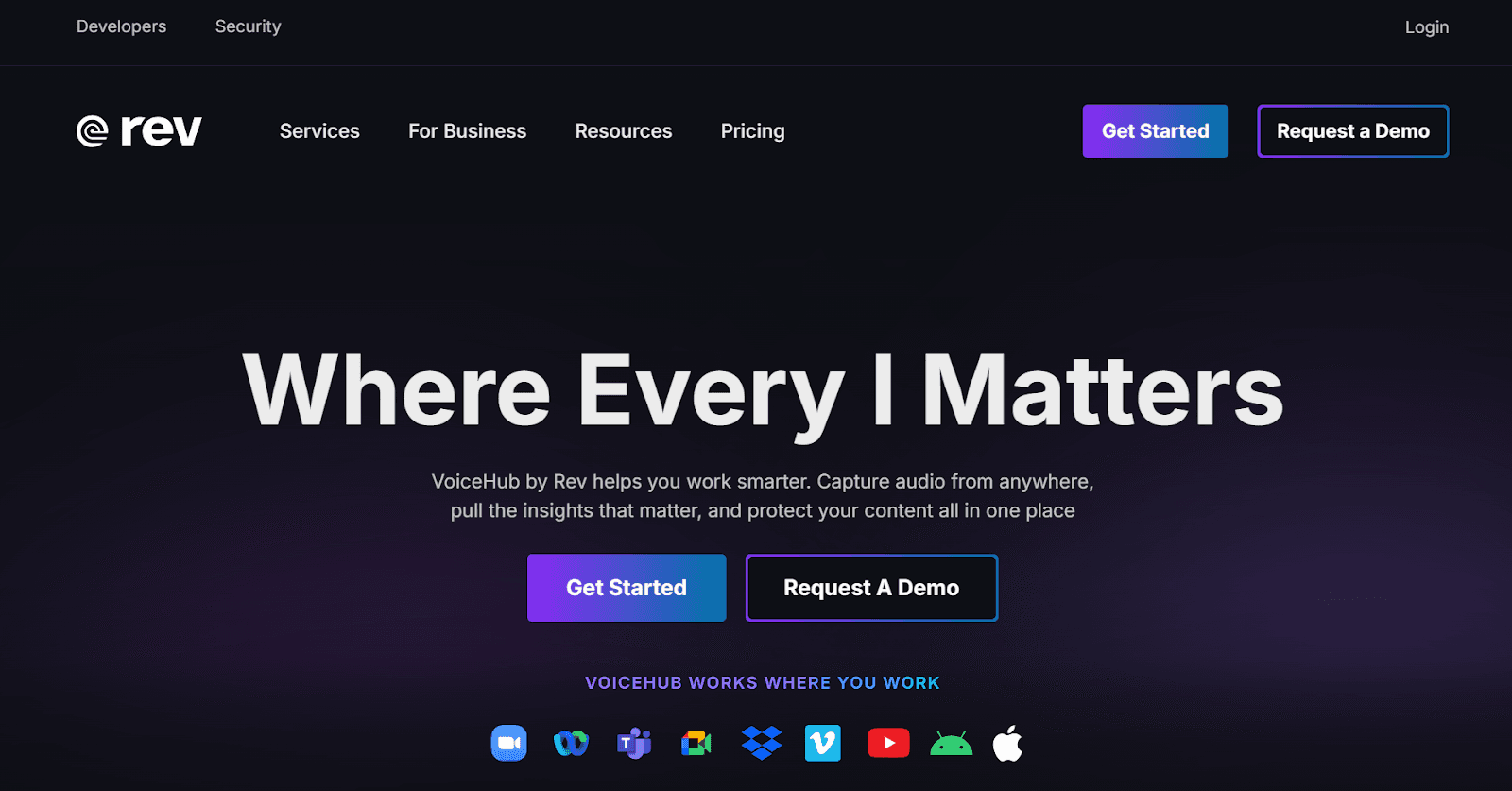
Rev Max is an AI-powered transcription service that offers automatic transcription with a high level of accuracy. It also includes speaker identification and a text editor to refine transcriptions. The tool is ideal for those needing quick, reliable transcriptions for podcasts, meetings, or videos. It supports seamless integration with tools like Zoom and Dropbox for streamlined workflows.
Key Features:
Automatic Transcription: Transcribes audio and video content automatically, offering up to 90% accuracy, ideal for those needing fast results.
Custom Glossary: Allows users to add specific terms, jargon, or names to a custom glossary, enhancing transcription accuracy for specialized content.
Speaker Identification: Identifies different speakers in the transcription, making it useful for interviews and meetings.
Text Editor: A built-in editor allows users to make quick corrections, improving the final output without the need for external tools.
Mobile Support: Available on both iOS and Android, offering flexibility for transcription on the go.
Pricing:
Free plan
Basic: $9.99/month
Pro: $20.99/month
Enterprise: Custom
Pros:
Custom glossary for improved accuracy
Mobile compatibility for transcribing on the go
Cons:
May struggle with accents or poor audio quality
Customer service response times can sometimes be slow.
These top transcription apps demonstrate how innovation in AI and voice recognition technology is transforming workflows. Each app excels in its unique features, catering to a wide range of transcription needs, from meetings to podcast production.
How to Choose the Best Speech-to-Text Software?
When choosing the right speech-to-text software, it's important to understand your specific needs. Whether you need transcription for meetings, content creation, or team collaboration, these features and considerations should guide your decision:
Transcription Minutes: For those who only need occasional transcription, free tiers or pay-as-you-go options may suffice. If you're regularly transcribing long content, look for software that offers ample transcription minutes per month or explore subscription-based models.
Format Compatibility & Export: Different software supports various formats. Check that the app you choose is compatible with your existing workflows. Does it support MP3 or MP4 files? Can you export transcriptions to DOCX, TXT, or PDF files? These are crucial features for efficiency.
Storage & Organization: Effective storage and file organization features are essential, particularly for content creators or teams managing large amounts of transcribed content. Choose apps that offer seamless cloud storage or integrate easily with platforms like Google Drive or Dropbox.
Automatic Speaker Labels: This feature is a game-changer, especially for team meetings or interviews. Apps that automatically tag speakers make it easier to follow conversations without manually editing the transcript.
Editing & Collaboration: If you're working with a team or need to make changes, look for apps that allow for easy editing, such as highlighting text, adding notes, or sharing with others.
Accuracy & Speed: The accuracy of your transcription is crucial—especially for technical fields or creative work. Look for tools that are known for high accuracy and can handle complex vocabulary. Also, consider how fast the transcription process is, especially for time-sensitive projects.
Security & Privacy Features: When dealing with sensitive information, security is a must. Ensure the app has encryption protocols in place to protect your data, especially when using cloud-based platforms.
Pricing Models: Speech-to-text tools come with various pricing models, from free plans with limited features to subscription-based or pay-per-minute options. Make sure the pricing aligns with your budget while offering the features you need.
The right transcription tool depends on your specific needs, whether it’s accuracy, multilingual support, or team collaboration. Assessing features like speaker labels, integrations, and pricing ensures that you choose a solution that aligns with your requirements.
Conclusion
As technology continues to transform the way we work, speech-to-text transcription software has become a vital tool for saving time, enhancing productivity, and ensuring accessibility. Whether you're transcribing meetings, taking lecture notes, or organizing your ideas, the options discussed above offer solutions for every need.
However, Audionotes is a comprehensive solution, offering advanced features like multi-format processing, voice-activated note-taking, and intelligent categorization. With its seamless integrations and custom output styles, Audionotes is designed to meet the needs of professionals, creators, and global teams alike.
Boost your productivity with Audionotes- the smart transcription app for effortless notes, available on the Web, iOS, and Android. Start for free today!