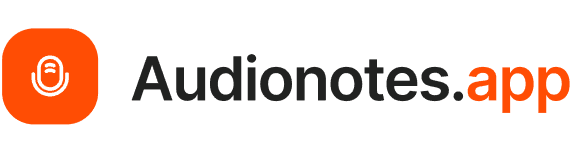Feb 5, 2025
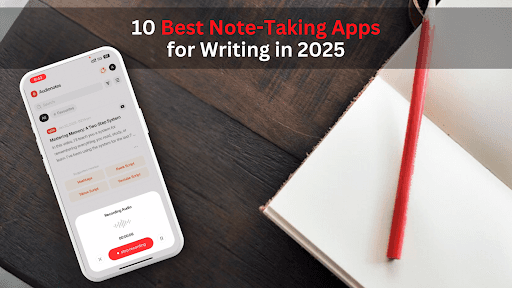
As a writer, the tools you use can have a significant impact. Imagine using a few taps to organize a complex research project or record a brilliant story idea while commuting in the morning.
Note-taking applications have become essential for writers as they provide unparalleled convenience, organization, and inspiration. Selecting the best app can be overwhelming due to the abundance of possibilities. In order to help you harness your creative potential and optimize your workflow with the ideal digital partner, this blog examines the top note-taking applications for writing in 2025.
What Should You Look for in Note-Taking Apps?
Choosing the right note-taking app depends on your writing style and requirements. Here are some key features to consider:
Search Functionality: A powerful search tool lets you quickly find specific notes or keywords, saving time when retrieving information.
Integration with Other Tools: Look for apps that integrate with your calendar, task manager, or cloud storage to streamline your workflow.
Voice-to-Text Support: If you prefer speaking over typing, ensure the app has accurate voice recognition for easy transcription.
Multi-format Support: The app should allow you to add images, audio, PDFs, or other media types, making it more versatile for various note-taking needs.
Templates and Prompts: Pre-built templates or writing prompts can provide structure and inspire creativity.
Offline Functionality: Make sure the app works offline, especially if you often write in locations without internet access.
Collaboration Features: If you work with others, choose an app with sharing and collaboration features for real-time feedback or co-writing.
Security and Privacy: Consider apps with strong encryption and privacy policies to protect your intellectual property and ideas.
Customization Options: A good note-taking app should allow you to personalize your workspace, whether through font choices, themes, or layout preferences.
Organization and Structure: Look for apps that allow you to organize notes into folders, tags, or categories. This helps keep your ideas and drafts easily accessible and well-structured.
Finding the right note-taking app starts with understanding your needs. Whether you prioritize seamless syncing, robust organization, or collaboration tools, these features ensure a smooth and productive writing process.
By focusing on the most important elements, you can select a tool that supports your creativity and enhances your writing journey. To help you make an informed decision, here are the 10 best note-taking apps for writers.
The 10 Best Note-Taking Apps For Writers
Every writer has unique note-taking needs. Whether you prefer a simple design, need strong collaboration tools, or want seamless integration with your existing writing apps, the perfect app is out there. This curated list explores 10 popular options, highlighting their pros and cons to help you find the best fit for your writing journey.
1. Audionotes

Audionotes stands out as a note-taking app designed for those who prefer speaking over typing. It is perfect for capturing ideas, recording interviews, or drafting outlines on the go, turning your voice into well-organized text.
With advanced summarization features and audio playback options, Audionotes provides unmatched convenience for writers who value flexibility and speed. Its ability to categorize recordings by topic or project makes it especially useful for professionals managing multiple tasks.
Why Audionotes is the Ideal Companion for Every Writer
Writing is more than just putting words on a page—it's about capturing fleeting ideas, organizing thoughts, and crafting them into something meaningful. That’s where Audionotes becomes your ultimate creative partner. Whether you're drafting your next novel, jotting down research notes, or brainstorming blog ideas, this tool makes the entire process seamless and inspiring.
Turn Chaos into Clarity
Ever had a brilliant idea strike you while walking, commuting, or lying in bed? With Audionotes, you can quickly record those fuzzy thoughts as audio and convert them into clear, searchable text. This way, no idea ever slips through the cracks.
Write Anytime, Anywhere
Audionotes gives you the freedom to write on your terms. Dictate story ideas, rough drafts, or even entire sections while you’re on the move. With its voice-to-text functionality, your words are instantly transformed into editable text, ready for refinement later.
Break Through Writer’s Block
Stuck staring at a blank page? Use Audionotes for freewriting exercises—just speak your thoughts or work through a timed exercise. The app turns your raw audio into text, giving you the momentum to keep going.
Elevate Your Research Game
From gathering insights for your next book to compiling notes for an academic paper, Audionotes makes research easy. Record notes, add text memos, or even pull summaries from YouTube videos. It's your one-stop shop for creating rich, detailed research materials.
Streamline Your Content Creation
Writing blogs, newsletters, or social media posts has never been simpler. With Audionotes, you can turn your words into polished, SEO-friendly content in minutes. From Tweets to long-form blogs, the app helps you connect with your audience and grow your presence effortlessly.
Collaborate and Share with Ease
Writing is often a collaborative effort, and Audionotes makes sharing a breeze. Publish your notes, share them with friends or colleagues, or post them directly on social media platforms like WhatsApp and Instagram.
Smart Features That Work for You
Custom Summaries: Whether you’re summarizing a chapter or drafting an article, let Audionotes capture the essence of your work in seconds.
Interactive Notes: Need clarity on an idea you jotted down last week? Ask Audionotes a question, and it’ll dig up the answers from your notes.
Language Diversity: Write for a global audience with support for 30+ languages, from English and Hindi to German and French.
Pros:
The app ensures high accuracy in converting spoken thoughts into text, capturing your ideas precisely.
It efficiently organizes recordings and summaries, making it easier to track your notes.
A user-friendly interface simplifies managing and editing notes, allowing you to focus more on writing.
Cons:
With its extensive features, new users might find the learning curve a bit steep at first.
Pricing:
Free plan available.
Personal: $69.99/year.
Pro: $129.99/year.
Because inspiration strikes at any moment, have Audionotes ready—available on iOS, Android, and the web.
2. Evernote
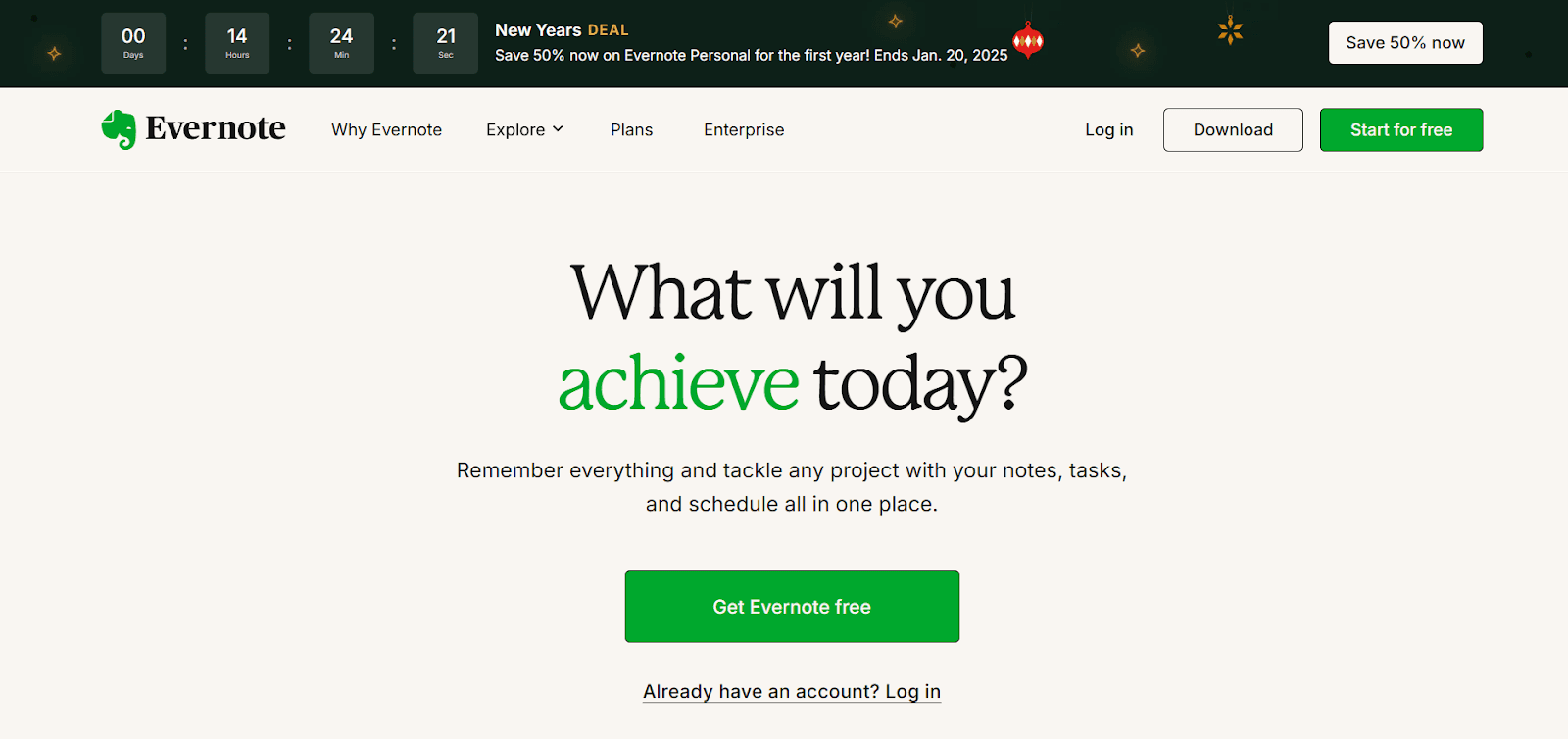
Evernote offers useful organizational features for managing multiple writing projects. You can create separate notebooks for different tasks, add tags for easy identification, and save web pages for reference.
Its search function helps you quickly find specific notes, saving time. Whether drafting ideas, outlining, or organizing research, Evernote provides flexible tools to suit various writing needs.
Essential Features for Writers:
Notebooks and Stacks: Organize writing projects with notebooks and group them into stacks.
Web Clipping: Clip web pages directly into Evernote for research.
Templates: Use or create templates for outlines and brainstorming.
Multimedia Notes: Embed images, audio, and PDFs in notes.
Real-time Collaboration: Share and collaborate on notes in real time.
Offline Access: Access notes offline anywhere.
Task Management: Add checkboxes and due dates to stay on top of writing tasks.
Linking Notes: Link related notes together for easy navigation and reference.
Pros:
The app supports various note types, including text, images, and audio, allowing writers to capture ideas in different formats.
Integration with Google Drive streamlines the inclusion of research materials and reference documents.
Optical character recognition (OCR) ensures quick text search within images, making it easy to locate visual references.
Cons:
The free version has limited features, which might restrict some functionalities beneficial for extensive writing projects.
Pricing:
Free plan available.
Personal: $14.99/month.
Professional: $17.99/user/month.
3. Notion
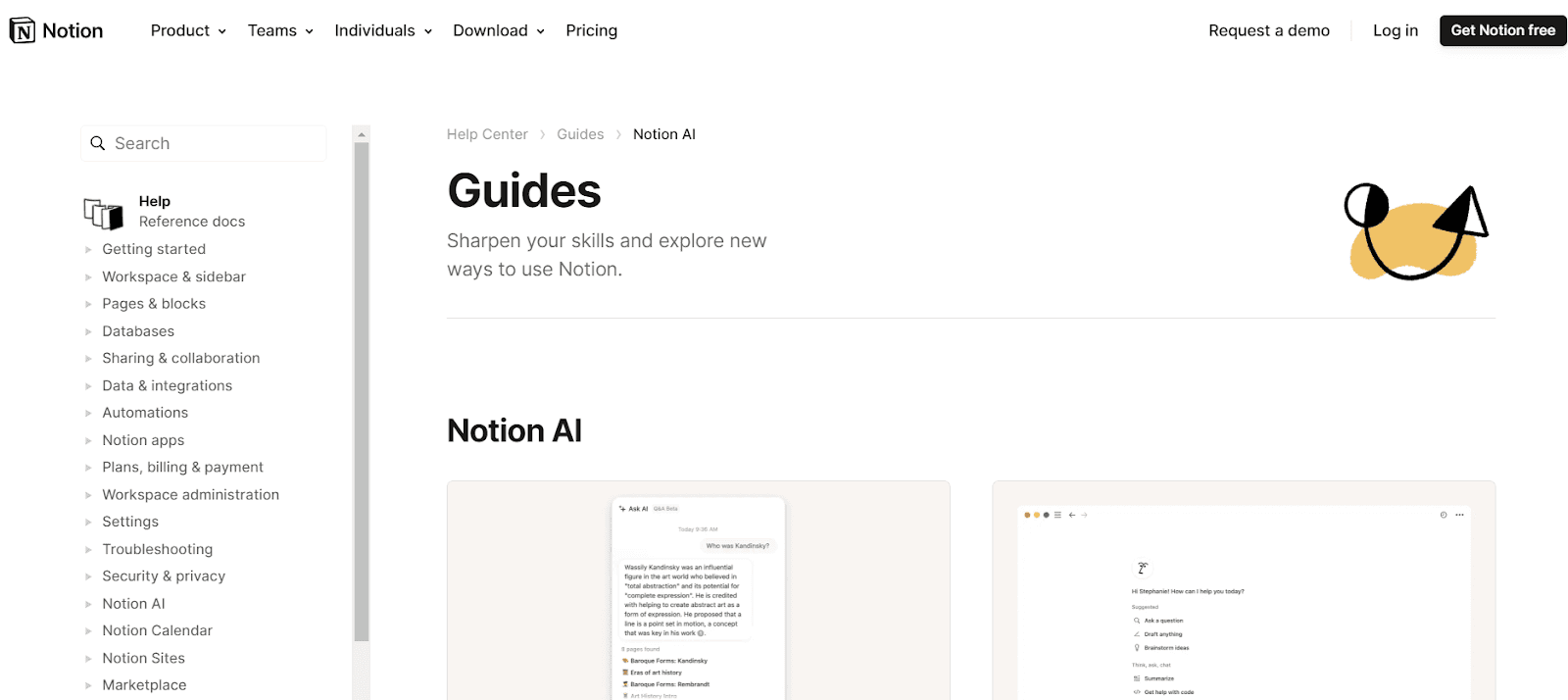
Notion is a versatile app that combines note-taking and project management, making it a useful tool for writers looking to organize their ideas and workflows. Its database functionality allows you to create custom workflows for your writing process.
Whether outlining a novel, managing deadlines, or tracking research, Notion adapts to your needs. The rich-text editor ensures your notes are well-organized and easy to read. For writers who want a tool that blends creativity with productivity, Notion offers a flexible solution.
Essential Features for Writers:
Custom Dashboards: Organize writing projects with personalized dashboards.
Databases: Manage outlines, character profiles, and more with custom databases.
Templates: Use pre-made templates for quick start-ups, or create your own for consistent formatting.
Multimedia Embedding: Add images, videos, and other media to enrich your notes.
Linked Pages: Create interconnected pages to easily reference and organize ideas.
Task Lists: Keep a detailed to-do list to stay on top of your writing projects.
Pros:
Real-time collaboration features enable seamless co-writing and feedback sharing with editors.
The user-friendly interface, combined with drag-and-drop functionality, makes organizing notes and ideas effortless.
Cons:
New users may face a steep learning curve, as it can take some time to fully grasp all the features.
For users who prefer simplicity, Notion's interface can feel a bit overwhelming due to its many options and customization features.
Pricing:
Free plan available.
Plus plan: $10/month.
Business plan: $15/user/month.
4. Microsoft OneNote
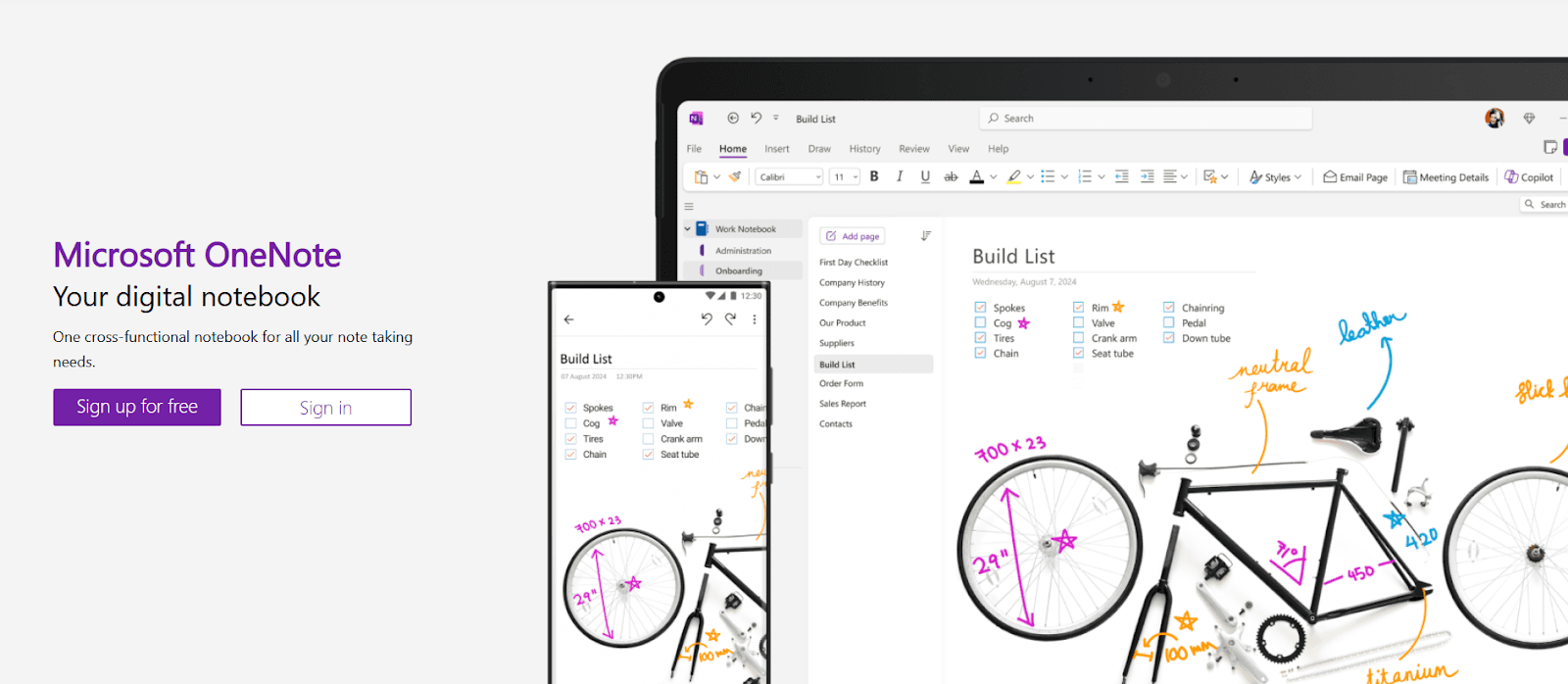
OneNote integrates smoothly with the Microsoft Office suite, making it a great option for writers already using Microsoft tools. Its features, such as drawing tools and handwriting recognition, are useful for brainstorming, drafting, and outlining ideas.
With a familiar structure of sections and pages, it allows writers to organize their notes in a way that feels natural. Whether you're organizing research or developing ideas, OneNote offers solid support for your writing process.
Essential Features for Writers:
Digital Notebook Organization: Organize content into sections and pages for easy access.
Flexible Note-Taking: Combine text, images, audio, and drawings in a single note.
Cloud Sync: Access your notes from any device with OneDrive integration.
Collaboration Tools: Share and co-edit notes with colleagues in real time.
Research Integration: Clip web pages, articles, and documents directly into your notes.
Custom Tags: Mark important content with tags to find it easily later.
Audio & Video Recording: Capture lectures or interviews directly into your notes.
Pros:
The app streamlines note organization and idea management with intuitive drag-and-drop functionality.
OneNote's version history feature allows you to track changes and revert to previous versions when needed.
Cons:
The app environment is less intuitive compared to some of its competitors.
Pricing:
Free version available.
Microsoft 365 Personal: $6.99/month
Microsoft 365 Family: $9.99/month
5. Google Keep
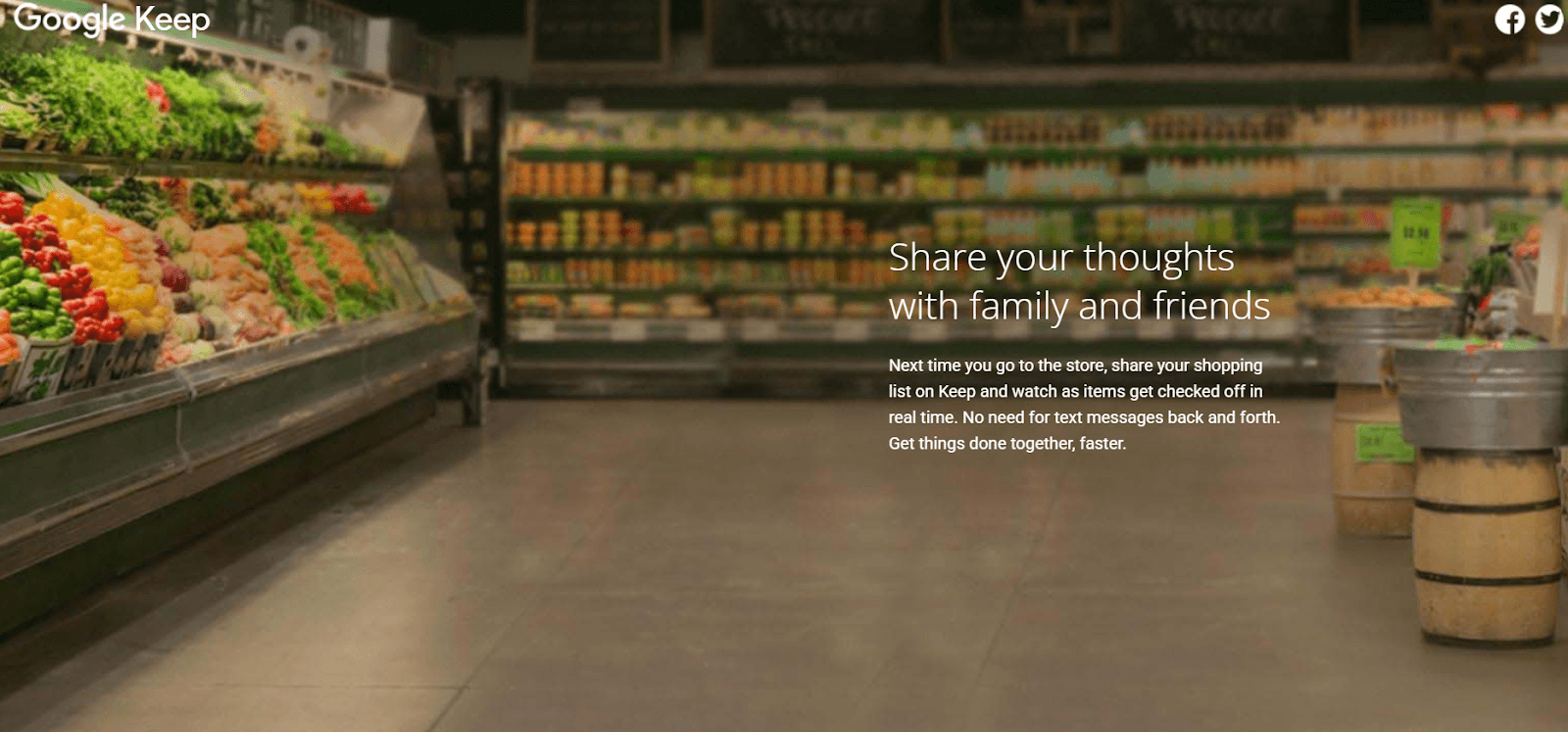
For those who value simplicity, Google Keep is a great choice for note-taking. Its easy-to-use interface makes it ideal for quickly jotting down ideas, managing checklists, and setting reminders. Writers will find Google Keep especially helpful for capturing spontaneous thoughts that might otherwise be forgotten.
Whether it's a plot twist, a key line, or a list of research sources, Keep offers a convenient space to save them. Plus, its seamless integration with the Google ecosystem ensures easy access to your notes across different devices, helping you stay organized and productive.
Essential Features for Writers:
Quick Note Capture: Note down spontaneous ideas, plot points, or character details instantly with text, images, or voice memos.
Color Coding: Organize notes by color to easily find related content, such as different themes or project segments.
Labels & Tags: Use labels to categorize and retrieve specific notes for characters, research, or storylines.
Reminders & Alerts: Set reminders for writing deadlines, brainstorming sessions, or key plot developments.
Cross-Device Sync: Access your notes from any device, ensuring you can write and edit on the go.
Google Docs Integration: Turn notes into documents seamlessly for drafting, editing, or finalizing stories.
Photo & Drawing Support: Enhance notes with photos and drawings for visual inspiration or storyboarding.
Pros:
Google Keep is free with your Google account, providing a budget-friendly solution for writers.
The app allows you to link your notes with Google Drive and Docs, streamlining your writing workflow.
The app enables you to quickly find specific notes, even within a large collection of ideas.
Cons:
The app lacks advanced text formatting options when compared to other note-taking apps.
Pricing:
Available for free.
6. Obsidian
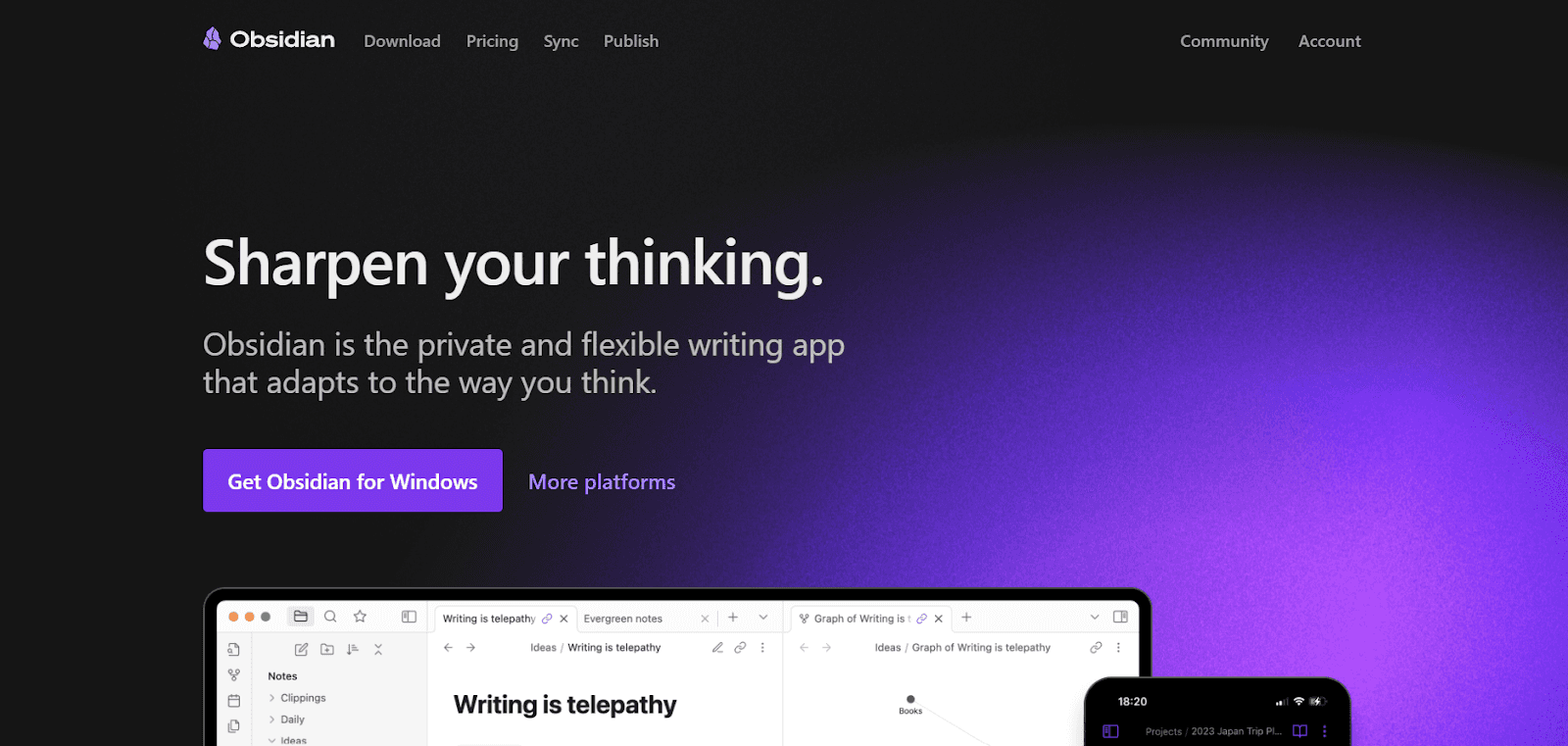
Obsidian is a robust note-taking app centered around Markdown, popular among writers who prefer creating interconnected knowledge systems. Its main strength is the ability to link notes, helping users build a network of information that reflects how ideas naturally connect. This feature is particularly useful for research-heavy tasks, like academic writing, where organizing citations and arguments is essential.
Essential Features for Writers:
Bidirectional Linking: Connect ideas and notes seamlessly for a cohesive story.
Graph View: Visualize relationships between your notes and track story development.
Canvas: Brainstorm, diagram, and lay out ideas in an infinite workspace.
Customizable Plugins: Enhance functionality with community plugins like Kanban boards.
Multiple Panes: View and edit multiple notes side by side.
Cross-Linking: Easily reference external files and documents, making integration seamless.
Template System: Create reusable templates for outlines, character profiles, or writing formats.
Pros:
Markdown support allows for easy text formatting and clean, distraction-free writing.
With local storage, your notes stay private and accessible even when you’re not connected to the internet.
The graph view and canvas provide an intuitive way to map out ideas and structure stories.
Obsidian is highly customizable, allowing you to adjust the app to your preferences with various plugins and settings.
Cons:
Obsidian has a steeper learning curve compared to other apps on this list, and it takes time to fully understand and navigate its features.
Pricing:
Free basic plan.
Catalyst license (one-time payment): Starts at $25.
Commercial use: $50/year.
7. Bear
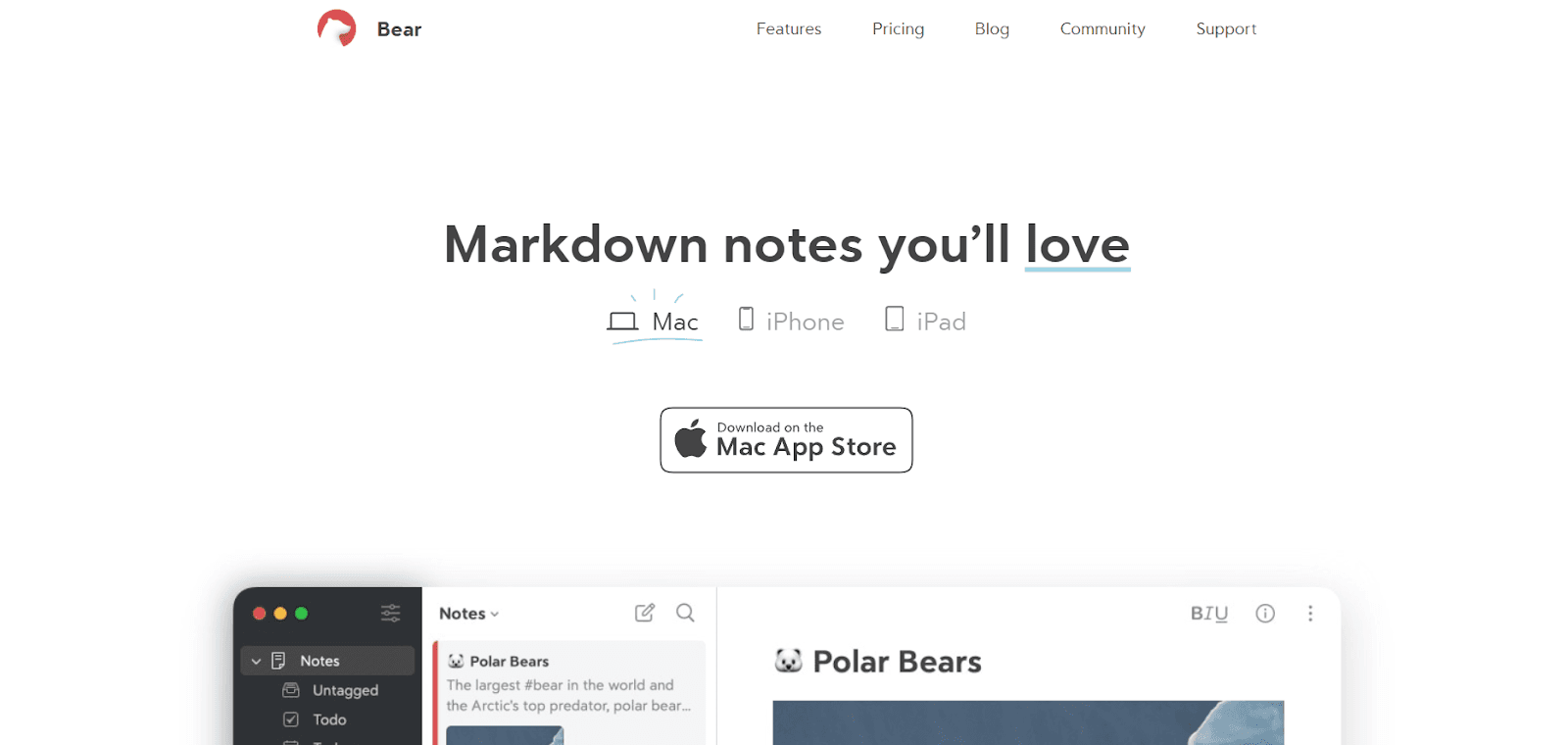
Bear is a note-taking app designed specifically for Apple users, focusing on simplicity and functionality, making it a helpful tool for writers. Its clean, minimalist interface creates a distraction-free writing environment, allowing writers to focus on their work.
In addition to its design, Bear offers a good set of organizational features. The tagging system helps users categorize notes easily, making it simple to find specific information as your collection grows. The cross-note linking feature also allows you to connect related ideas, helping to keep everything organized and accessible. Writers can efficiently manage different aspects of their projects, such as chapters, scenes, and character profiles, all within Bear’s intuitive platform.
Essential Features for Writers:
Markdown Support: Write and format notes with Markdown for clear, readable text.
Synchronization Across Devices: Access and edit notes on iOS, iPadOS, and macOS synchronization.
Custom Themes: Personalize the look of the app with various themes to suit your preferences.
Advanced Search Capabilities: Quickly find specific notes or pieces of information through advanced search.
Export Options: Export notes in various formats, including PDF and Word.
Pros:
The minimalist design provides a clean and focused workspace, perfect for writers looking for simplicity.
Bear offers local storage options, ensuring your notes remain private, with encryption available for added security.
Cons:
Bear is exclusive to Apple devices, limiting access for users who don’t use macOS or iOS.
Pricing:
Free plan available.
Pro: $29.99/year.
8. Ulysses

Ulysses is a note-taking and writing app meticulously crafted for serious writers working on ambitious projects such as novels, essays, or in-depth articles. It recognizes the importance of an uninterrupted writing flow and comes with a distraction-free interface that minimizes visual clutter and maximizes focus. This clean and uncluttered environment allows writers to immerse themselves deeply in their work without the constant bombardment of notifications and other distractions.
Essential Features for Writers:
Markdown Support: Write and format your novel, articles, or blogs easily with Markdown.
Built-in Grammar & Style Check: Improve your work with writing suggestions.
Flexible Organization: Organize chapters, scenes, and research in a streamlined library.
Sheet Management: Move and rearrange sections of your manuscript effortlessly.
Goal Setting & Progress Tracking: Set and track writing goals to stay on target.
Distraction-Free Mode: Focus entirely on writing with a fullscreen, minimal interface.
Goal Setting: Track your word count and progress toward writing goals.
Pros:
The distraction-free mode helps you stay focused without unnecessary tools or menus getting in the way.
Easily publish your work on platforms like WordPress, Ghost, Medium, and Micro.blog for quick and efficient content sharing.
Cons:
Ulysses is exclusive to Apple devices, limiting access for non-Apple users.
It comes with a subscription model, which might not be suitable for those looking for a one-time payment option.
Pricing:
Monthly subscription: $5.99 per month.
14-day free trial available.
9. Roam Research
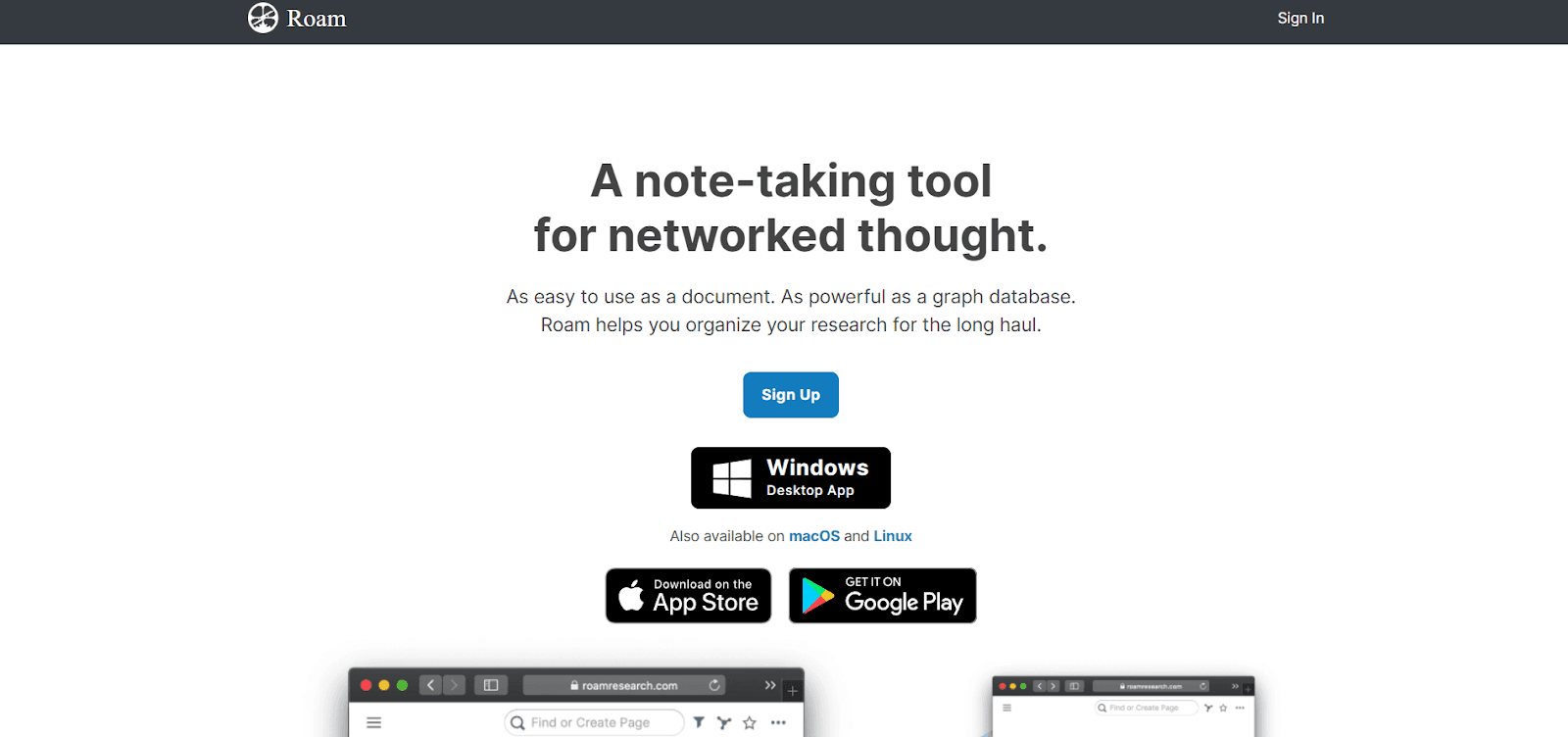
Roam Research is a unique note-taking app designed to help writers build a knowledge base through interconnected notes. It’s particularly useful for those working on complex projects, research-intensive tasks, or long-term writing endeavors. Roam is effective at creating a dynamic web of linked ideas, making it easy to trace connections between thoughts and pieces of information.
Instead of a traditional linear approach, Roam allows you to structure notes non-linearly, encouraging the free flow of ideas. Its bidirectional linking system automatically creates backlinks between notes, ensuring everything remains interconnected and accessible. This is especially helpful when managing research, story development, or academic writing.
Essential Features for Writers:
Graph View: Visualize connections between your notes in a graph, offering a high-level view of your ideas and their relationships.
Daily Notes: Capture daily writing reflections and progress.
Markdown Support: Write and format notes with ease using Markdown.
Block References: Reuse text blocks across different notes for consistency.
Customizable Templates: Use and create templates for consistent formatting.
Blocks and Nested Notes: Break your content down into manageable blocks and nest them within each other for an organized structure.
Search Functionality: Easily find specific notes or content within your database.
Pros:
Roam allows you to structure your notes in a flexible, non-linear way, giving you more freedom to organize and connect your ideas.
The app helps develop metacognitive skills by encouraging users to think about how they organize and connect their ideas
Cons:
Roam's unique structure and features can be confusing for new users, requiring time to understand its full potential.
For basic note-taking, Roam might feel overly complicated.
The flexibility of Roam’s interface can sometimes lead to a messy, overwhelming workspace.
Pricing:
Pro Plan: $15 per month.
Believer Plan: $500 for five years
10. Simplenote
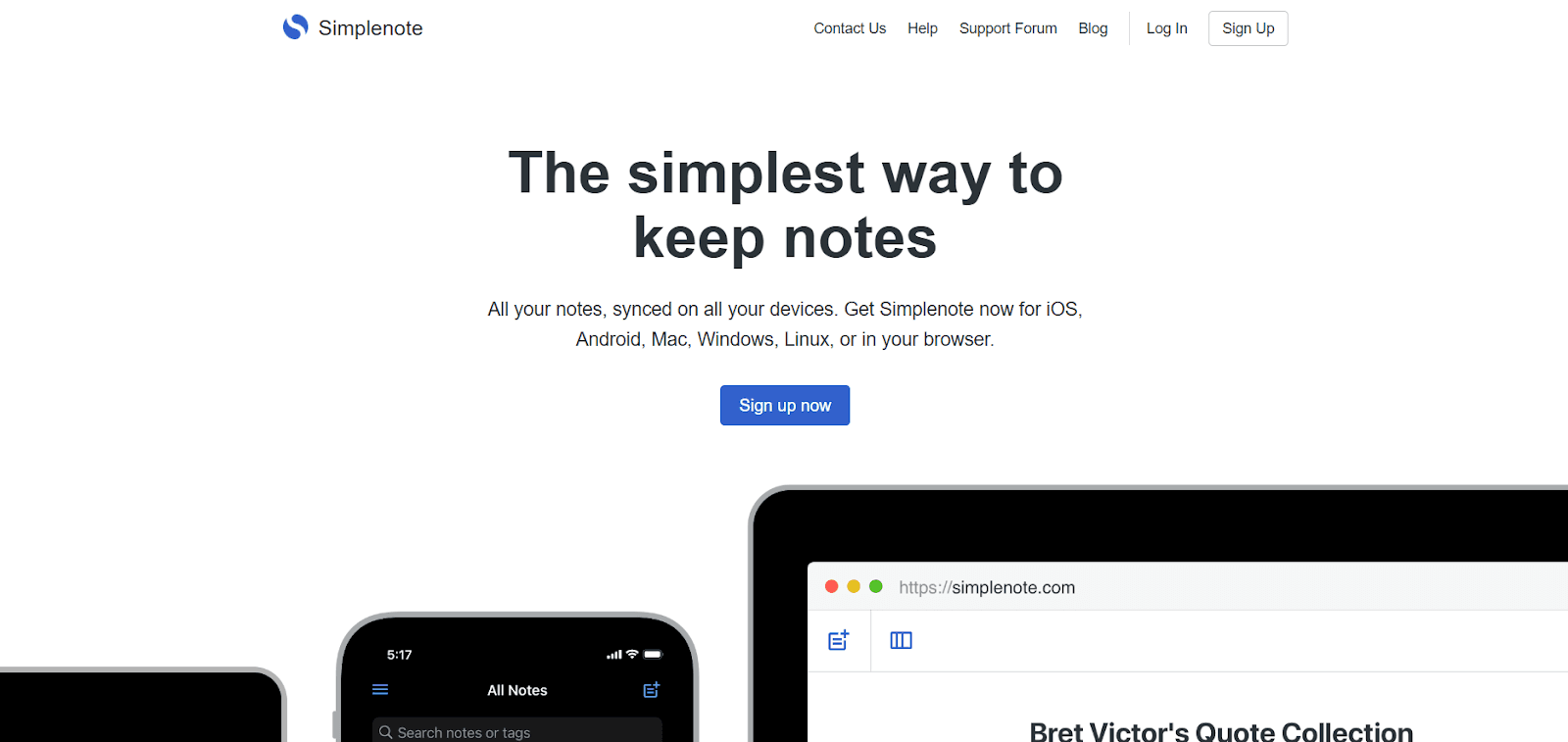
True to its name, Simplenote prioritizes simplicity and ease of use, making it an ideal choice for writers who value a minimalist note-taking experience. As a free and readily accessible application, Simplenote removes any barriers to entry. It allows writers to effortlessly capture fleeting thoughts, jot down quick drafts, or create simple checklists without the overhead of complex features.
The minimalist interface of Simplenote effectively minimizes distractions, allowing writers to focus solely on their ideas. This uncluttered environment proves particularly beneficial for those who prefer a streamlined approach to note-taking.
Essential Features for Writers:
Cross-Platform Syncing: Access your notes across iOS, Android, Windows, Linux, and macOS.
Tagging System: Use tags to organize notes and quickly locate related ideas.
Markdown Support: Basic support for Markdown to add simple formatting to your notes.
Version History: Easily revert to previous versions of a note with Simplenote’s version history.
Search Functionality: Quickly find specific notes with an intuitive search feature.
Sharing Capabilities: Share and collaborate with others for note-taking.
Pros:
Its minimalist design ensures a smooth, distraction-free note-taking experience, perfect for those who want to focus on writing.
Offers a robust set of features at no cost, making it a great option for writers on a budget.
Cons:
While it supports basic Markdown, it lacks more advanced formatting features compared to other note-taking apps.
Simplenote doesn’t support embedding images, videos, or other rich media, limiting its flexibility for visual-heavy projects.
Pricing:
It is entirely free to use.
The best note-taking app should integrate smoothly with your writing workflow. When choosing, consider factors like cross-platform availability, collaboration features, organization tools, and pricing. Many apps offer free trials, so take the opportunity to explore a few and find the one that works best for you.
Conclusion
The best note-taking apps for writing in 2025 cater to various writing styles and needs. Whether you’re penning novels, managing research, or jotting down ideas on the go, there’s an app out there for you. You can find the perfect tool to enhance your writing productivity and creativity by evaluating features, usability, and budget.
If you’re a writer looking to simplify your workflow and capture ideas effortlessly, Audionotes is the tool you’ve been waiting for. Its innovative features, seamless transcription, and user-friendly interface make it a must-have for any creative professional.
Record your notes instantly and stay organized with AudioNotes. Download now! Available on the web, Android, and IOS.