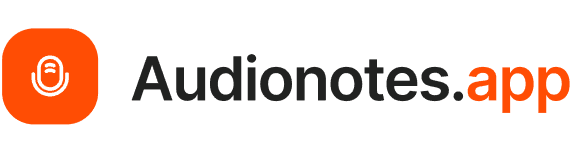Feb 17, 2025

In the era of constant communication, transcription software has become an indispensable tool for professionals across industries. Whether you’re a journalist transcribing interviews, a student converting lecture notes, or a businessperson documenting meetings, the ability to quickly and accurately convert audio to text is transformative. Gone are the days when transcription involved laborious manual effort; today, several transcription apps offer faster and more efficient alternatives.
With advancements in speech recognition technology, a recording app that transcribes audio to text has become a must-have for many. In this blog, we will explore the top 10 transcription apps for audio-to-text conversion and explain why you might need transcription software.
Why Do You Need Transcription Software?
Transcription software is designed to save you time and effort in converting spoken words into written text. Whether you're capturing meeting notes, converting podcasts into blogs, or transcribing an interview for research purposes, transcription tools streamline the process. Here are a few reasons why transcription software is essential:
Time-saving: Transcribing audio manually is time-consuming and error-prone. Transcription apps can process hours of audio in minutes.
Accuracy: Advanced transcription software uses machine learning to continuously improve accuracy, reducing human errors.
Convenience: Many transcription apps work seamlessly across multiple devices, including smartphones, tablets, and desktops, offering flexibility.
Cost-effective: Many transcription apps are more affordable than hiring a human transcriptionist. They are also useful for individuals and small businesses with limited budgets.
As a result, transcription software has become a valuable tool for various industries, including media, education, law, healthcare, and more.
Transcription Software vs. AI Meeting Assistants
While both transcription software and AI meeting assistants help convert spoken words into text, they serve different purposes. Here’s a breakdown of their differences:
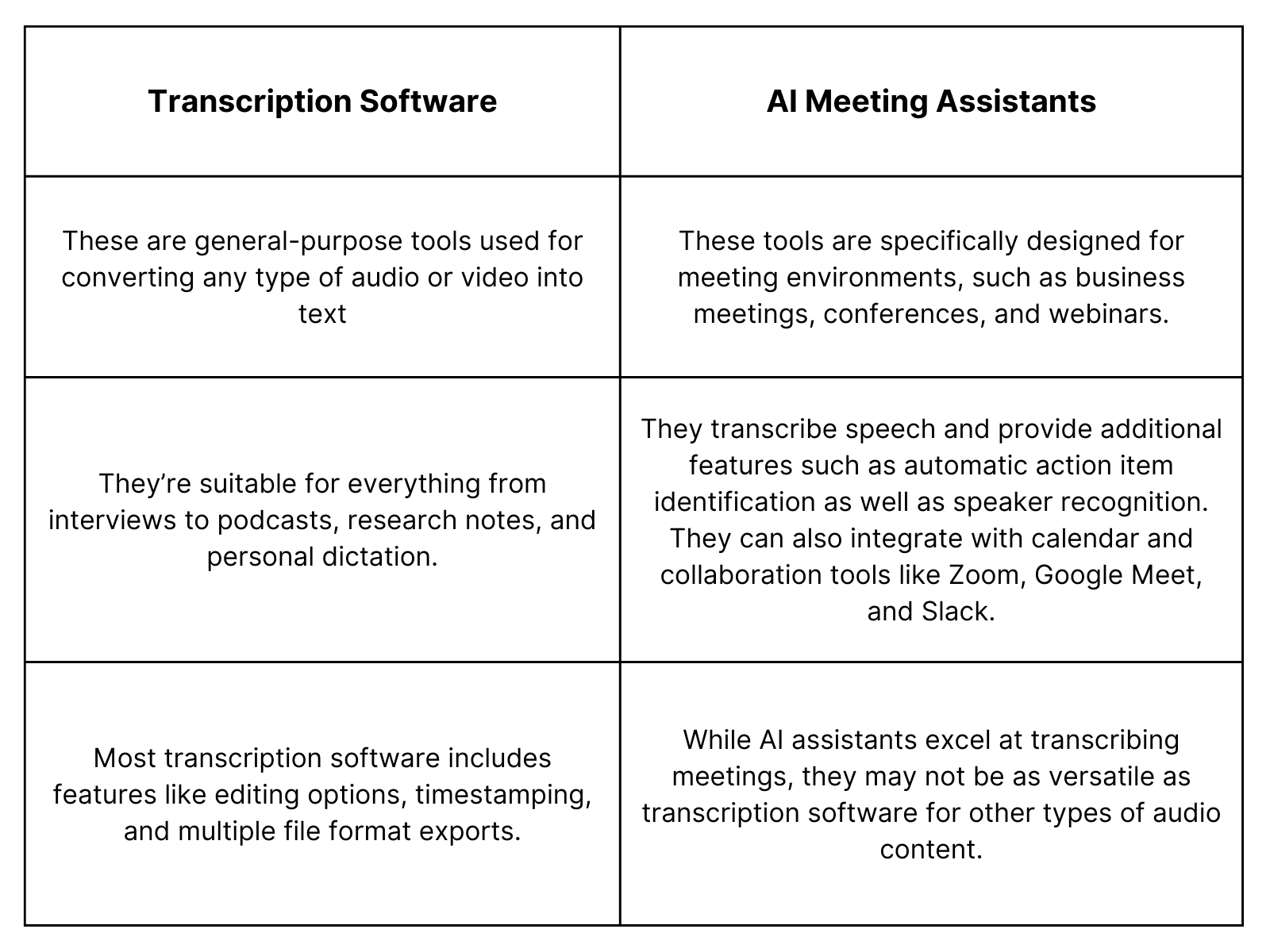
Choosing between the two depends on your primary need—whether you are transcribing meetings or working with a wider variety of audio content.
10 Best Transcription Apps for Audio-to-Text Conversion
Below is a list of the top 10 transcription apps for audio-to-text conversion. Each offers unique features to cater to different needs.
1. Audionotes
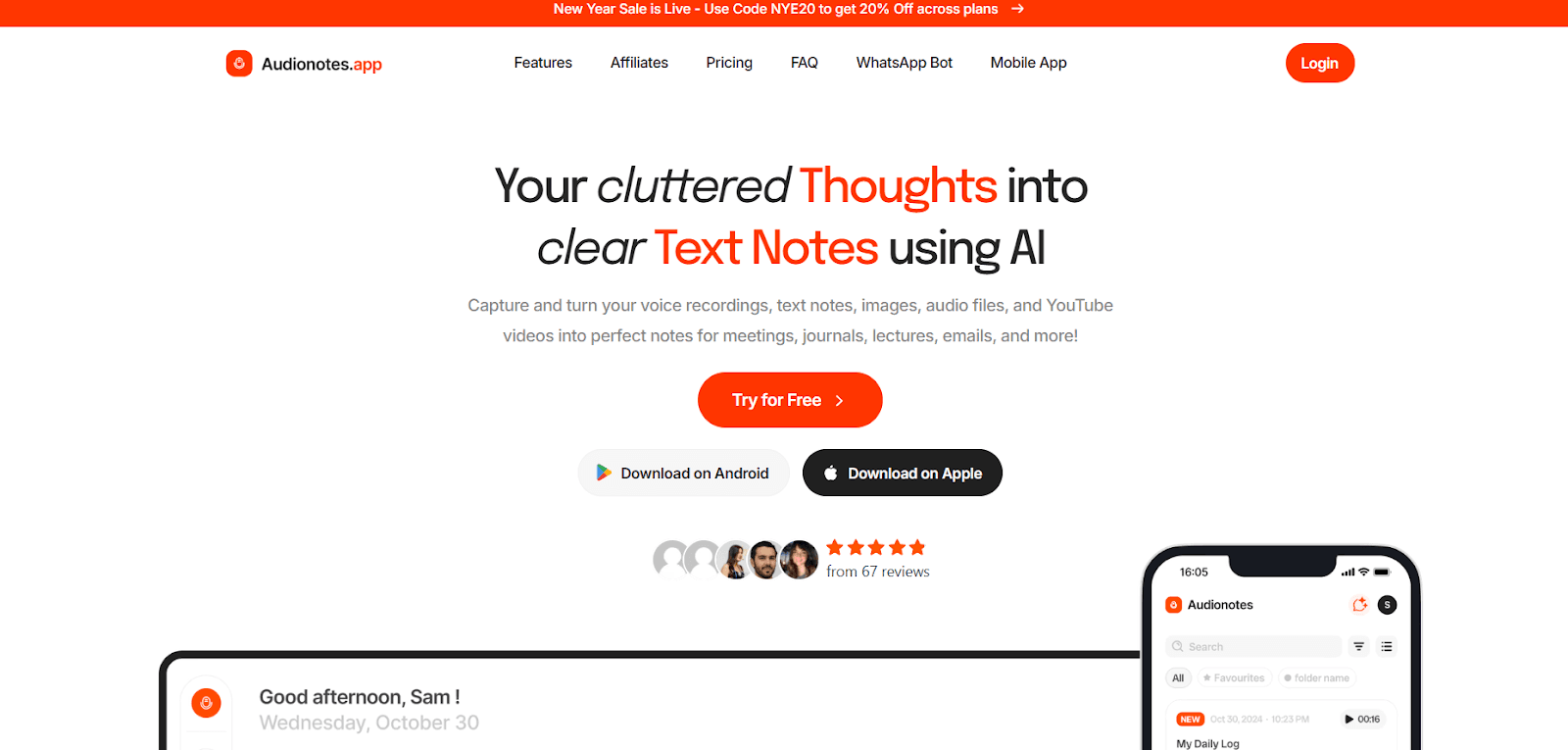
Audionotes is a powerful tool designed to transform your voice recordings, text notes, images, and even YouTube videos into clear, organized text notes. Whether you're a busy professional, a student, or a content creator, Audionotes offers a seamless way to capture and organize your thoughts. With its AI-powered features, you can effortlessly transcribe lengthy recordings, summarize notes, and generate high-quality content.
Audionotes is an intuitive transcription app designed to simplify the process of converting audio to text. Its user-friendly interface and powerful speech recognition technology make it a popular choice for everyone. It is an essential tool for students, journalists, and professionals who need to transcribe interviews, lectures, or meetings. Audionotes not only transcribes audio accurately but also offers handy features for organizing and managing your transcriptions.
One of the standout features of Audionotes is its multi-language support. You can work with over 30 languages, making it an ideal tool for users around the world. This feature ensures that your notes are accurately transcribed and translated, regardless of spoken language. Audionotes also offers segregated transcripts, making referencing specific parts of your recordings easy.
Another advantage of Audionotes is its integration capabilities. You can connect it with other productivity tools like Zapier and Notion, streamlining your workflow and enhancing your productivity. The app also includes a Magic Chat feature, allowing you to ask questions and chat with your notes, making retrieving information and staying organized easier.
Audionotes is a versatile and efficient transcription app that caters to a wide range of users. Its AI-powered features, multi-language support, and seamless integrations make it a top choice for anyone looking to turn their voice recordings into clear, actionable text notes
Key Features:
AI-Automated Transcription: Audionotes uses advanced AI technology to provide high-accuracy automatic transcription. This feature ensures that your recordings are transcribed quickly and accurately, saving time and effort. The AI models are constantly updated to improve the accuracy of transcriptions, making it a reliable tool for your note-taking needs.
Simple UI: The user interface of Audionotes is designed to be intuitive and easy to use. Whether you're a tech-savvy individual, you will find it straightforward to navigate through the app. This simplicity lets you focus on taking notes and transcribing without getting bogged down by complicated features or settings.
Language Support: Audionotes supports transcription in over 30 languages, making it a versatile tool for users worldwide. Whether you are transcribing a meeting in English, a lecture in Spanish, or an interview in Mandarin, Audionotes has got you covered. This extensive language support ensures you can work with a diverse range of audio content.
Editing Capability: Once your recordings are transcribed, Audionotes provides you with text editing tools to fine-tune the transcriptions. You can easily correct errors, add notes, and format the text to suit your needs. This feature ensures that your transcriptions are accurate, polished, and ready for use.
Data Storage: With cloud storage integration, Audionotes allows you to sync your notes across multiple devices. This means you can start a transcription on your phone and finish it on your computer without losing any data. The cloud storage feature provides flexibility and convenience, ensuring that your notes are always accessible when you need them.
Time-marking Function: Audionotes includes a timestamp option that allows you to navigate within your transcriptions easily. This feature is particularly useful for long recordings, as it helps you quickly find specific parts of the audio. By marking timestamps, you can efficiently reference and review important sections of your notes.
Best for: Students, journalists, and professionals who need to transcribe and organize audio content quickly and efficiently.
Pricing:
Free plan available.
Personal: $69.99/year.
Pro: $129.99/year.
2. Otter.ai
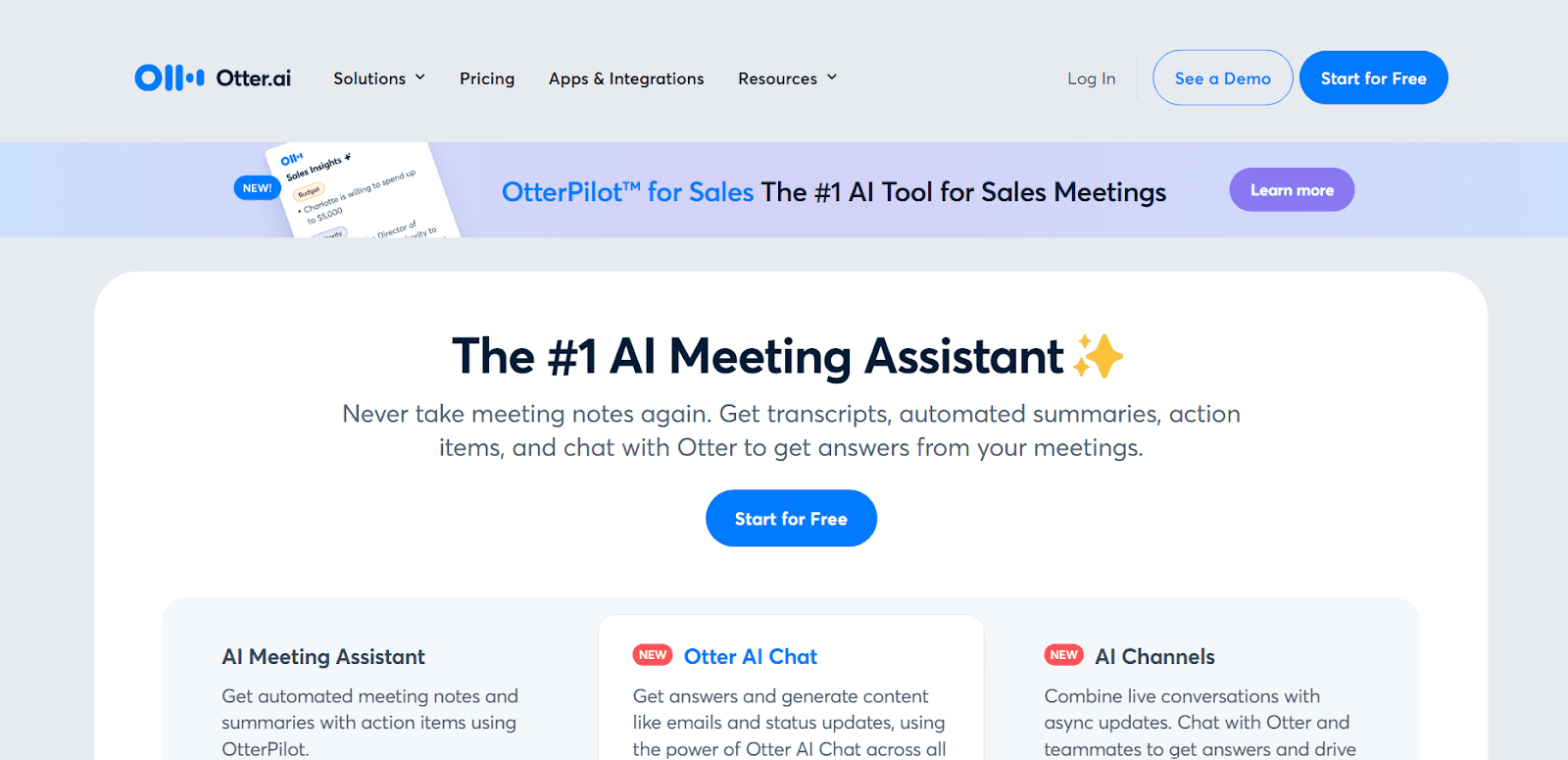
Otter.ai is one of the most popular transcription apps available today. It offers accurate automatic transcription services and is ideal for meetings, interviews, lectures, and podcasts. Otter’s AI-powered algorithms provide real-time transcription with speaker identification, punctuation, and word formatting. The app also combines live conversations with async updates. Its Chat with Otter feature allows users to get answers from their teammates and drive projects forward.
Key Features:
AI-Powered Transcription: Uses advanced AI models to provide real-time and post-meeting transcriptions.
Live Transcription: Captures speech and transcribes it in real-time during meetings or interviews.
Speaker Identification: Differentiates between multiple speakers automatically.
Searchable Transcripts: Allows users to search for specific keywords within transcripts.
Collaborative Tools: Lets users share, edit, and highlight text within transcriptions.
Integrations: Works with Zoom, Google Meet, Microsoft Teams, Dropbox, and calendar apps.
Export Options: Supports TXT, DOCX, PDF, and SRT formats.
Playback & Sync: Syncs audio with text and allows playback at different speeds.
Best for: Business meetings, podcasts, and team collaborations.
Pricing:
Basic Plan: Free.
Pro Plan: $8.33/month billed annually.
Business Plan: $20/user/month billed annually.
Enterprise Plan: Custom pricing.
3. Rev
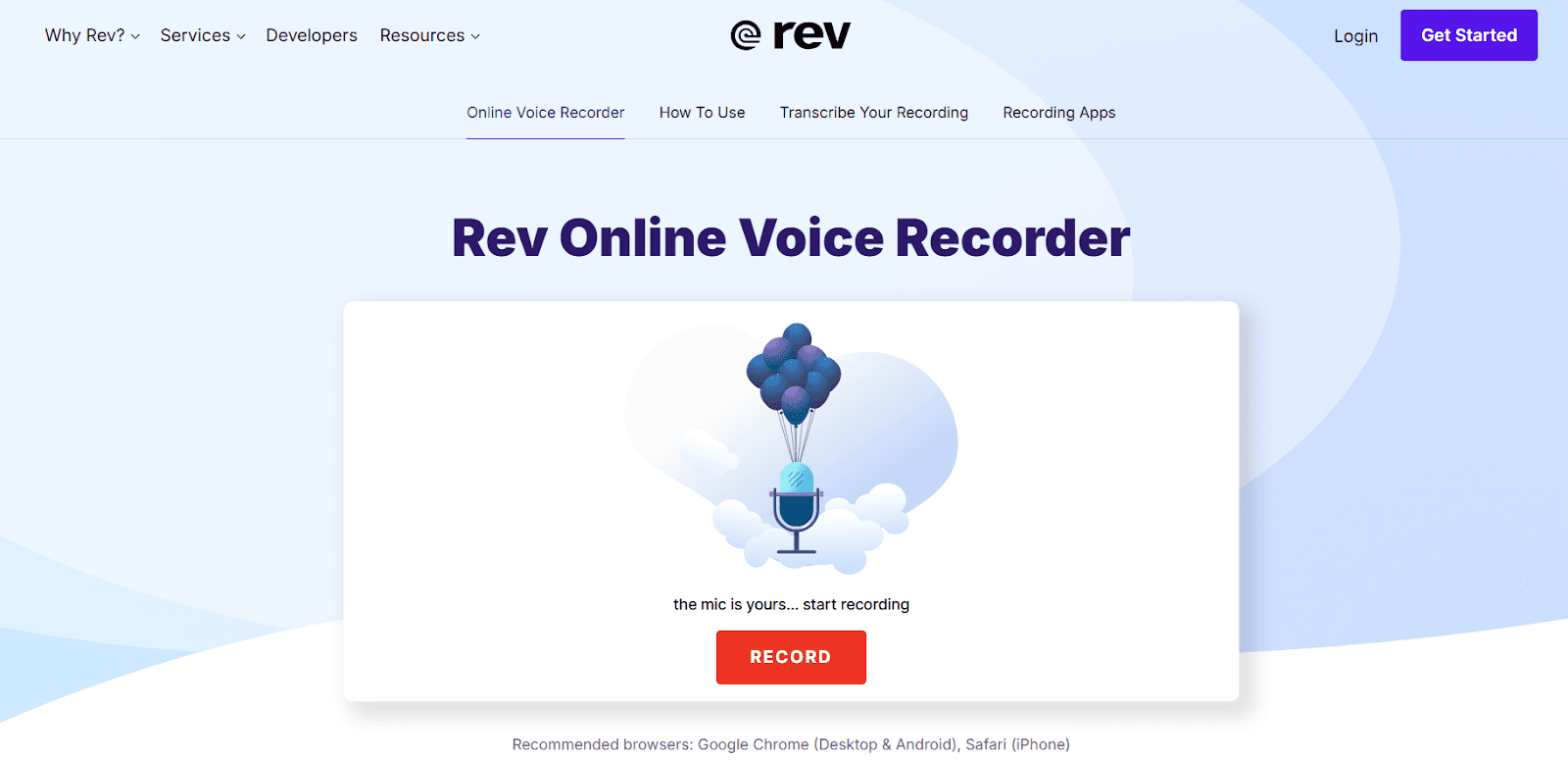
Rev is a highly regarded transcription service known for its speed and accuracy. Unlike fully automated tools, Rev combines human transcriptionists with AI technology to ensure superior quality. This makes Rev especially useful for users requiring near-perfect transcriptions, such as journalists, legal professionals, content creators, and businesses. This app is for users who need fast turnarounds and the confidence that their transcriptions will be highly accurate.
Key Features:
Human & AI Transcription: Offers both AI-generated and human-transcribed options for better accuracy.
99% Accuracy (Human Transcription): Provides high-accuracy human-generated transcripts with a fast turnaround.
AI Auto-Transcription: Faster but less accurate AI-based transcription.
Captioning & Subtitling: Adds timestamps and subtitles for videos, including burned-in captions.
Speaker Differentiation: Identifies different speakers in an audio file.
Export Options: Supports a wide range of file formats like TXT, SRT, VTT, and DOCX.
API for Developers: Provides an API to integrate Rev’s transcription services into other platforms.
Best for: Users who need highly accurate transcriptions and are willing to pay for human editing.
Pricing:
Free plan available.
Basic plan: $9.99 per user/month.
Pro plan: $20.99 per user/month.
Enterprise plan: Customized cost.
4. Sonix
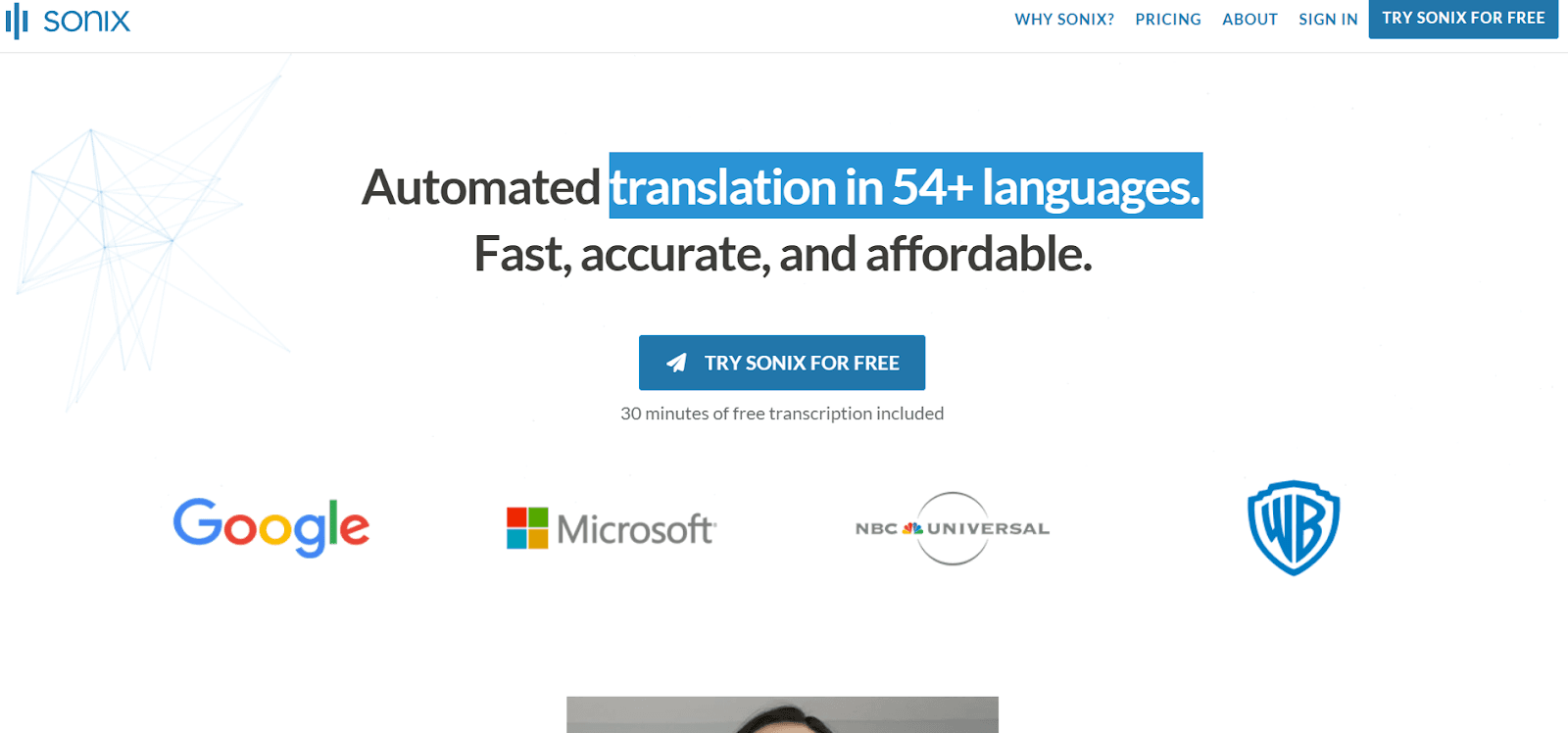
Sonix is a versatile transcription tool that supports a wide variety of languages and file types. With its easy-to-use interface and advanced features, Sonix is a popular choice for both professionals and businesses. The platform is particularly favored for its advanced transcription capabilities and its ability to seamlessly handle different languages. It is an excellent choice for global teams or international projects.
Key Features:
Automated Transcription: AI-powered transcription with fast turnaround times.
Multilingual Support: Supports over 35 languages.
Word Confidence Scores: Displays confidence levels for each word transcribed.
Speaker Labeling: Automatically detects and labels different speakers.
Transcript Editor: Includes an interactive editor to refine text alongside the audio.
Search & Highlight: Allows users to search for words and highlight key sections.
Subtitle Generator: Creates subtitles with customizable timestamps.
Audio Translation: Provides translated transcripts in multiple languages.
Cloud-Based Collaboration: Enables team members to edit and comment on transcripts in real time.
Best for: Multi-language transcription needs and global businesses.
Pricing:
Basic Pay-As-You-Go Plan: $10 per hour
Premium Plan: $5 per hour
Enterprise Plan: Custom pricing for large teams.
5. Descript
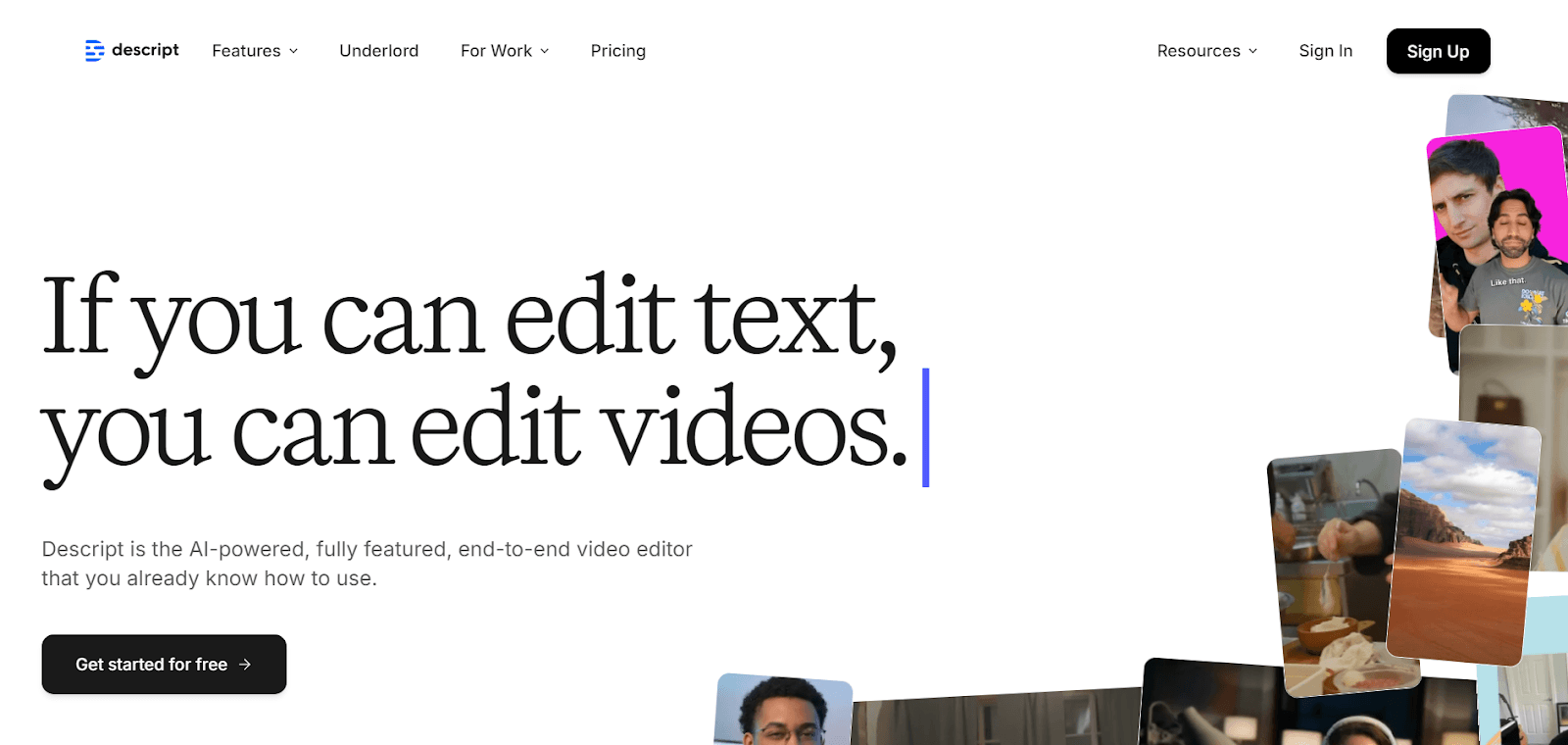
Descript is an innovative transcription app that combines audio and video editing with transcription. It integrates transcription with audio and video editing, making it an all-in-one tool for content creation. It’s a powerful tool for creators who need to transcribe content and edit the transcriptions to create new audio or video content. What sets Descript apart is its ability to turn transcriptions into editable text that can be used to manipulate and refine audio or video content.
Key Features:
AI-Based Transcription: Uses AI models for fast and accurate transcriptions.
Overdub Feature: Allows users to edit audio using a text editor and generate AI-generated voiceovers.
Speaker Detection: Identifies and labels different speakers automatically.
Video Editing Integration: Allows users to edit videos by editing text in the transcript.
Screen Recording & Podcasting Tools: Offers features to record and transcribe meetings, podcasts, and voiceovers.
Text-to-Speech: Enables realistic AI-generated voiceovers.
Filler Word Removal: Automatically detects and removes filler words (e.g., “uh,” “um”).
Collaboration Tools: Users can comment, edit, and share transcriptions with a team.
Best for: Podcasters, video creators, and content producers.
Pricing:
Free Plan: 1 hour of transcription/month with limited features.
Creator Plan: $15/user/month.
Pro Plan: $30/user/month.
Enterprise Plan: Custom pricing.
6. Trint
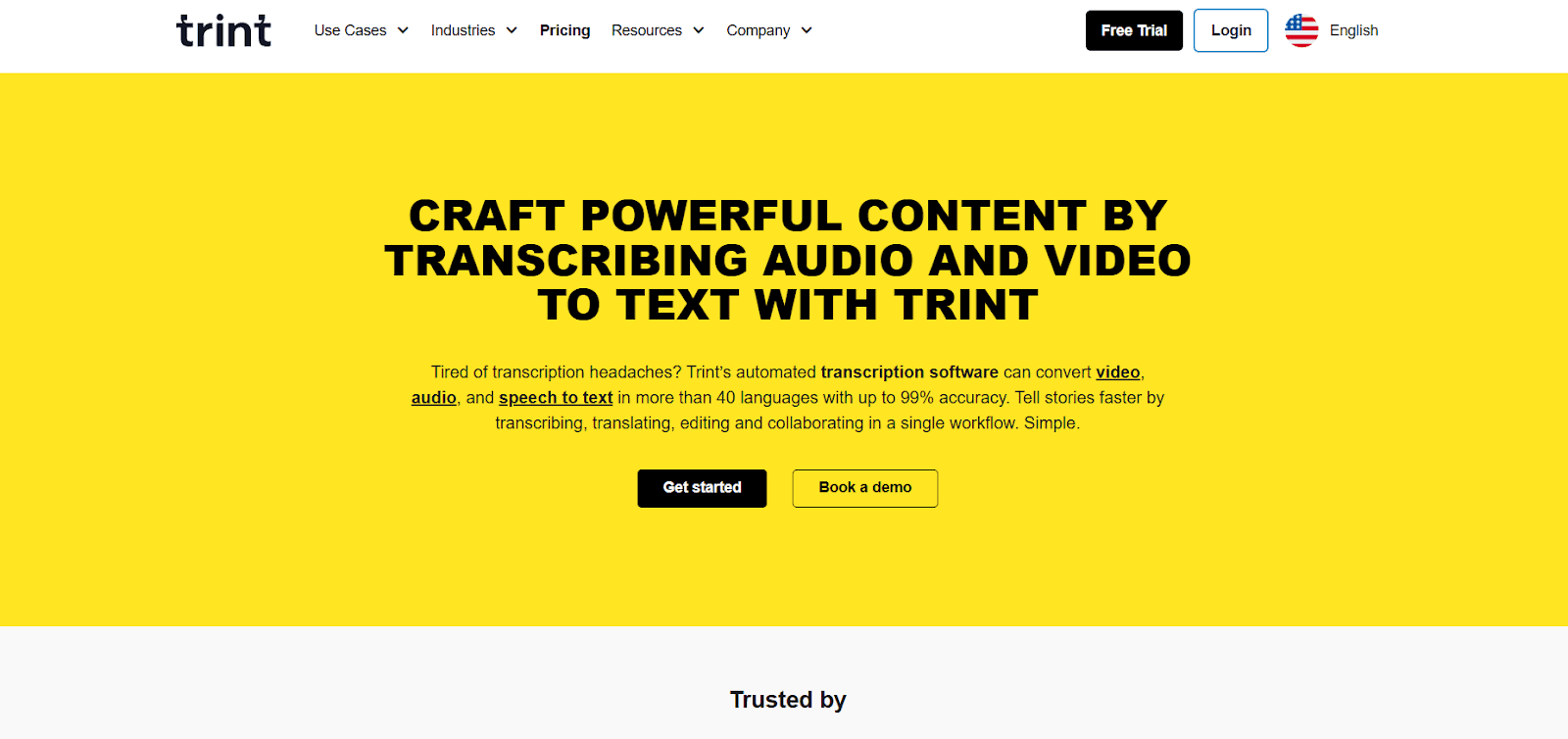
Trint uses AI to offer fast and accurate transcriptions with an intuitive interface. Designed to streamline the transcription process for professionals across a variety of industries, Trint combines machine learning technology with a powerful text editor. It allows users to edit, refine, and export transcriptions directly within the platform. The app allows users to edit and refine transcriptions within the platform, making it a good choice for journalists and researchers who need to ensure accuracy in their transcriptions.
Key Features:
AI Transcription: Converts speech into text quickly using AI models.
Interactive Transcript Editor: Users can edit, highlight, and annotate text.
Multilingual Support: Supports more than 30 languages.
Speaker Recognition: Identifies and labels different speakers in a conversation.
Search & Keyword Tagging: Enables users to search for keywords and tag important sections.
Translation Tools: Provides real-time translation of transcripts.
Export Formats: Supports DOCX, SRT, CSV, and VTT formats.
Workflow Integration: Integrates with Slack, Zapier, and Adobe Premiere Pro.
Best for: Journalists, content creators, and editors who require fast transcription and editing.
Pricing:
Starter plan: $52 per seat/ month
Advanced plan: $60per seat/ month
Enterprise plan: Customized cost.
7. Happy Scribe
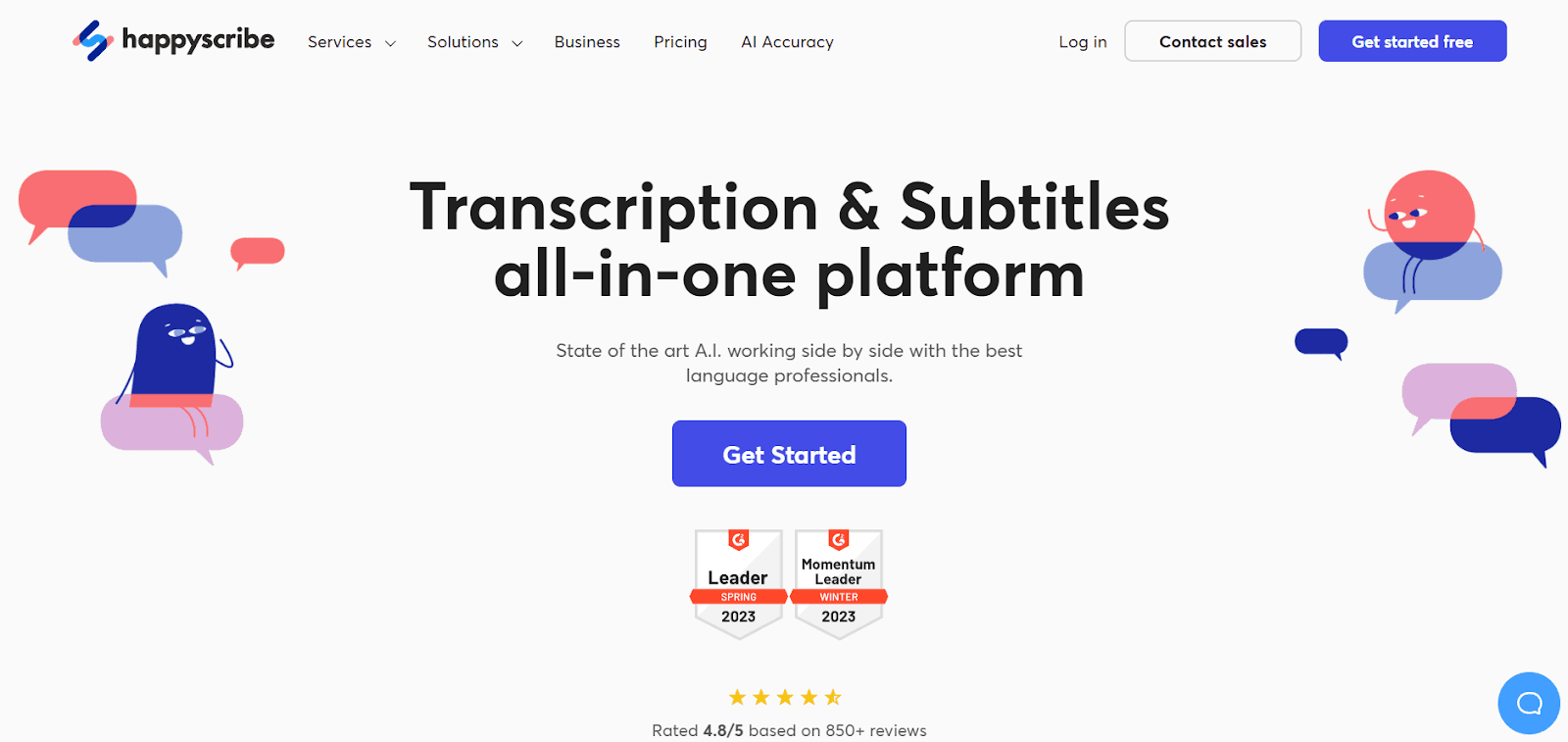
Happy Scribe offers both automatic and human transcription services. With its support for multiple languages and quick turnaround, it’s an ideal solution for businesses and individuals looking for flexible transcription options. Happy Scribe allows you to choose between automated transcriptions powered by AI or professionally reviewed human transcriptions. This flexibility ensures that users can find a solution that fits both their budget and the level of precision they require.
Key Features:
AI & Human Transcription: Offers both automated and professional human transcription.
Speaker Identification: Distinguishes between multiple speakers.
Subtitling & Captions: Generates video subtitles and captions with adjustable time codes.
Multilingual Support: Supports over 60 languages.
Interactive Editor: Enables users to fine-tune the transcript with playback synchronization.
Collaboration Features: Allows multiple users to edit and comment on transcripts.
API & Integrations: Connects with other tools like Zapier, YouTube, and Dropbox.
Export Options: Available in multiple formats, including TXT, SRT, and VTT.
Best for: International businesses and those needing both automated and human transcription services.
Pricing:
Free plan: $0.
Basic plan: $10 per month.
Pro plan: $17 per month.
Business plan: $29 per month.
8. Temi
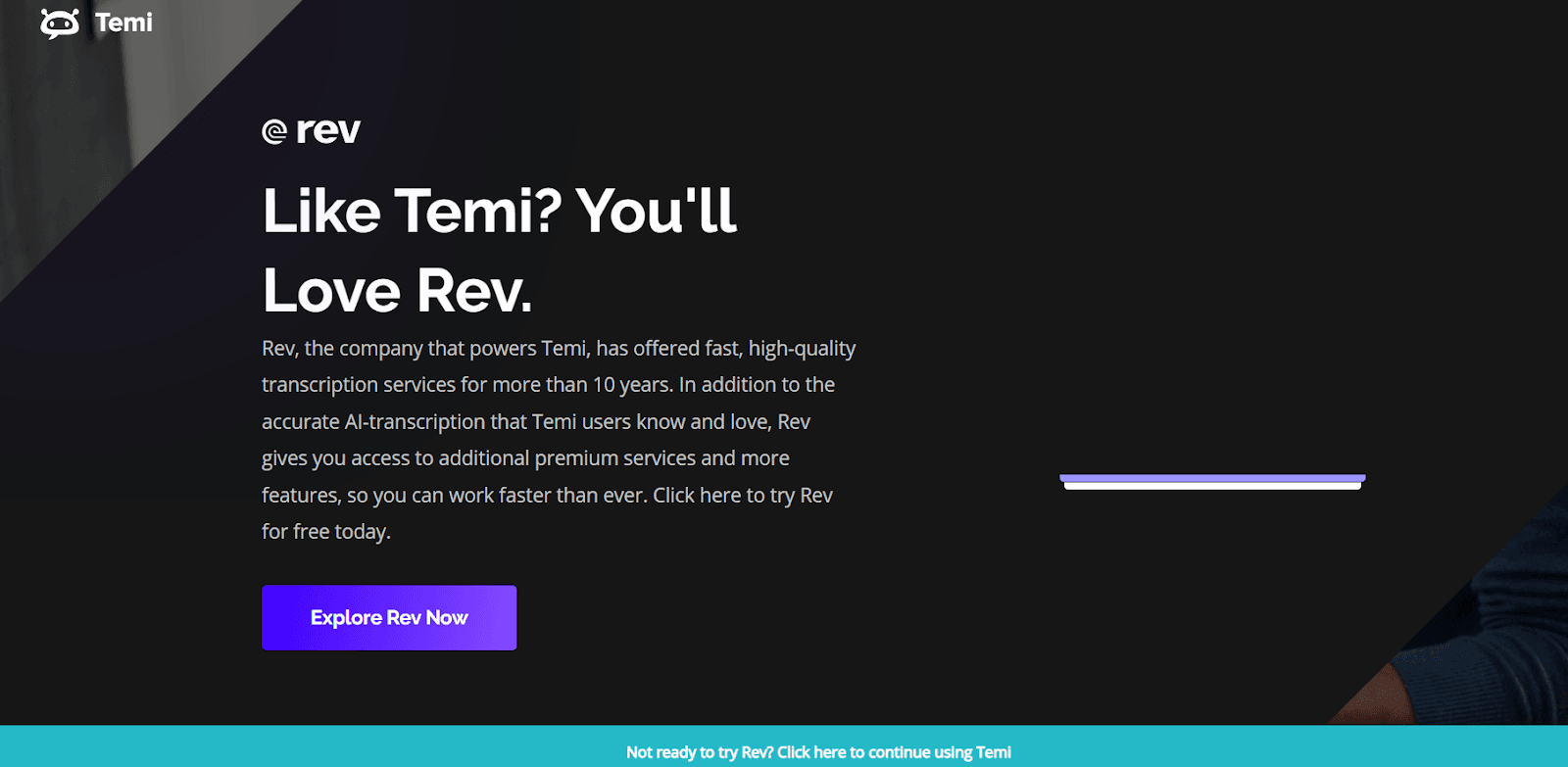
Temi is known for its affordability and quick turnaround time. With Temi’s AI-driven transcription service, you can transcribe audio and video files with a high degree of accuracy, and the platform offers an intuitive editing interface. While Temi relies on AI to perform its transcriptions, it offers high accuracy and provides users with an intuitive editing interface. This further helps refine and perfect the final result.
Key Features:
AI-Driven Transcription: Provides automated transcription with a quick turnaround.
Speaker Differentiation: Recognizes multiple speakers in a recording.
Custom Vocabulary: Users can add custom terms for better accuracy.
Timestamped Transcriptions: Includes timestamps for easy navigation.
Playback & Editing: Allows users to play back audio and edit transcripts.
Export Formats: Supports DOCX, SRT, and TXT.
Affordable Pricing: Lower cost compared to human transcription services.
Best for: Budget-conscious individuals and businesses looking for affordable transcription.
Pricing:
$0.25 per minute ($15 per hour) after a free 45-minute transcription.
9. Speechnotes
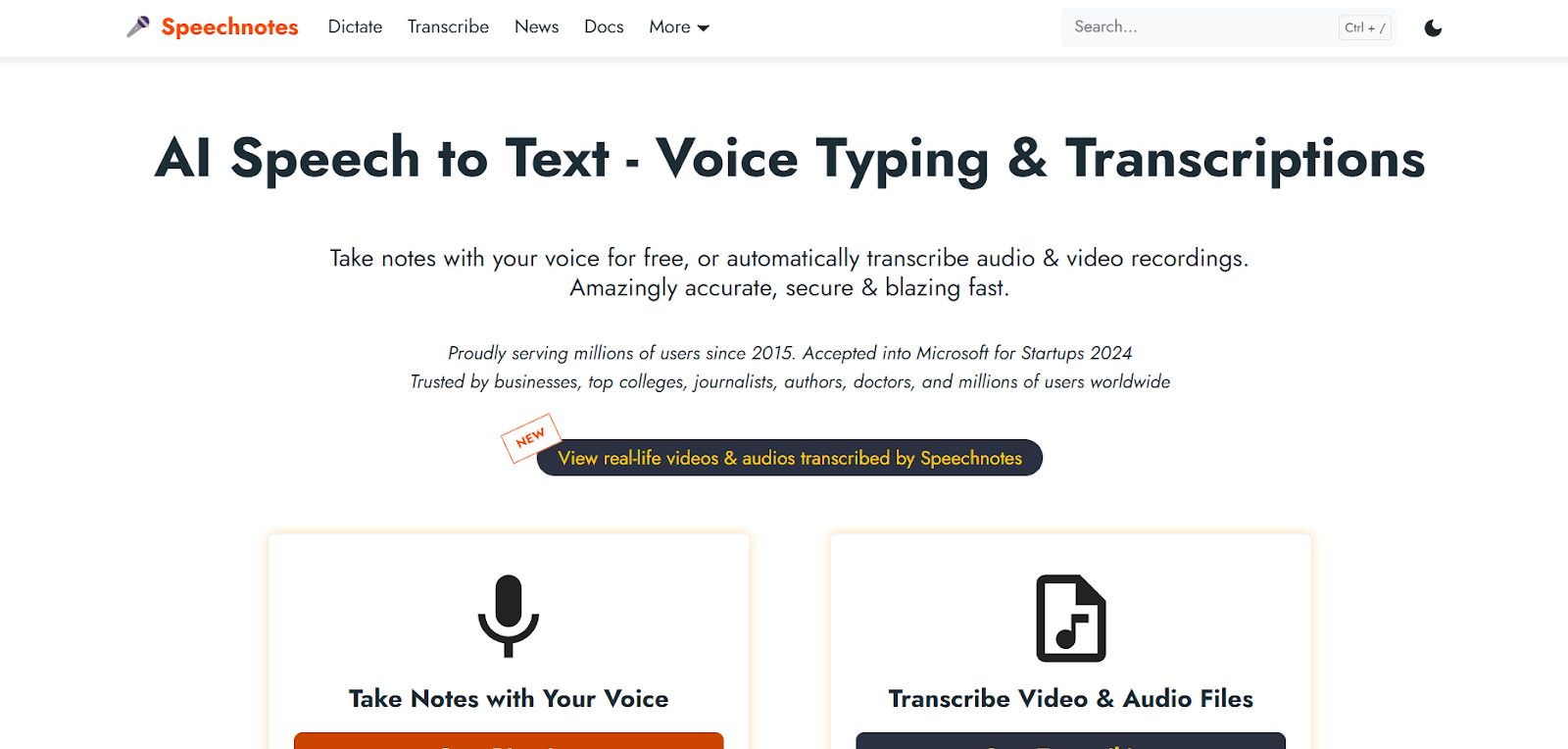
Speechnotes is an easy-to-use dictation app with transcription capabilities. It’s available as a web and mobile app and is great for creating short transcriptions of voice recordings on the go. Whether you are recording notes, transcribing short meetings, or converting a speech into text, Speechnotes provides a quick and reliable solution for turning audio into text with minimal effort.
Key Features:
Real-Time Transcription: Converts speech to text in real-time.
Web-Based & Mobile Friendly: Available as a web app and Android app.
Punctuation Commands: Supports voice commands for punctuation (e.g., "comma," "period").
No Registration Required: Can be used instantly without creating an account.
Auto-Save: Saves text automatically while typing.
Offline Mode: Works without an internet connection.
Export Options: Allows saving to Google Drive, clipboard, or TXT files.
Integration with Google Voice Typing: Uses Google's speech recognition engine.
Best for: Individuals needing quick and simple transcriptions for personal use.
Pricing:
Free plan: $0.
Premium plan: $1.9/ month.
Transcription plan: $0.1/min.
10. Amberscript
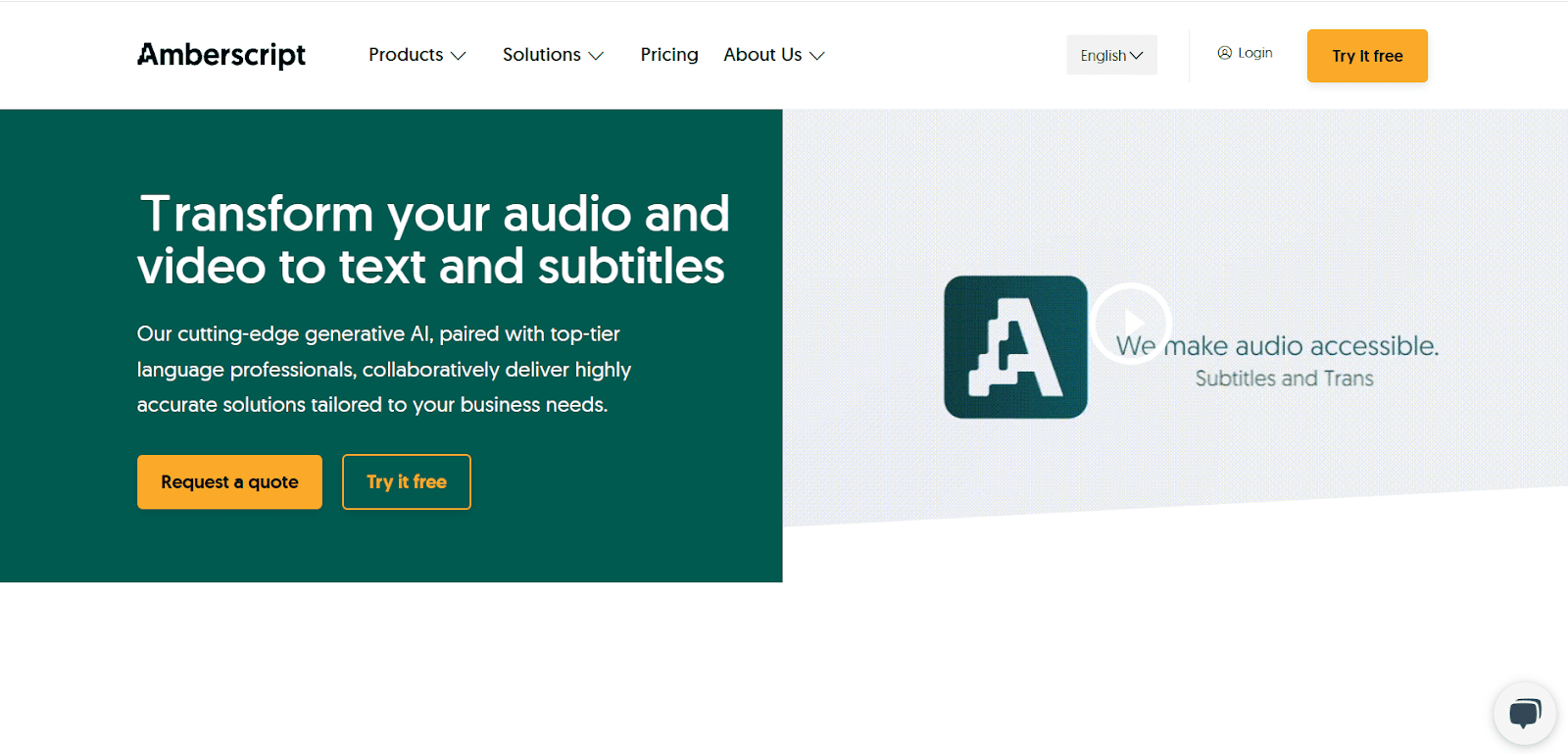
Amberscript is an AI-powered transcription tool that offers both automatic and manual transcription services. The platform is designed for professionals in various industries, including media and education. Whether transcribing interviews, lectures, meetings, or video content, Amberscript provides speed and precision to meet its users' diverse needs.
Key Features:
AI & Human Transcription: Provides both automated and human-reviewed transcription services.
Speaker Identification: Differentiates between multiple speakers.
Multiple Language Support: Offers transcription in over 30 languages.
Video Subtitles & Captions: Automatically generates and syncs subtitles.
Searchable Transcripts: Users can search for keywords within a transcript.
Secure & GDPR Compliant: Ensures data privacy and compliance with European GDPR laws.
Export Formats: Supports DOCX, SRT, VTT, and TXT.
APIs & Integrations: Allows integration with video and audio platforms.
Best for: Media professionals, educators, and teams working on transcription projects.
Pricing:
One-off credit plan: $ 10 for 1 hour of audio or video uploaded.
Subscription plan: $ 20/ month.
Human-made transcription plan: Starting from $ 1.50/ per minute.
What Makes the Best Transcription Software?
When choosing a transcription app, several factors determine which software is best for your needs. Here are some key features to consider:
Accuracy: Accuracy is the most important feature of any transcription tool. Look for software that uses advanced AI or machine learning technologies to ensure high-quality transcriptions. Some tools even offer human editing for additional accuracy, especially when dealing with complex or noisy audio.
Ease of Use: A user-friendly interface is essential. The software should allow for easy file uploads, quick edits, and hassle-free exports. The simpler the design, the more efficient your workflow will be.
File Compatibility: Choose transcription software that supports a variety of audio and video formats (MP3, WAV, MP4, etc.), ensuring seamless integration with your existing files. Integration with cloud storage platforms like Google Drive or Dropbox can also streamline your process.
Language Support: If you need transcriptions in multiple languages, select software that supports a variety of languages and dialects. This is especially important for global projects or multilingual content.
Real-Time Transcription: For meetings, lectures, or live events, real-time transcription is essential. This feature allows text to be generated as the speaker talks, saving time and increasing efficiency.
Collaboration Features: Collaboration tools are important if you work in teams. Look for software that allows multiple users to edit, comment on, and share transcriptions, especially for group projects or business meetings.
Customization: Customization options such as timestamps, speaker identification, and text formatting can make transcriptions more useful and tailored to your specific needs. This is crucial for more complex or technical content.
Price: Finally, consider the price relative to the software's features and quality. While some apps may offer lower prices, make sure they meet your requirements in terms of accuracy, speed, and support.
The best transcription app balances features like accuracy, ease of use, language support, and customization at a reasonable price. By evaluating these factors, you can choose a transcription tool that enhances your productivity and ensures high-quality, efficient transcriptions tailored to your needs.
Steps to Choose the Best Transcription App for Audio-to-Text Conversion
When choosing a transcription app, follow the steps shown below:
Identify Your Needs: Determine whether you need transcription for meetings, interviews, or lectures and whether you require additional features like speaker identification or timestamps.
Compare Features: Look at the features each app offers, such as language support, real-time transcription, and editing tools.
Check Reviews: Read user reviews and ratings to understand the reliability and quality of the transcription service.
Test the App: Many transcription apps offer free trials. Test out the app to see if it meets your speed, accuracy, and usability expectations.
Consider Pricing: Compare the pricing models of different apps. Some offer pay-per-use models, while others require monthly or yearly subscriptions.
Choosing the best transcription app for audio-to-text conversion involves carefully evaluating your specific needs, the features each app offers, and its overall reliability. You can narrow down your options by identifying your requirements. By following the steps above, you'll be able to choose a transcription app that improves your productivity and meets your expectations.
Conclusion
A recording app that transcribes audio to text has become an essential tool for professionals in every field. With the right transcription software, you can save time, increase productivity, and ensure the accuracy of your transcriptions. The 10 apps listed above are among the best available for audio-to-text conversion, each offering unique features to cater to different needs.
When selecting transcription software, it’s essential to consider factors such as accuracy, ease of use, compatibility, and pricing. By carefully evaluating your requirements and testing the software, you can find a perfect transcription app to fit your needs.
Ready to streamline your transcription process? Try Audionotes today – the intuitive recording app that easily transcribes your audio to text. Download now on iOS, Android, or the web and experience the simplicity and accuracy of all your transcription projects!