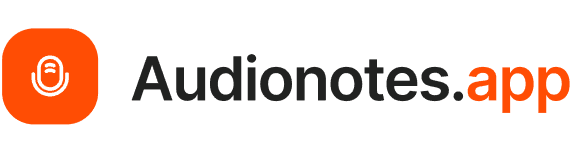Apr 25, 2024

voice memos have become a convenient way to capture thoughts, ideas, and important reminders on the go. But what if you need to reference that information later or share it with others who prefer written text? That's where transcription comes in handy.
How to get a transcript of a voice memo
In this guide, we'll explore various methods for converting your voice memos into written transcripts, whether you prefer manual or automated approaches.
Manual Approach
The manual method of transcription involves listening to the audio recording and typing out the spoken content manually. While this approach can be time-consuming, it offers full control over the transcription process and can result in highly accurate transcripts. To ensure quality, use headphones, adjust playback speed as needed, and maintain consistent formatting.
Automated Approach
Step 1: Go to Audionotes.app for and select the language of the audio file and the language you want the output in. you don't need to to signup to transcribe the voice memo.
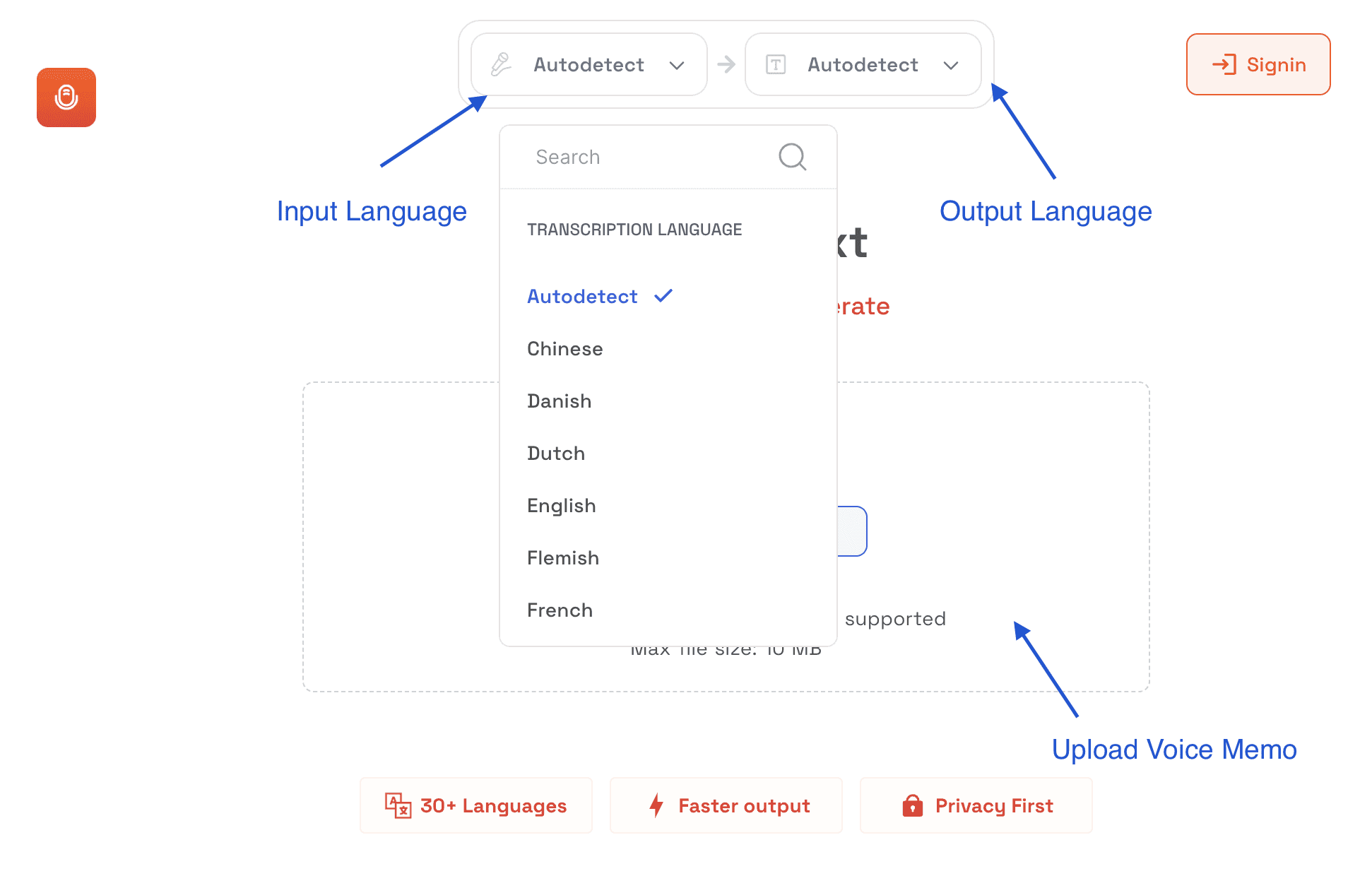
Step 2: Upload your voice memo (Audionotes supports mp3, mp4, m4a, wav, webm formats) and Click go.
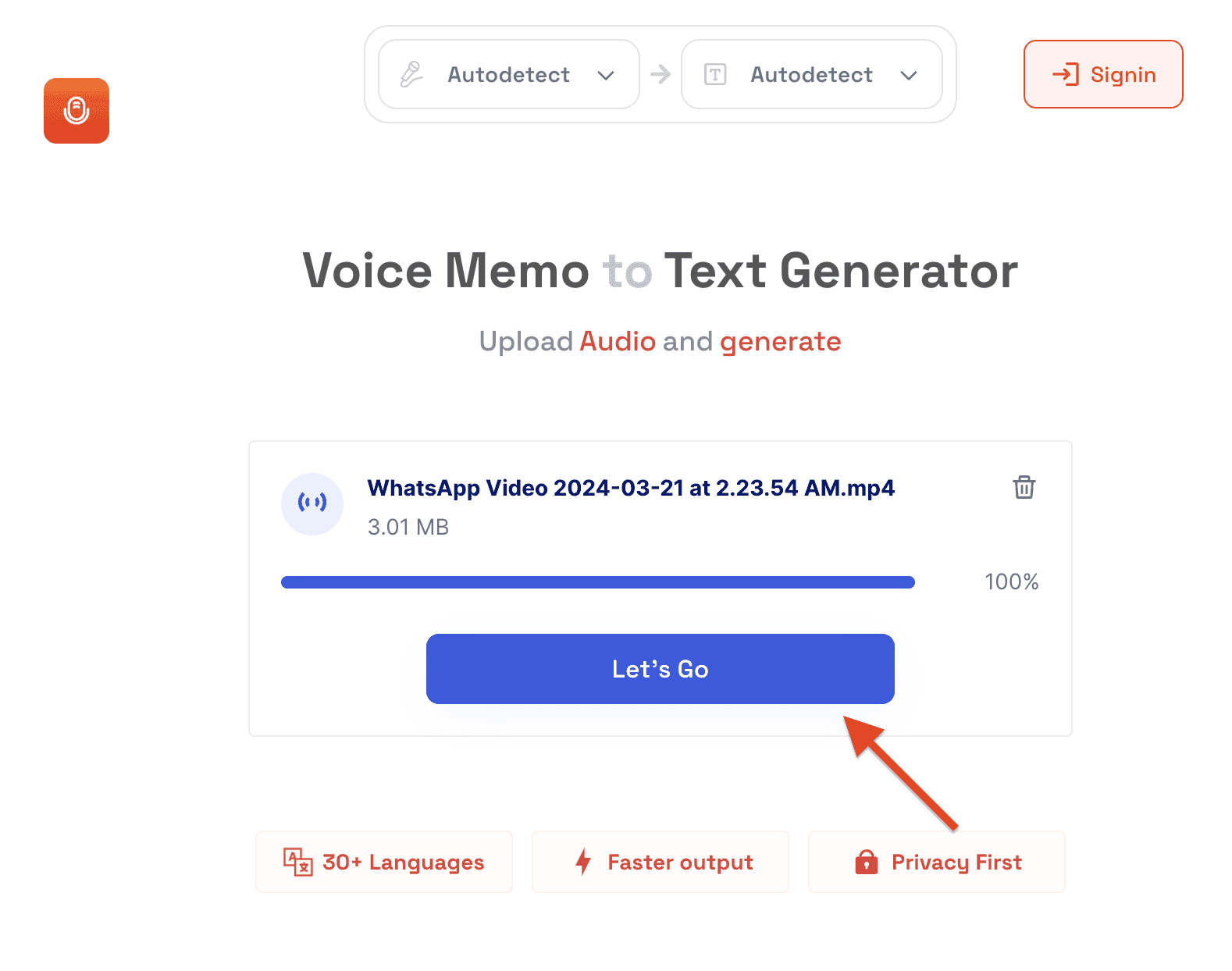
That's it! Audionotes gives you transcript as well as summary. The output takes 5-10 seconds to process and we take privacy very seriously, all the files are deleted within 15 minutes post they are processed.
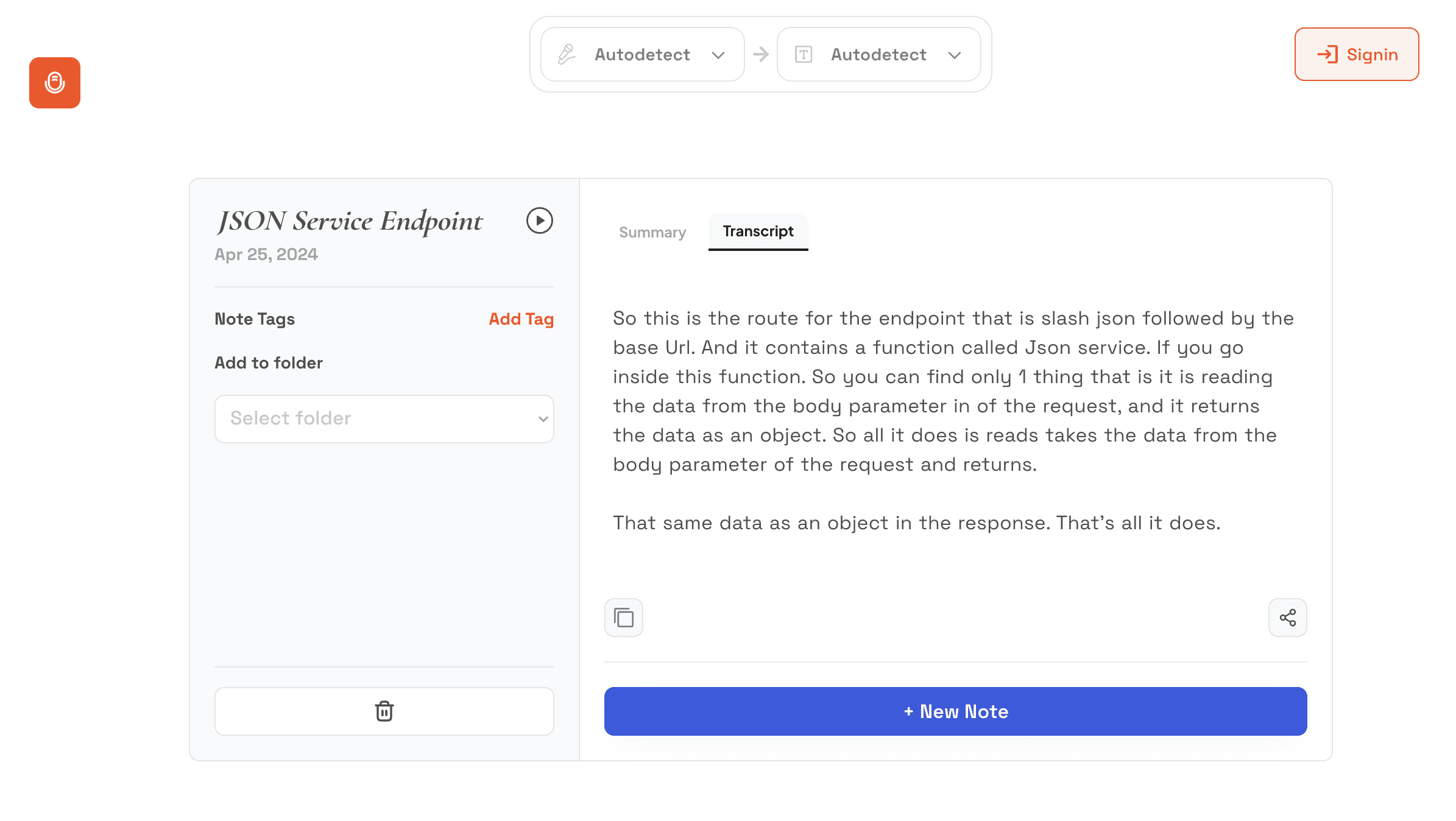
Audionotes has a library of free tools for different usecases. From voice memo to email or voice memo to Travelogue, you can do a lot of different things.
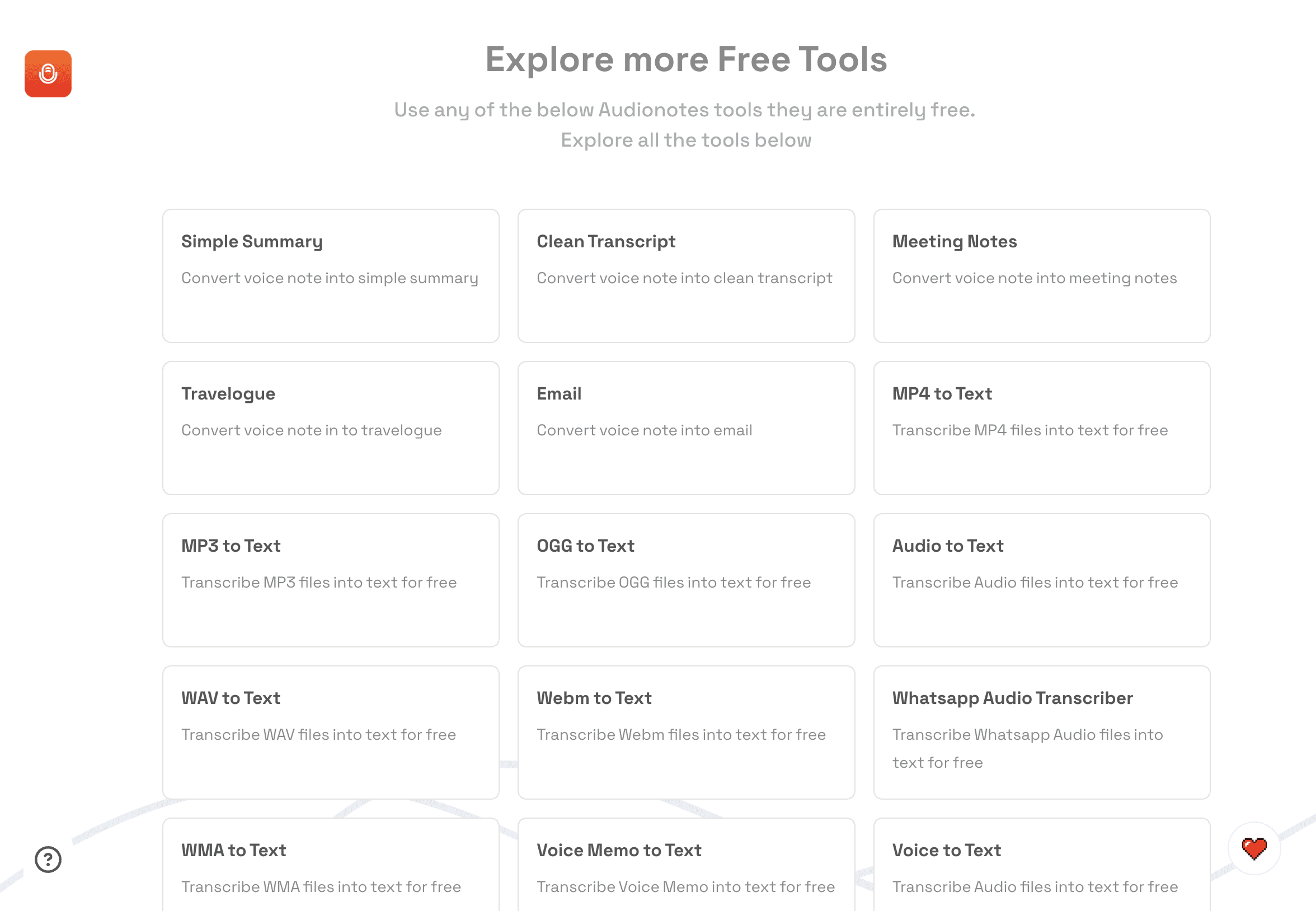
Go to Audionotes and convert your voice memos to text for free!