Feb 5, 2025

YouTube stands as the second most popular social media platform worldwide. Every minute, more than 500 hours of video content are uploaded to the platform, reflecting its vast and ever-growing repository of information.
For students, professionals, and individuals with limited time, navigating this extensive content can be daunting. Summarizing YouTube transcripts offers a fast and effective way to extract valuable insights without the need to watch lengthy videos in their entirety.
In this article, we will explore how to quickly obtain a transcript summary from YouTube, combining ease and accuracy for efficient summarization.
Introduction to Summarizing YouTube Videos
YouTube has become an indispensable platform for learning, entertainment, and professional development, boasting over 2.5 billion monthly users and millions of creators uploading diverse content. While the platform is a treasure trove of information, the sheer length of many videos often makes it difficult to extract specific insights efficiently.
Whether it's a 90-minute tutorial, an in-depth interview, or an academic lecture, viewers frequently struggle to navigate through lengthy content, wasting valuable time or missing key points. This challenge is particularly significant for students, professionals, and anyone managing tight schedules.
Fortunately, transcript summaries have emerged as a game-changer, transforming spoken content into concise text. This allows users to quickly grasp the core message of a video without watching it in its entirety.
Tools like Audionotes simplify this process by providing accurate transcriptions, highlighting key points, and allowing customization. With these features, accessing valuable insights becomes faster and easier. Let’s delve into the first step of this process: generating a YouTube transcript.
Using Audionotes for YouTube Transcripts and Summaries
Audionotes is a robust AI-powered note-taking tool that simplifies the process of generating and summarizing YouTube transcripts. It converts video content into accurate, easy-to-read text and enables users to create concise summaries for quick understanding.
Here’s how you can use Audionotes to generate and summarize a YouTube transcript effectively:
Step-1: Generating a YouTube Transcript
To summarize a video, the first step is obtaining its transcript. Here’s how you can do it with Audionotes:
1. Using Audionotes: Access Audionotes by visiting the website and logging into your account. Create an account if you don’t already have one.
2. Select the YouTube Option: Choose the ‘YouTube Video Link’ option from the toolbar at the bottom of the page. This option allows you to paste the video link and generate a transcript.
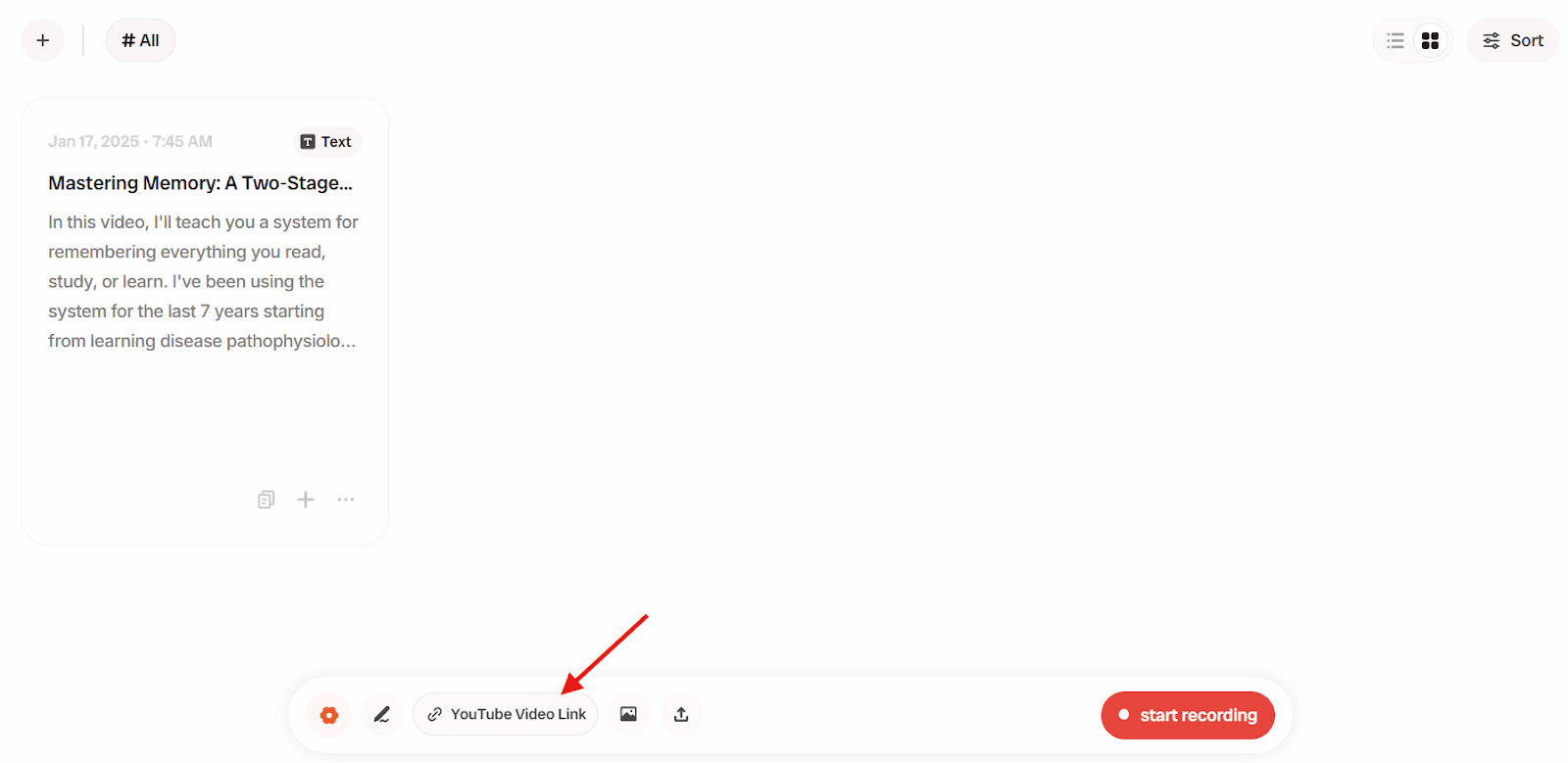
3. Copy and Paste the YouTube URL: A pop-up will appear, prompting you to enter the YouTube video URL. Simply paste the link into the provided field and click ‘Submit’ to proceed.
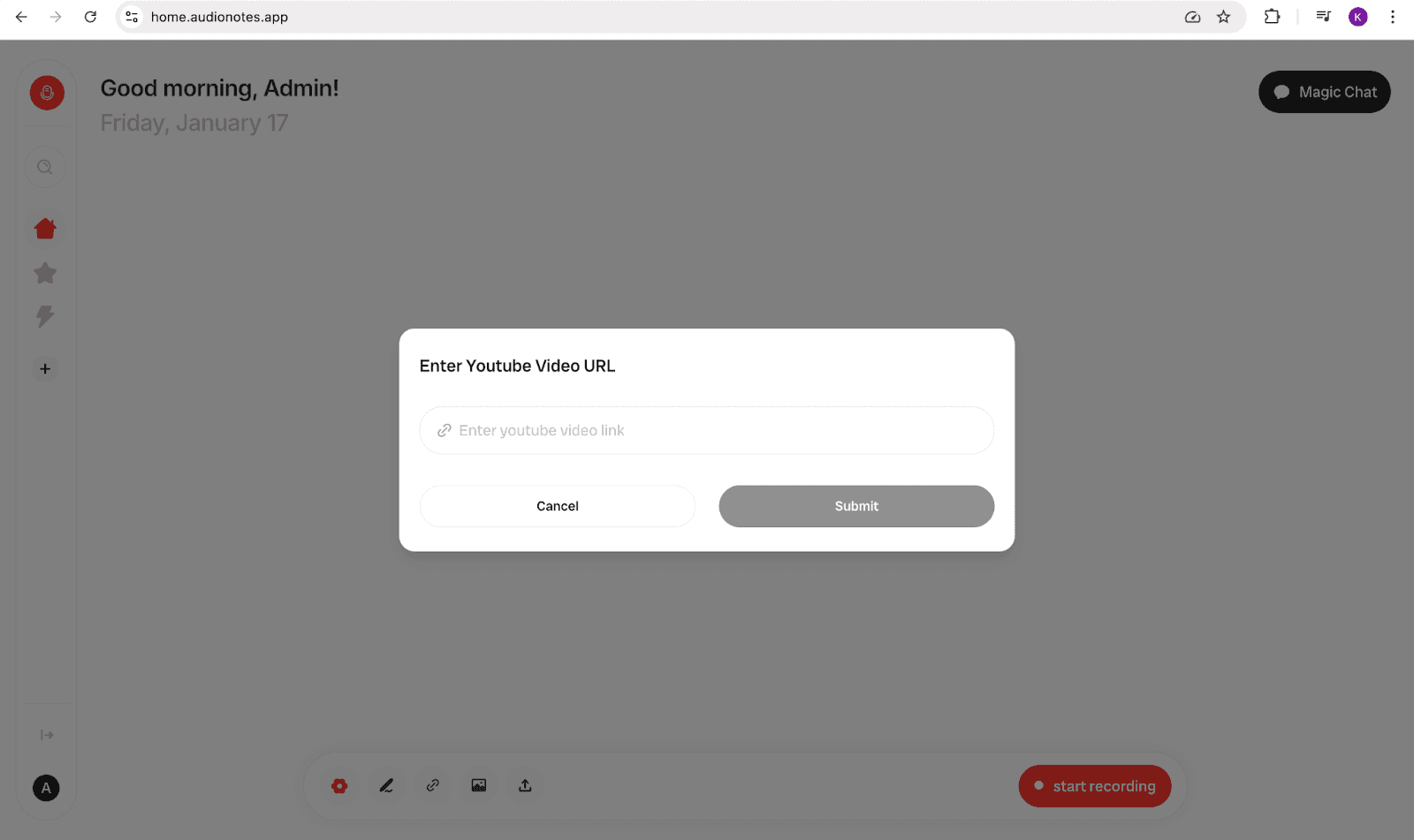
4. Copy the Transcript: Once the transcript is generated, Audionotes provides an option to copy the text.
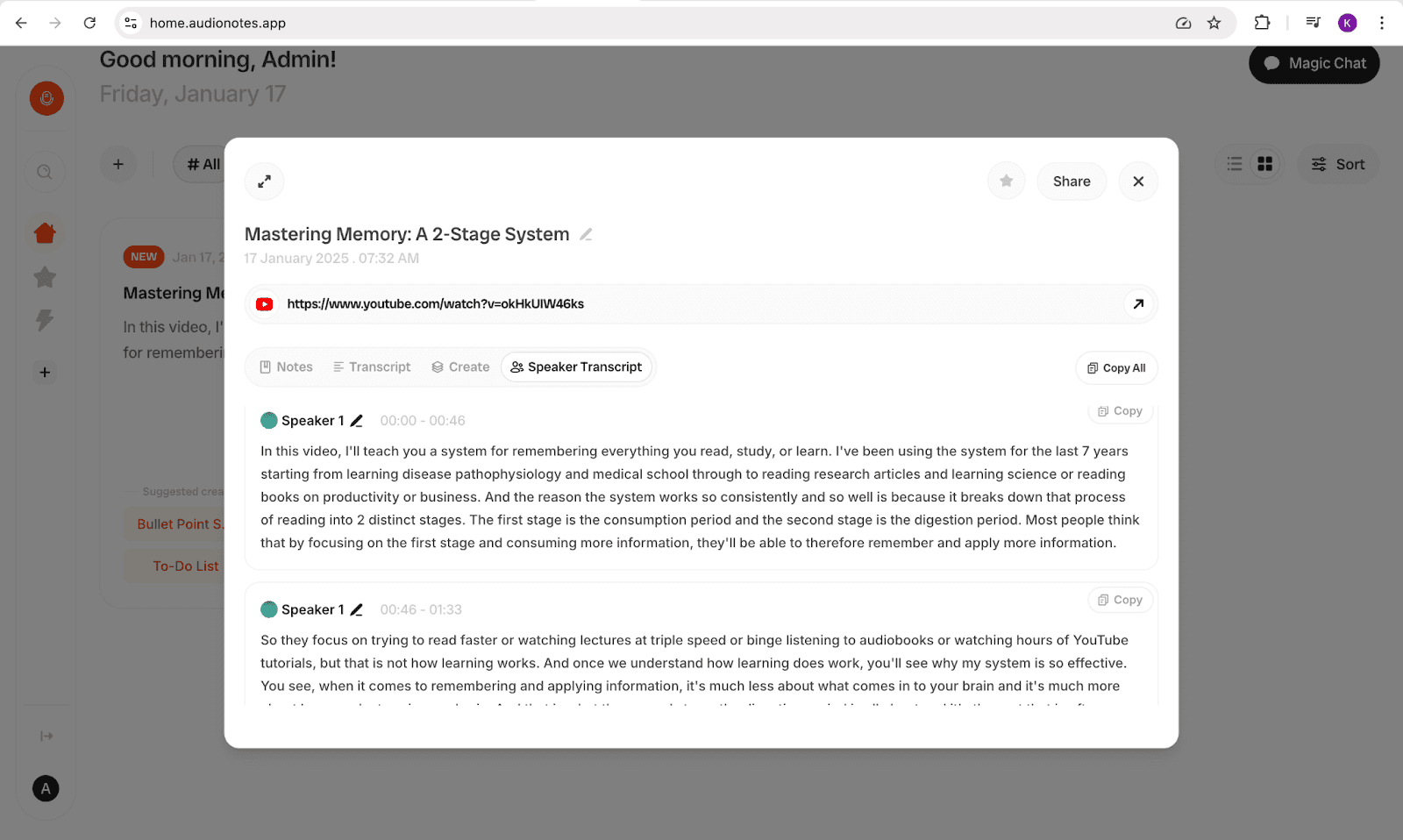
5. Access Notes: After generating the transcript, you'll see an option for notes. This feature provides a quick summary of the video, highlighting key points for easy understanding and reference.
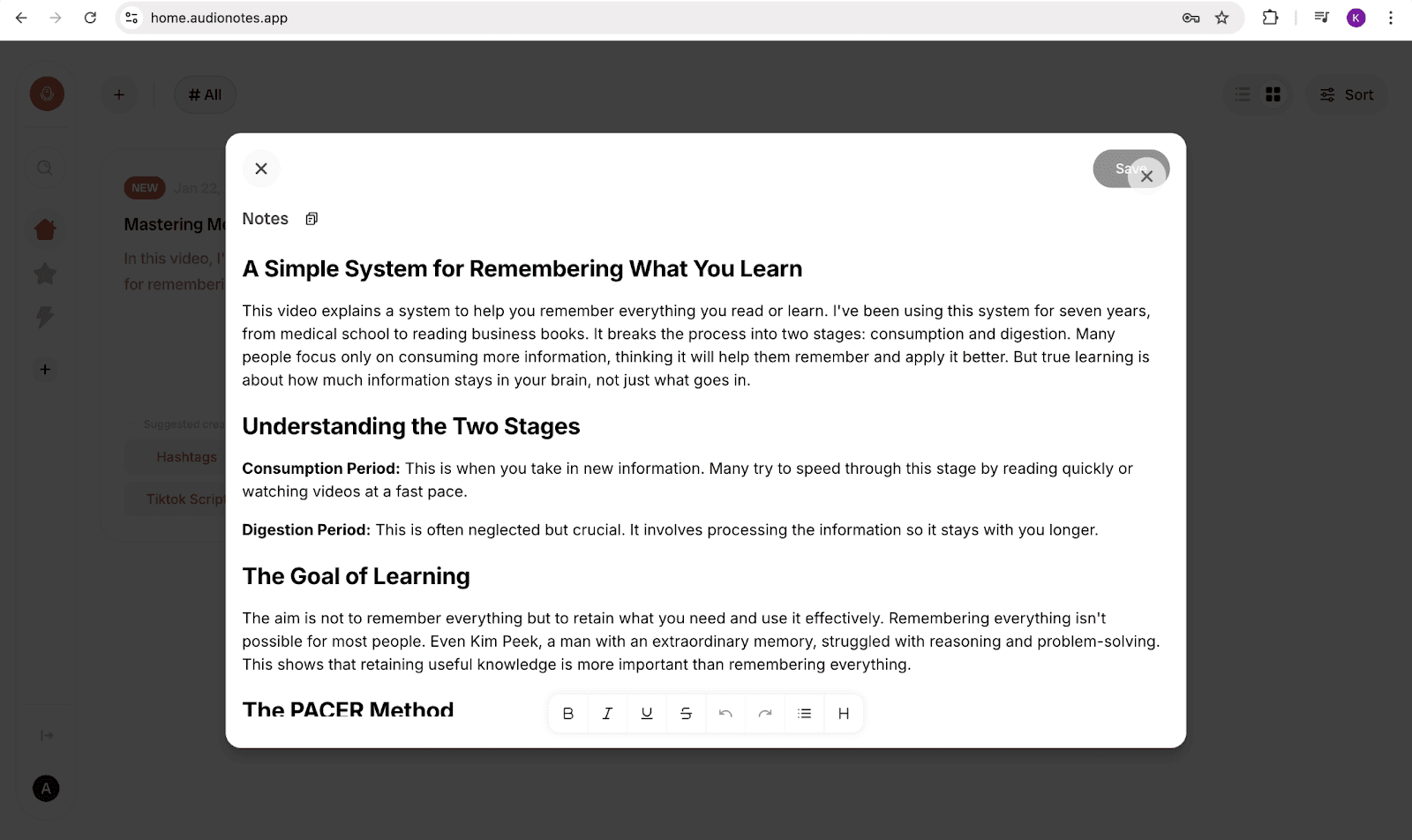
6. Tailor Your Output: Click on the ‘Create’ button to explore a range of options that suit your needs. Whether it’s summaries, flashcards, quizzes, or other formats, you can customize the content for various purposes.
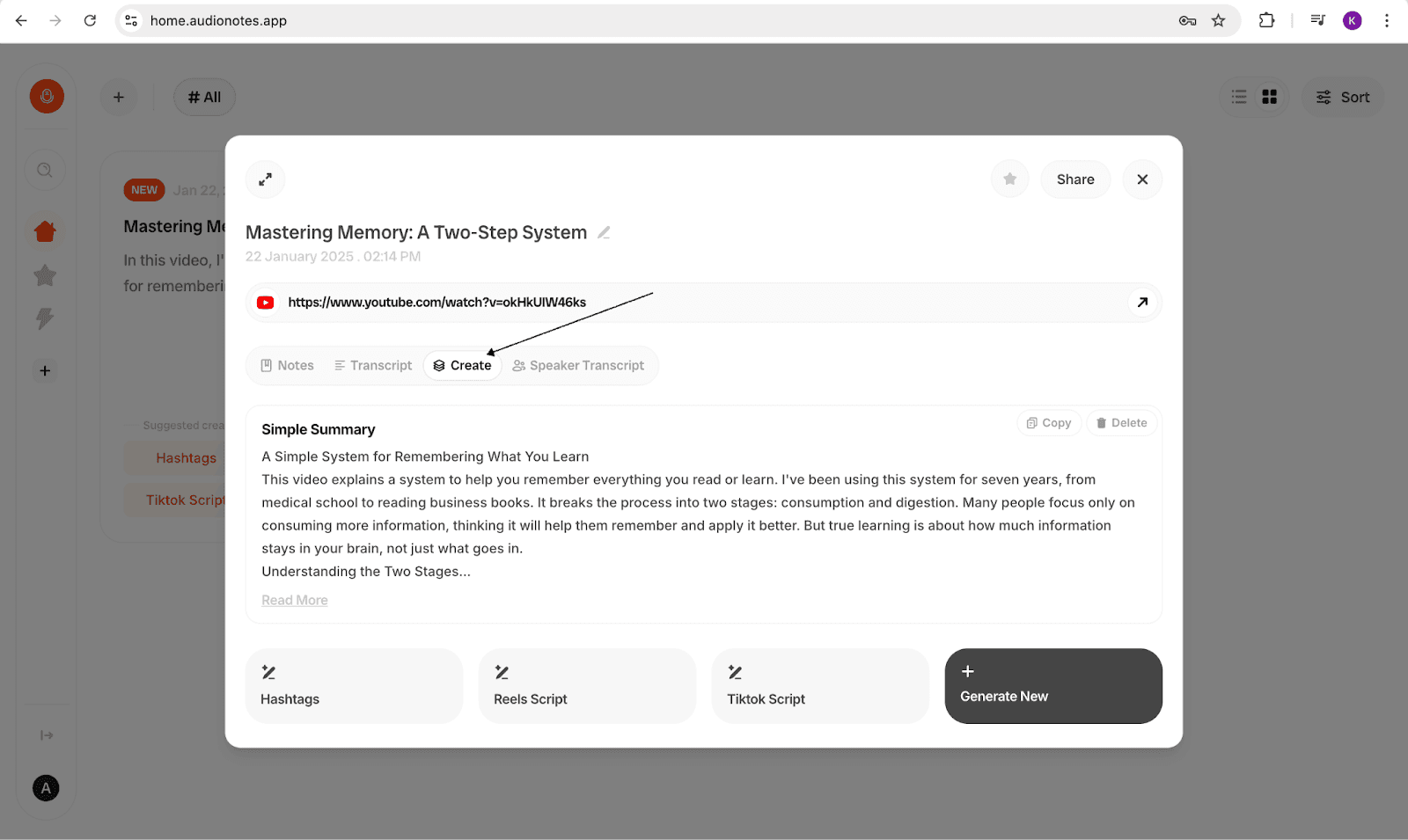
With the transcript ready, you’re well on your way to generating a quick and insightful summary.
Creating a Summary from the Transcript
Once the transcript is ready, the next step is to condense it into a concise, easily digestible summary. Summarization tools save time and enhance content clarity, allowing users to focus on key points. Two powerful tools for this task are Audionotes and ChatGPT, each offering unique features to streamline the summarization process.
1. Using Audionotes for Summarization
Audionotes simplifies transcript summarization with an intuitive platform. To get started, upload your transcript, which can be in multiple formats for seamless integration. After uploading, click ‘Submit,’ and Audionotes will generate a concise summary, eliminating the need for manual review.
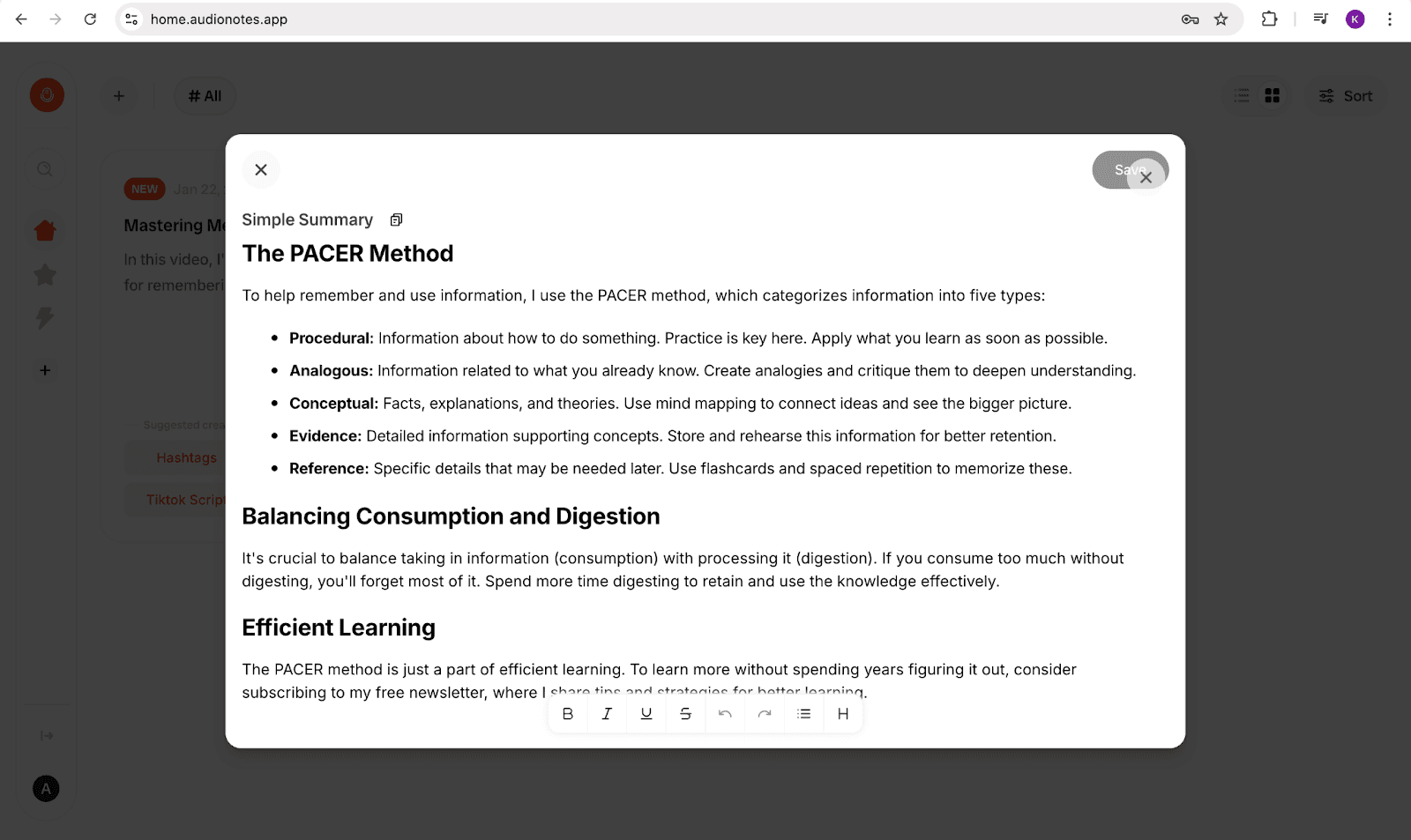
For added flexibility, the platform allows you to highlight key sections, annotate important points, and adjust the summary length according to your needs. This feature ensures the summary is both efficient and personalized.
2. Refining the Summary with ChatGPT
After generating a transcript with Audionotes, you can also use ChatGPT to summarize specific sections or dive deeper into questions related to the video transcript. Copy the transcript into ChatGPT and request a concise summary or additional insights based on your needs.
You can guide ChatGPT by specifying a word limit or highlighting sections for focused insights. The interactive nature of the tool allows you to refine the summary by asking follow-up questions or adjusting parts to better match your preferences.
By combining the strengths of both tools, you can quickly create tailored, insightful summaries. Audionotes offers streamlined automation with customization options, while ChatGPT adds interactivity and fine-tuning for enhanced clarity. Together, these tools make summarizing transcripts an efficient and personalized experience.
Use Cases for YouTube Video Summarization Tools
YouTube video summarization tools can help you extract key insights quickly and efficiently, saving time and effort. Here are some practical applications:
Lecture Notes: Whether you're a student or a professional, summarization tools can help condense lengthy educational videos into concise notes, making revision and knowledge retention easier.
Business Presentations: Professionals can leverage summarization tools to distill essential points from webinars, meetings, and training sessions, ensuring they stay informed without watching lengthy recordings.
Content Research: Researchers and content creators can quickly analyze industry-related videos to gather insights, trends, and key points without spending hours watching entire videos.
News and Updates: Stay updated with the latest developments by summarizing lengthy news reports and interviews, extracting the most relevant information in a fraction of the time.
Choosing the right summarization tool for these use cases can enhance productivity and help you focus on what truly matters.
Conclusion
Summarizing YouTube videos doesn't have to be a daunting task, especially with the right tools at your fingertips. Efficient summarization not only saves time but also ensures you capture the most valuable insights from lengthy video content.
For individuals with ADHD or anyone juggling busy schedules, Audionotes can be a game-changer. Its user-friendly interface, customizable summaries, and ability to highlight key points make it an ideal companion for staying focused and organized. Whether you’re a student, professional, or lifelong learner, Audionotes is here to make your life easier.
Ready to streamline your workflow and transform how you process YouTube video content? Audionotes is available on iOS, Android, and the web—download today and experience the difference for yourself!