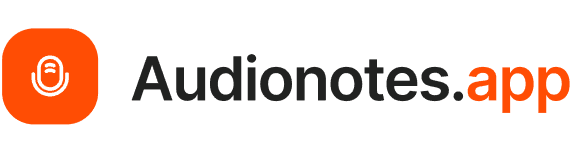Feb 5, 2025
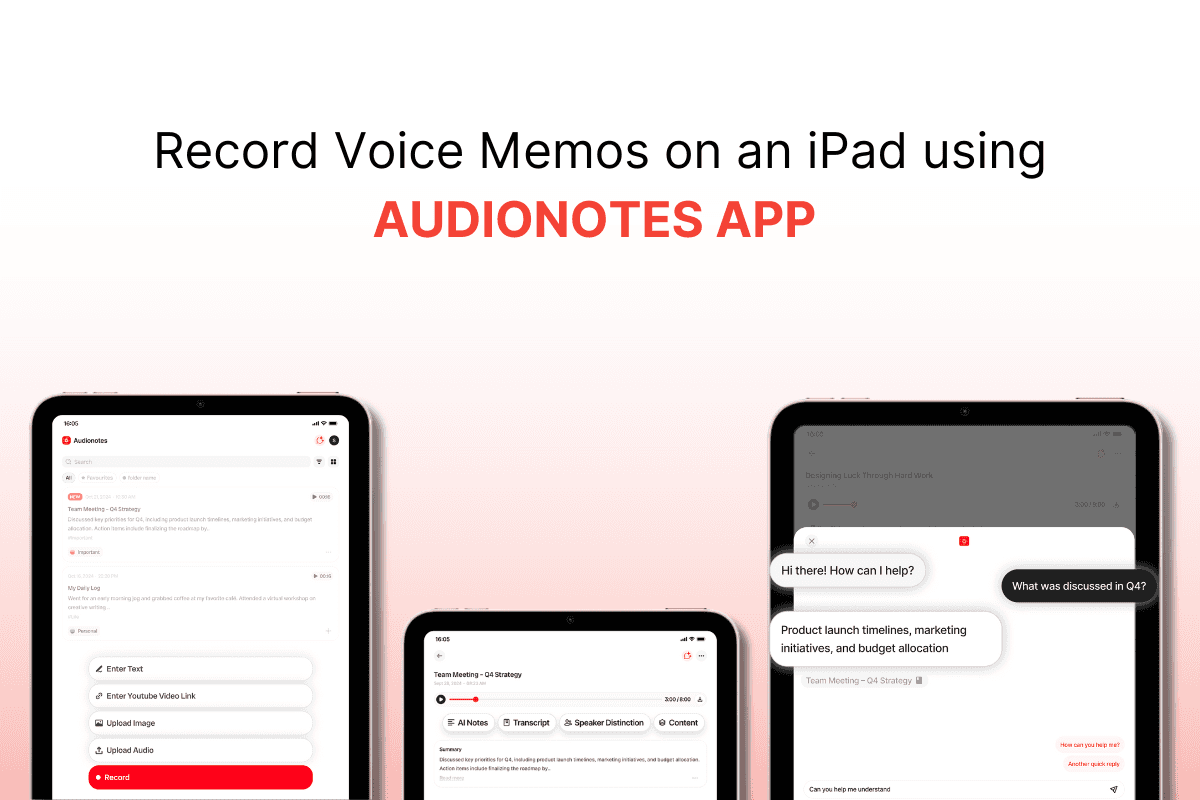
Life can get overwhelmingly busy. Between juggling classes, meetings, and personal tasks, it’s easy to lose track of important details. You might often find yourself struggling to remember key points from lectures or meetings—until you discover how powerful a good recording app can be.
Whether you need to track daily tasks, jot down quick memos, or capture lengthy discussions, a reliable voice recorder on your iPad can be a game-changer.
That’s where the Audionotes app comes in—a feature-packed solution that transforms your iPad into the ultimate tool for recording, editing, and organizing voice memos.
In this article, you’ll learn how to make the most of Audionotes and your iPad’s capabilities to simplify your life and stay on top of your responsibilities. You’ll also discover five apps that can help you stay organized and boost your productivity.
Using the Voice Memos App for Recording
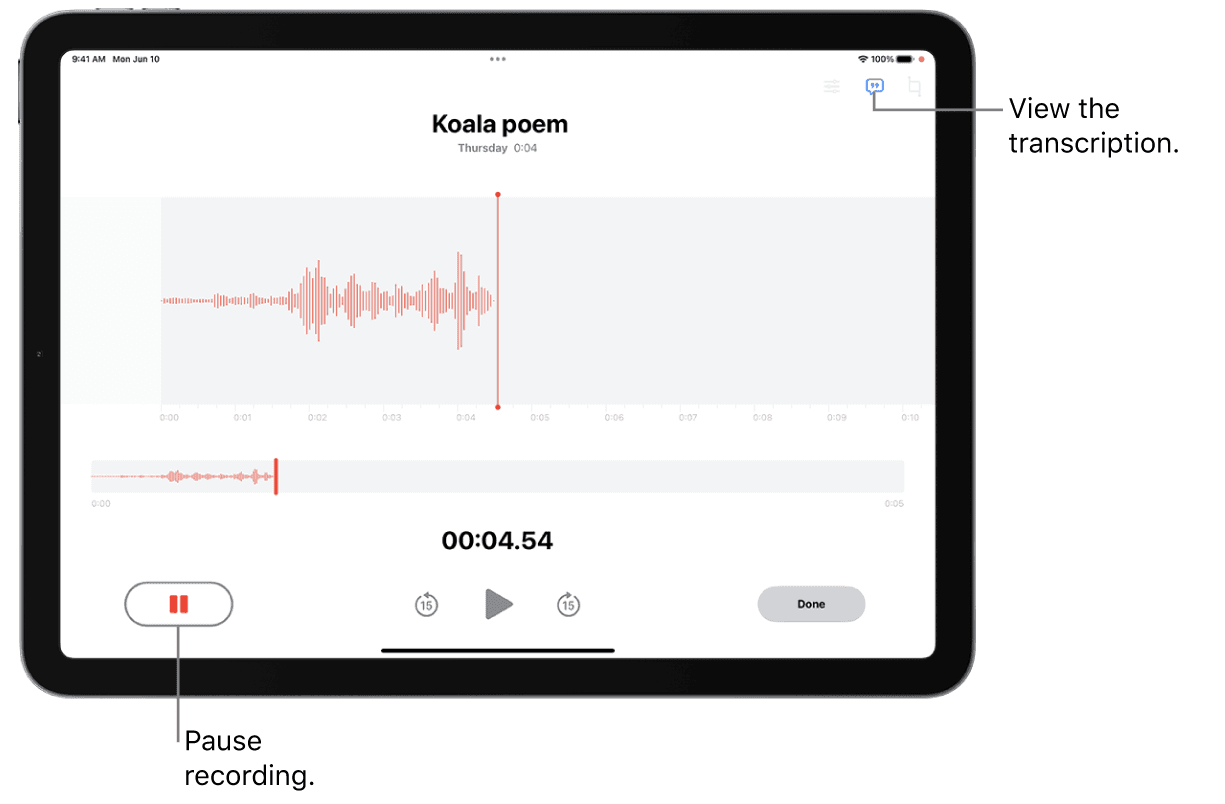
The built-in Voice Memos app on your iPad is an excellent starting point for recording audio. Follow these steps to start recording audio:
Open the Voice Memos app.
Tap the red circle icon to begin recording.
Place your iPad close to the sound source to minimize background noise and enhance clarity.
Use the pause and resume options to record in segments if needed.
Tap Done once you’ve finished recording to save the file.
Post-Recording Options
Editing your recordings is simple yet powerful with the Voice Memos app. After you’ve recorded audio, follow these steps to edit and share your recordings:
Rename the recording to make it easy to identify.
Use the sliders to reposition audio or overwrite specific sections.
Drag the yellow handles to select the desired portion. Tap Trim and save the changes.
Once satisfied, save your changes.
Sharing recordings is equally effortless. Tap the share icon to send audio files via email, messaging apps, or cloud storage services.
While Voice Memos is a convenient tool for quick and basic audio capture, more feature-rich apps can take your recording experience to the next level. Whether you're looking for AI-powered transcription, collaboration features, or cloud integrations, the following apps offer top-tier solutions.
Top 5 Voice Recording Apps for iPad in 2025
If you're searching for the best voice recording apps to enhance productivity, transcribe meetings, or organize your thoughts effectively, here are the top five options ranked based on their features, usability, and value for money:
1. Audionotes
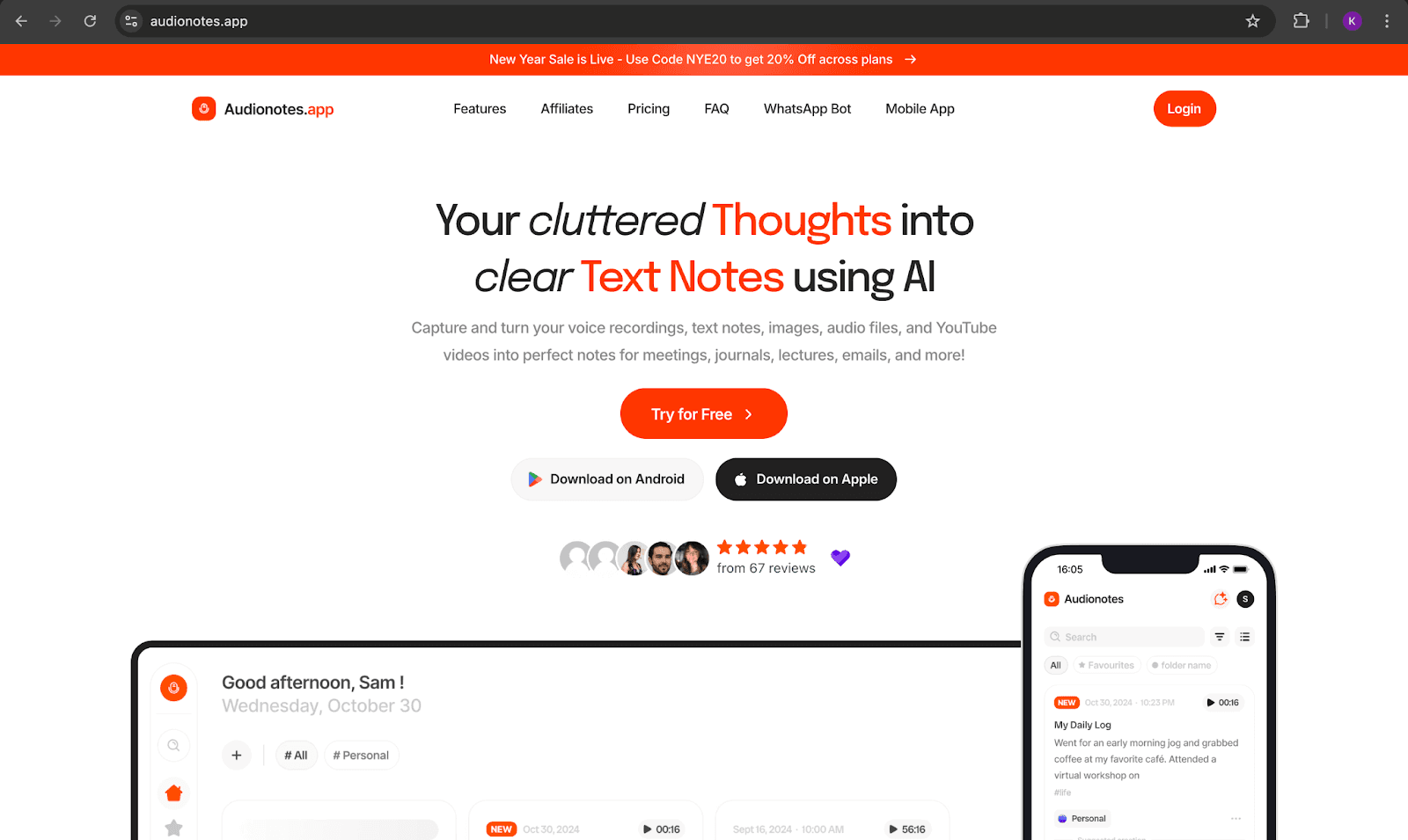
Audionotes has become the leading voice recording app of 2025, offering advanced AI tools that convert audio into organized text summaries with impressive accuracy. Designed for students, professionals, and content creators, it simplifies note-taking by transforming lectures, meetings, and ideas into actionable, structured content.
What sets Audionotes apart is its ability to analyze recordings, generate summaries, and highlight key points automatically. With seamless cloud sync, cross-device access, and powerful editing tools, it’s an essential productivity tool for anyone looking to save time and stay organized.
Key Features:
AI-Powered Transcription: Converts recordings into structured text with minimal effort.
Content Generation: Automatically creates summaries, transcripts, and mind maps from your recordings.
Multi-Platform Access: Syncs across iOS, Android, and web platforms.
Live Annotations: Add notes and timestamps in real-time during recording.
Also watch: Audionotes.app Walkthrough | AI Note Taking App | Voice Notes to Structured Text Summaries/Content
Pricing:
Free plan available with basic features.
Premium plans start at $9.99/month for unlimited transcription and cloud storage.
2. Granola.ai
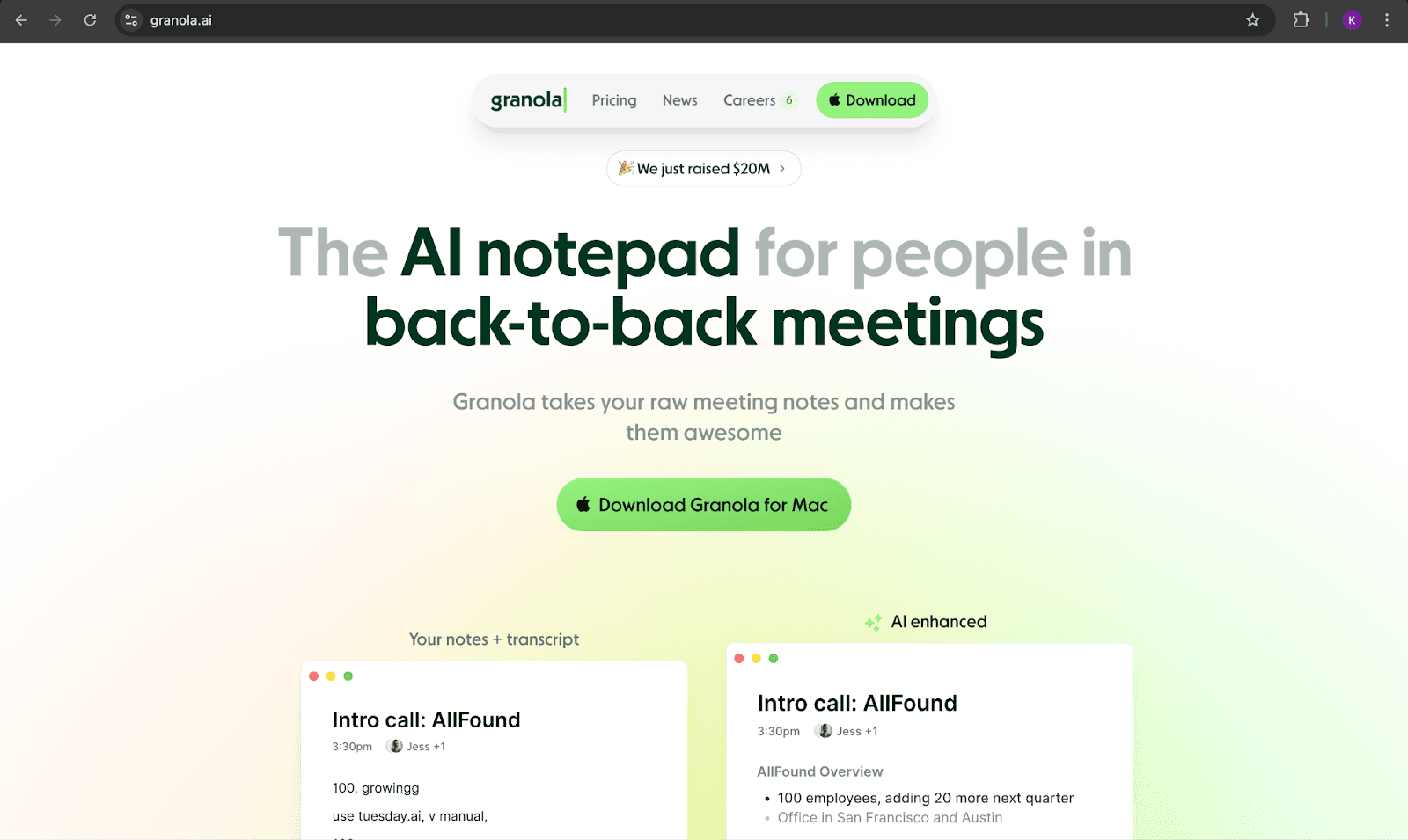
Granola.ai is a voice recording app designed to simplify note-taking and productivity. Using advanced AI, it seamlessly transcribes audio into text, making it an ideal choice for students, professionals, and anyone looking to organize their thoughts efficiently. The app offers a clean interface and intuitive design, ensuring a hassle-free experience.
The app goes beyond standard recording by offering intelligent organization tools, real-time transcription, and cloud integration. Granola.ai is a perfect companion for anyone looking to save time, stay productive, and keep their recordings accessible across devices.
Key Features:
Auto-Sync Across Devices: Access recordings from iPhone, iPad, and desktop seamlessly.
Basic Editing Tools: Trim and enhance audio for better clarity.
Offline Mode: Record without internet and sync later.
Custom Tags: Organize recordings with tags for better searchability.
Real-Time Transcription: View live text as you record.
Playback Speed Control: Adjust playback speed to review content faster or slower.
Noise Reduction: Capture clear audio even in noisy environments.
Pricing:
Free version with limited storage.
Paid plans start at $5.99/month with additional storage and premium support.
3. CocoonWeaver
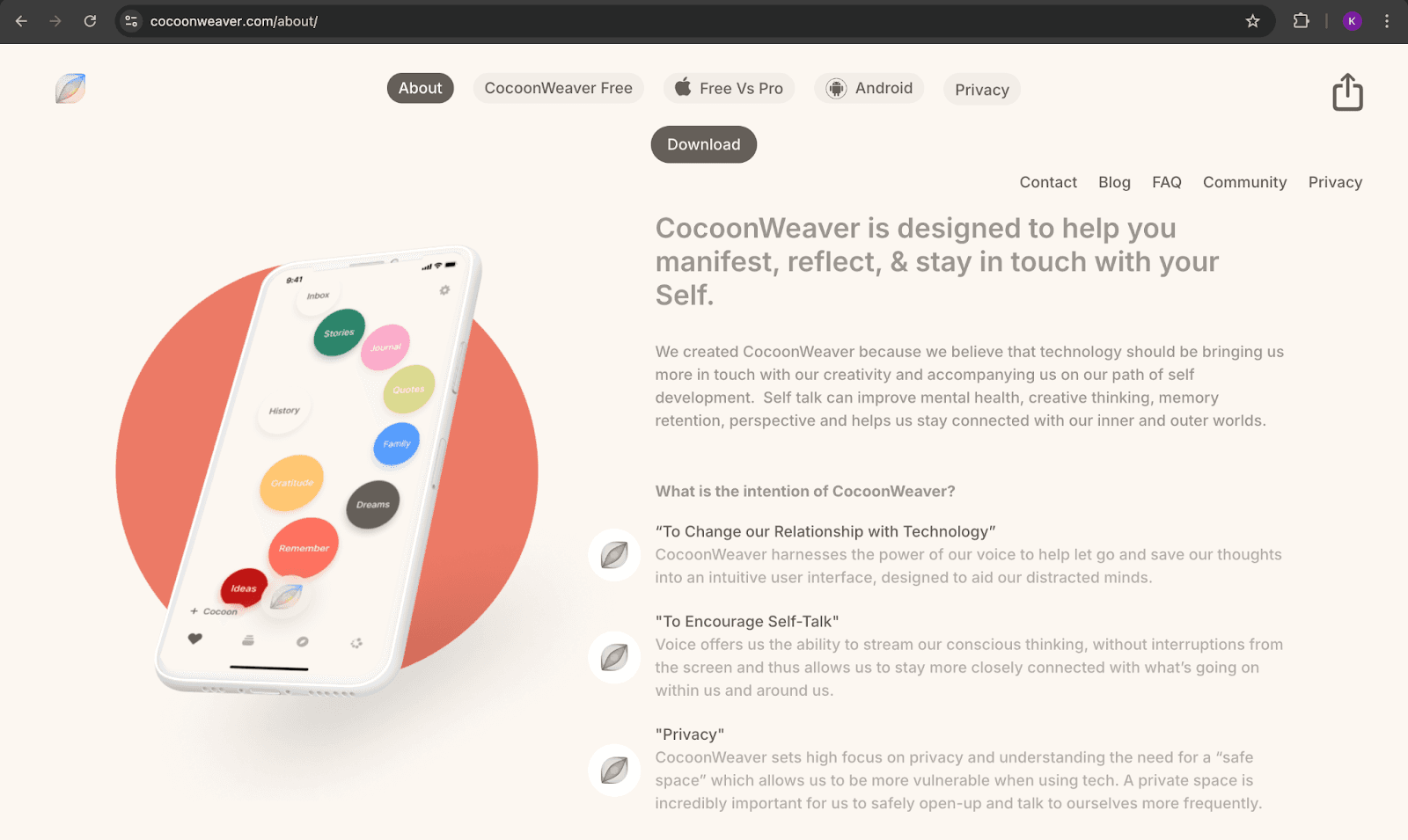
CocoonWeaver is an innovative voice recording app designed for individuals seeking a creative and organized way to capture their thoughts. With its intuitive design and advanced features, the app helps users effortlessly record, organize, and revisit their ideas, making it an excellent tool for journaling, brainstorming, and productivity.
What sets CocoonWeaver apart is its unique approach to categorizing and linking ideas. The app allows you to create structured thought trails, ensuring that your recordings don’t just sit idle but actively contribute to your projects or personal growth.
Key Features:
Offline Voice Recording: Record your thoughts without internet connectivity, and sync them later.
Customizable Tags: Organize your ideas using tags for easy searchability.
Clean Interface: Enjoy a distraction-free, minimalistic design focused on clarity.
Voice-to-Text Transcription: Automatically convert audio recordings into text for easier reference.
Mindfulness Reminders: Set reminders to reflect on your recordings and refine your ideas.
Cross-Device Syncing: Sync recordings across devices for easy, anytime access to ideas.
Pricing:
CocoonWeaver offers a free plan with basic recording and organizational features. For those looking for more storage, advanced tagging options, and premium support, paid plans start at $8.99/month.
4. Notion
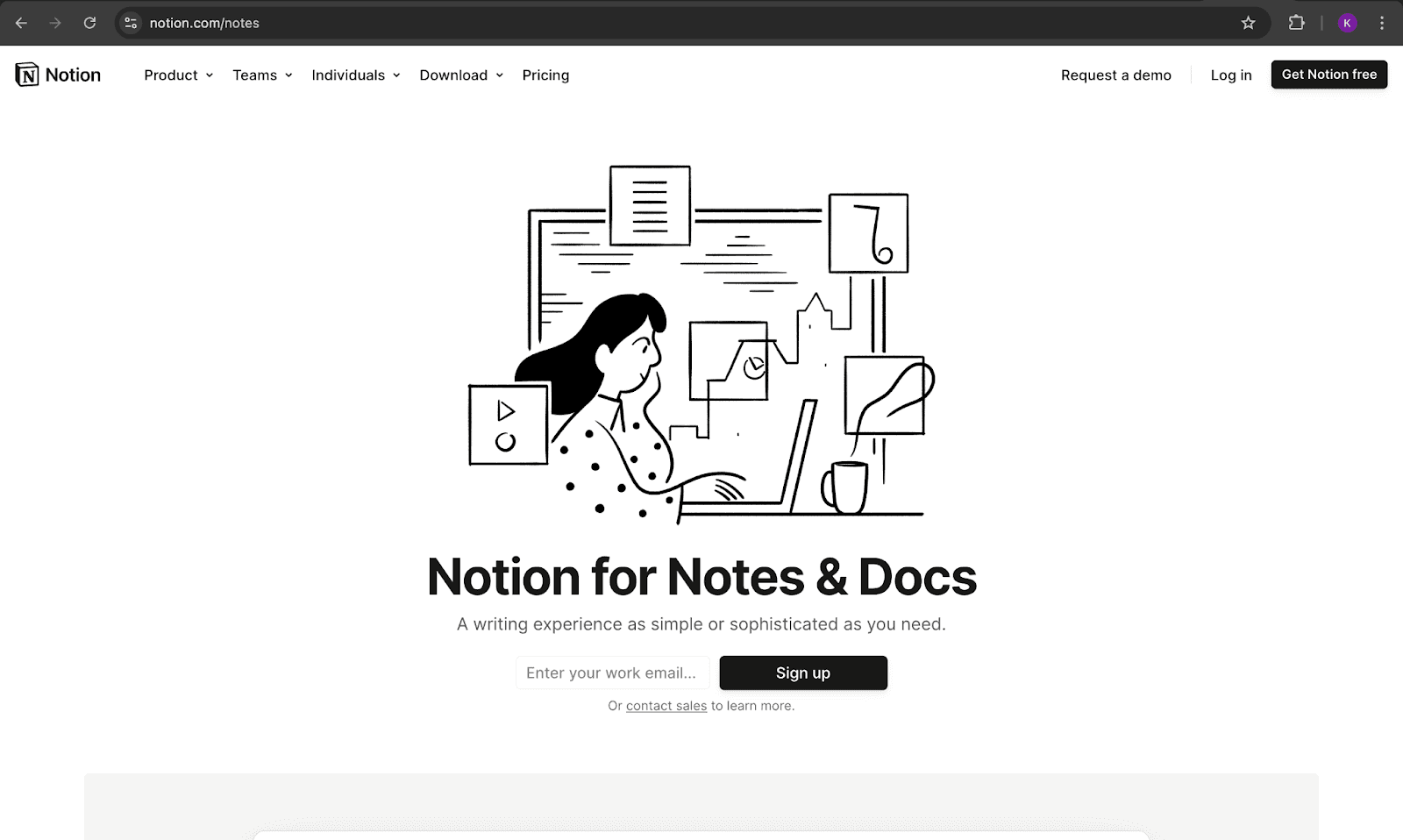
Notion is a versatile all-in-one workspace that helps users manage their tasks, projects, and notes, making it an efficient tool for organizing both audio and written content. While it’s best known for its note-taking and collaboration features, Notion also allows voice recordings to be seamlessly integrated into your workspace.
The appeal of Notion lies in its customizable approach, letting users create layouts that suit their needs, organize recordings, and collaborate with others.
Key Features:
Embedded Audio in Notes: Attach and play voice recordings directly within documents.
Collaborative Editing: Work with team members in real time and share audio notes seamlessly.
Rich Media Support: Combine audio, visuals, and text to create comprehensive documents.
Custom Templates: Choose from a variety of templates to organize and streamline your work.
Cross-Platform Functionality: Sync your workspace across desktop, mobile, and web apps.
Powerful Databases: Build relational databases to link tasks, notes, and recordings.
Pricing:
Notion offers a free plan that supports unlimited pages and blocks for individuals. For those needing advanced collaboration features, paid plans start at $10/month and include admin tools, additional storage, and enhanced sharing capabilities.
5. Say&Go
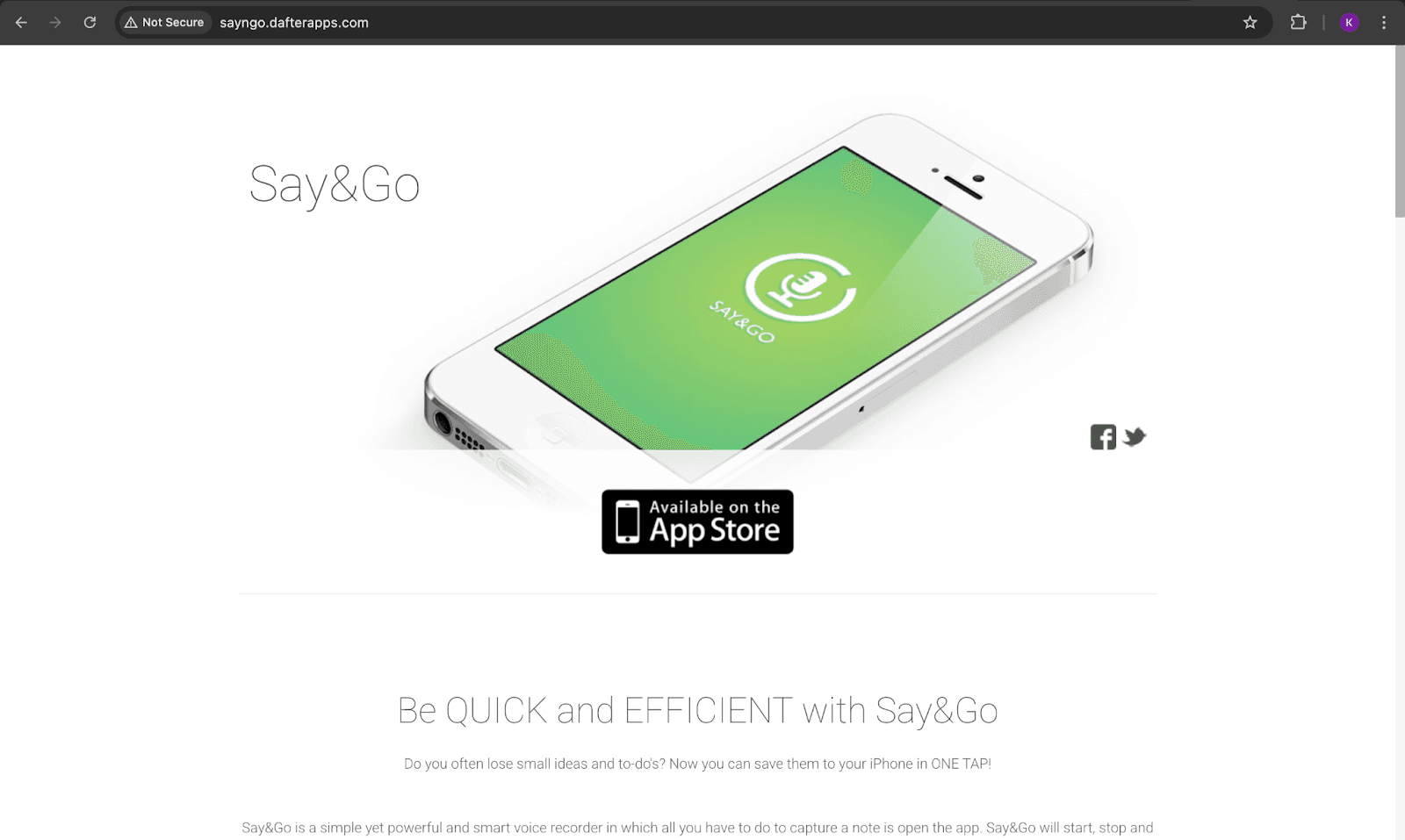
Say&Go is a user-friendly voice recording app designed for individuals who want a quick and efficient way to capture their thoughts and ideas. With its simple interface and straightforward features, Say&Go is ideal for users who need an easy-to-use tool for recording voice memos on the go.
What sets Say&Go apart is its focus on speed and convenience. Users can start recording with just one tap and effortlessly organize their recordings with labels and categories. It’s perfect for those who value simplicity without compromising on functionality.
Key Features:
Instant Recording: Start recording as soon as you open the app, perfect for capturing fleeting ideas.
Customizable Clip Duration: Set a preferred recording length for quick, concise notes.
Cloud Integration: Automatically back up recordings to cloud platforms like Google Drive or Dropbox.
One-Tap Sharing: Easily share recordings via email or messaging apps.
Background Recording: Continue recording even while multitasking or using other apps.
Playback Speed Control: Adjust playback speed for faster review or more precise listening.
Cross-Device Syncing: Access your recordings across multiple devices.
Pricing:
Say&Go offers a free version with basic recording and sharing features. Paid plans start at $2.99/month, providing additional storage, enhanced customization options, and advanced integration capabilities.
To choose the right voice recording app, it’s important to consider your unique needs and workflow. Whether you prioritize AI-powered transcription, advanced organization, or seamless cross-platform access, these top apps offer diverse features to meet your requirements. Experimenting with these apps can help you identify which one complements your recording style and productivity goals.
Conclusion
Recording voice memos on your iPad has never been easier, thanks to the variety of available apps. While the built-in Voice Memos app offers a straightforward solution for basic recording needs, it lacks the advanced features required to truly streamline your workflow. If you're looking for a more powerful and efficient way to capture, organize, and utilize your recordings, Audionotes is the ultimate solution.
With its AI-powered transcription, seamless cloud integration, and intuitive annotation features, Audionotes transforms your voice memos into structured, actionable content effortlessly. Whether you're a student capturing lectures, professional managing meetings, or someone who needs to stay on top of daily tasks, Audionotes offers everything you need to enhance productivity and simplify your workflow.
Ready to transform how you capture and organize audio? Download Audionotes for iPad today and transform note-taking like never before!